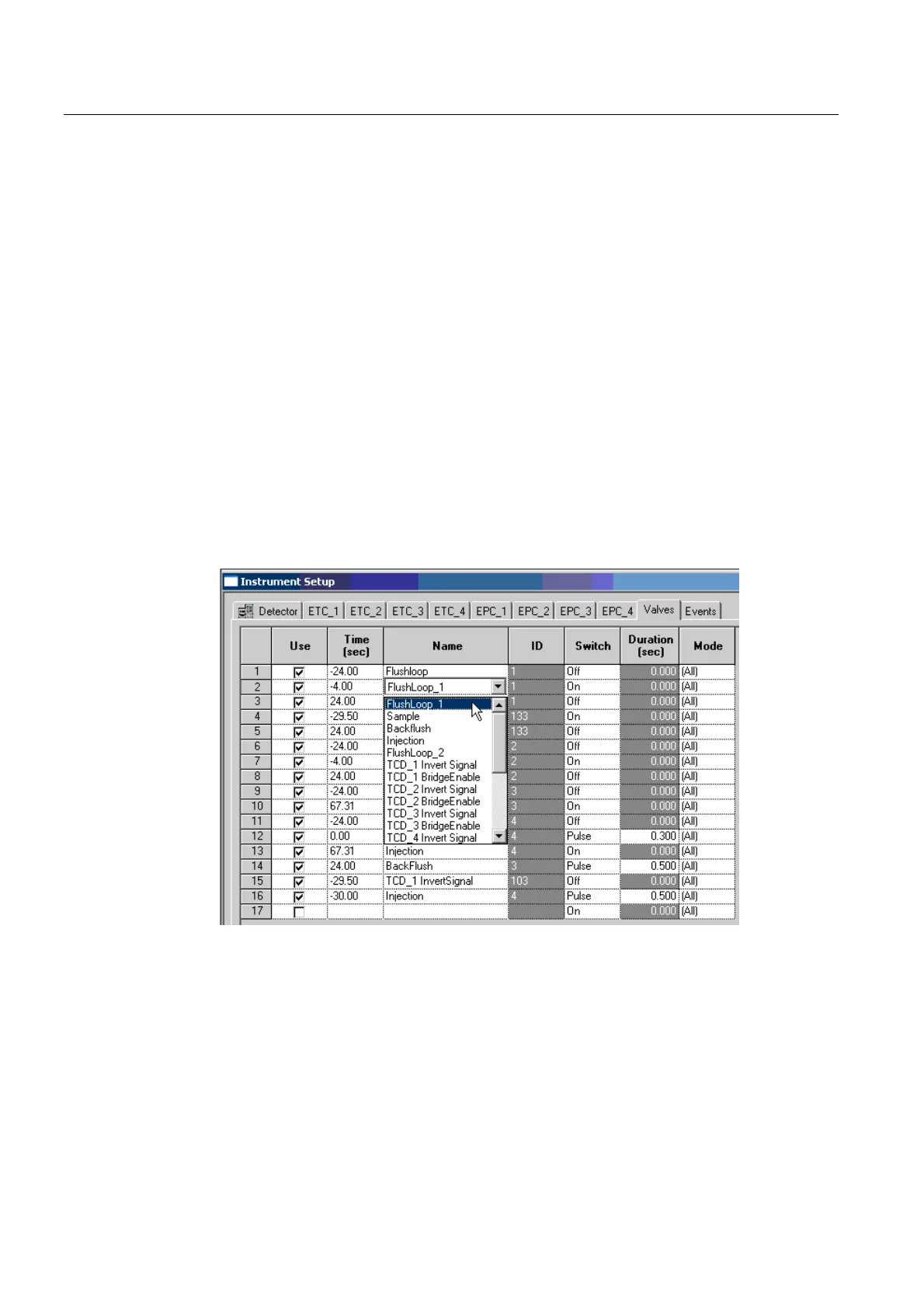Service and maintenance
6.4 Conversion of MicroSAM basic device AS09
MicroSAM
96 Operating Instructions, 06/2012, C79000-G5376-C560-07
6.4.2 Restoring of data for AS09 type A
Requirement
Knowledge of the Maxum EZChrom und Maxum System Manager operating software.
Procedure
1. Start up the device.
2. Start the EZChrom program (start bar Start ➜ Programs ➜ Maxum System Tools ➜
Maxum EZChrom).
3. Start the "Open" function (menu "File" ➜ Menu command "Method" ➜ "Open").
4. Download the AXX.met file from the CD "Parameter Backup CD".
5. Click in the toolbar of Maxum EZChrom on the "Instrument Setup" symbol, and select the
"Valves" menu.
6. Click on "FlushLoop" in the "Name" column, and change the name in the drop-down list to
"FlushLoop_1".
7. Repeat step 6 for all other entries with the name "FlushLoop".
8. Change the remaining parameters according to your application.
9. Save the configuration (menu "File" ➜ Menu command "Method" ➜ "Save As").
10. Export the saved data to the GC (menu "File" ➜ Menu command "Method" ➜ "Export...").