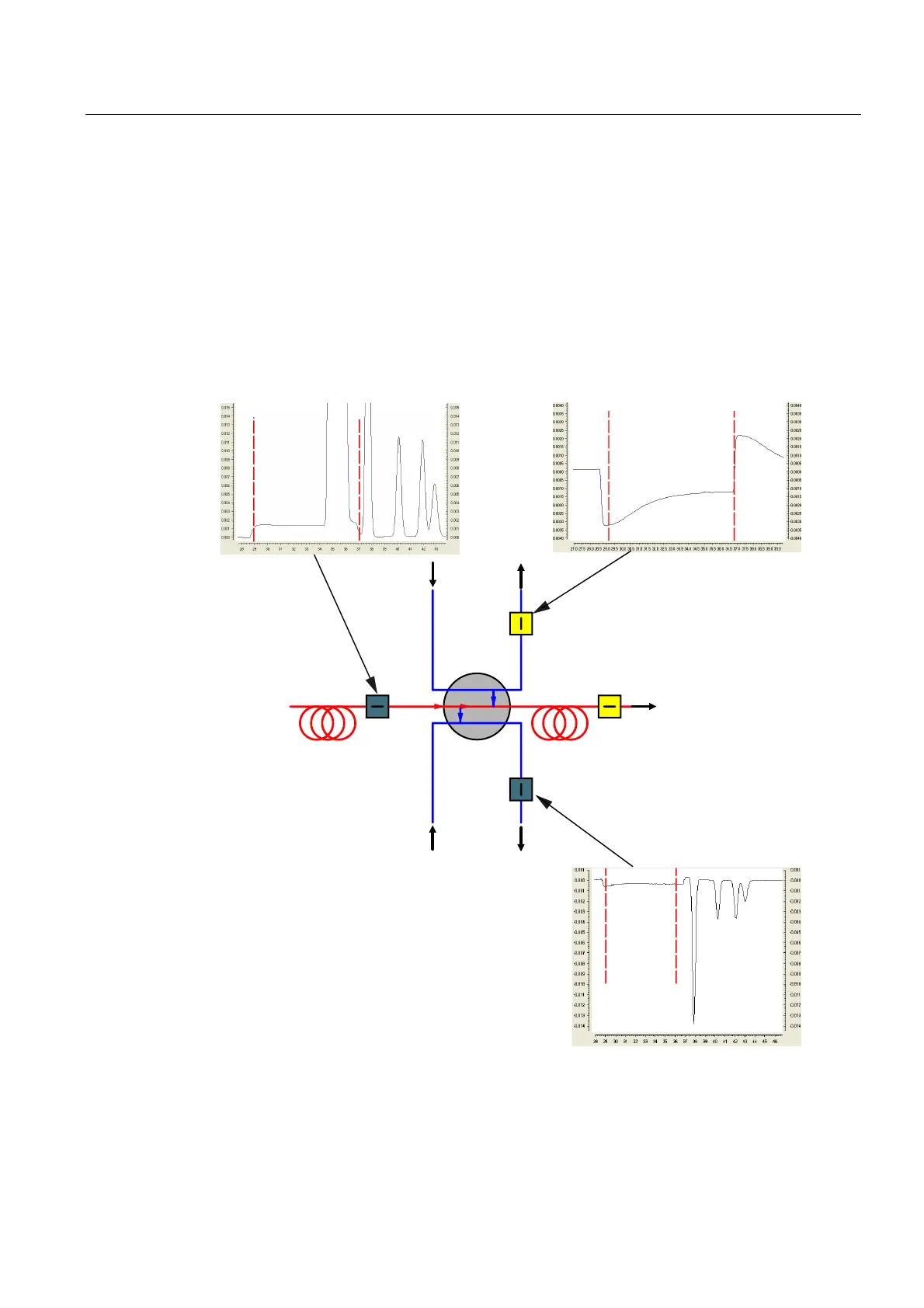Description
3.6 Functions
MicroSAM
Operating Instructions, 06/2012, C79000-G5376-C560-07
49
3.6.6 Cut - check
During the cut (t
10
to t
11
), part of the sample is transferred from column 2 to column 3, e.g. in
the period from 29 s to 37 s (dashed line in the illustration).
The following illustration shows the signal response at the detectors TCD 4B, TCD 1B and
TCD 2B.
The components still present in column 2 are purged following the cut via TCD 2B to the
outlet.
You can check the setting of the live column switching at TCD 1B and TCD 2B during the
cut.
&ROXPQ
7&'%
7&'%
7&'%
&ROXPQ
(3&
(3&
7&'$
/LYH
FROXPQ
VZLWFKLQJ
Figure 3-13 Cut - check