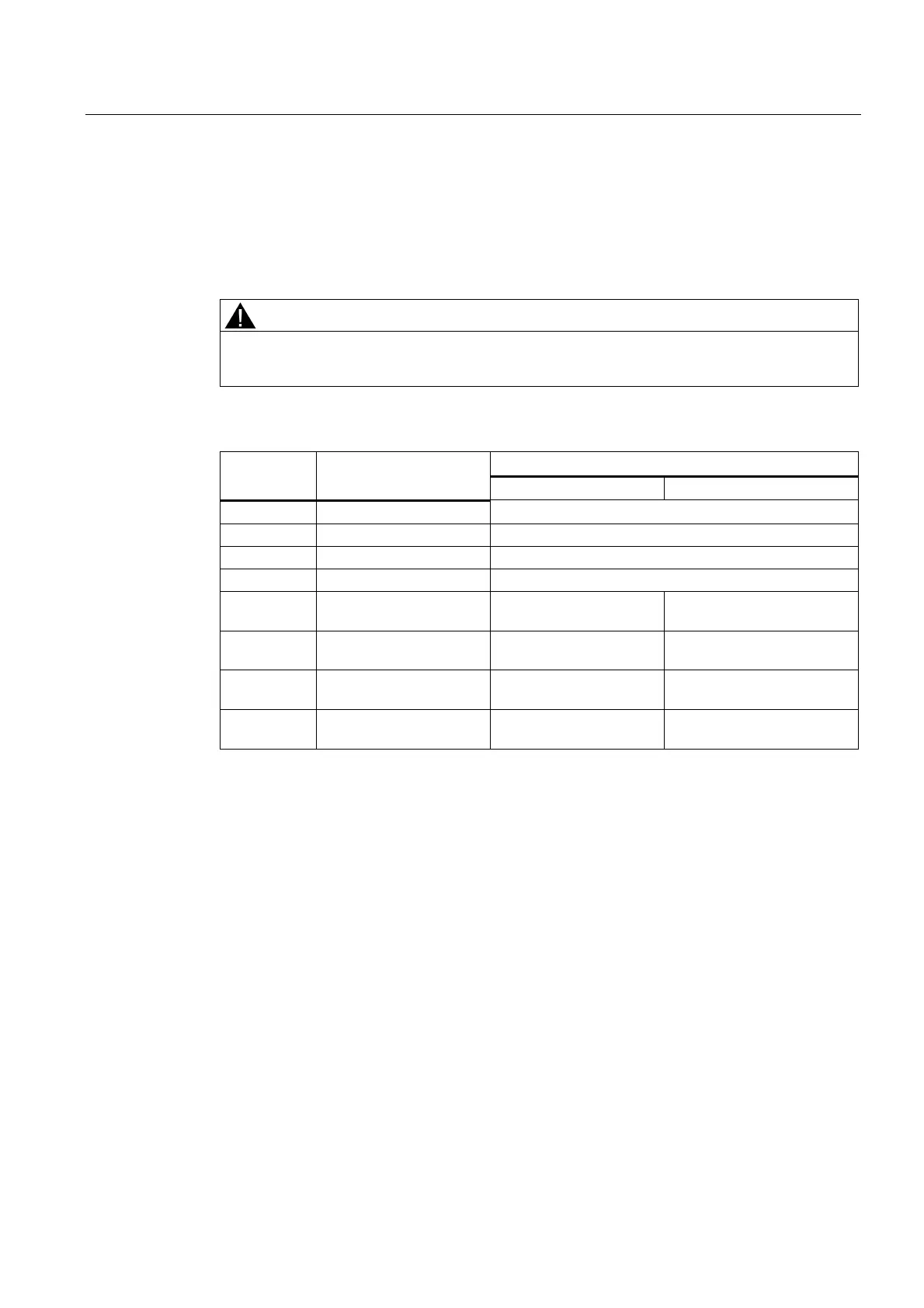Mounting
4.4 Mounting and connecting
MicroSAM
Operating Instructions, 06/2012, C79000-G5376-C560-07
61
4.4.7 Installing the communications cable
Type of cable
Siemens AG recommends twisted-pair cables, 0.14 mm
2
(AWG 26).
CAUTION
Protection against explosion
All cores must be connected in the terminal box.
Comment Core color Description
Mounting with hub
1)
Mounting without hub
2)
Violet RS232 RxD / RS485 B+
Black RS232 TxD / RS485 A-
Gray/pink RS232 / RS485 shield
Red/blue RS232 / RS485 GND
Brown/green Ethernet 10BaseT TX+ Ethernet cable:
Orange/white
Ethernet cable:
Green/white
White/green Ethernet 10BaseT TX- Ethernet cable:
Orange
Ethernet cable:
Green
White/yellow Ethernet 10BaseT RX+ Ethernet cable:
Green/white
Ethernet cable:
Orange/white
Yellow/brown Ethernet 10BaseT RX- Ethernet cable:
Green
Ethernet cable:
Orange
1)
Standard EIA/TIA-T568A assignment
2)
Standard EIA/TIA-T568B assignment