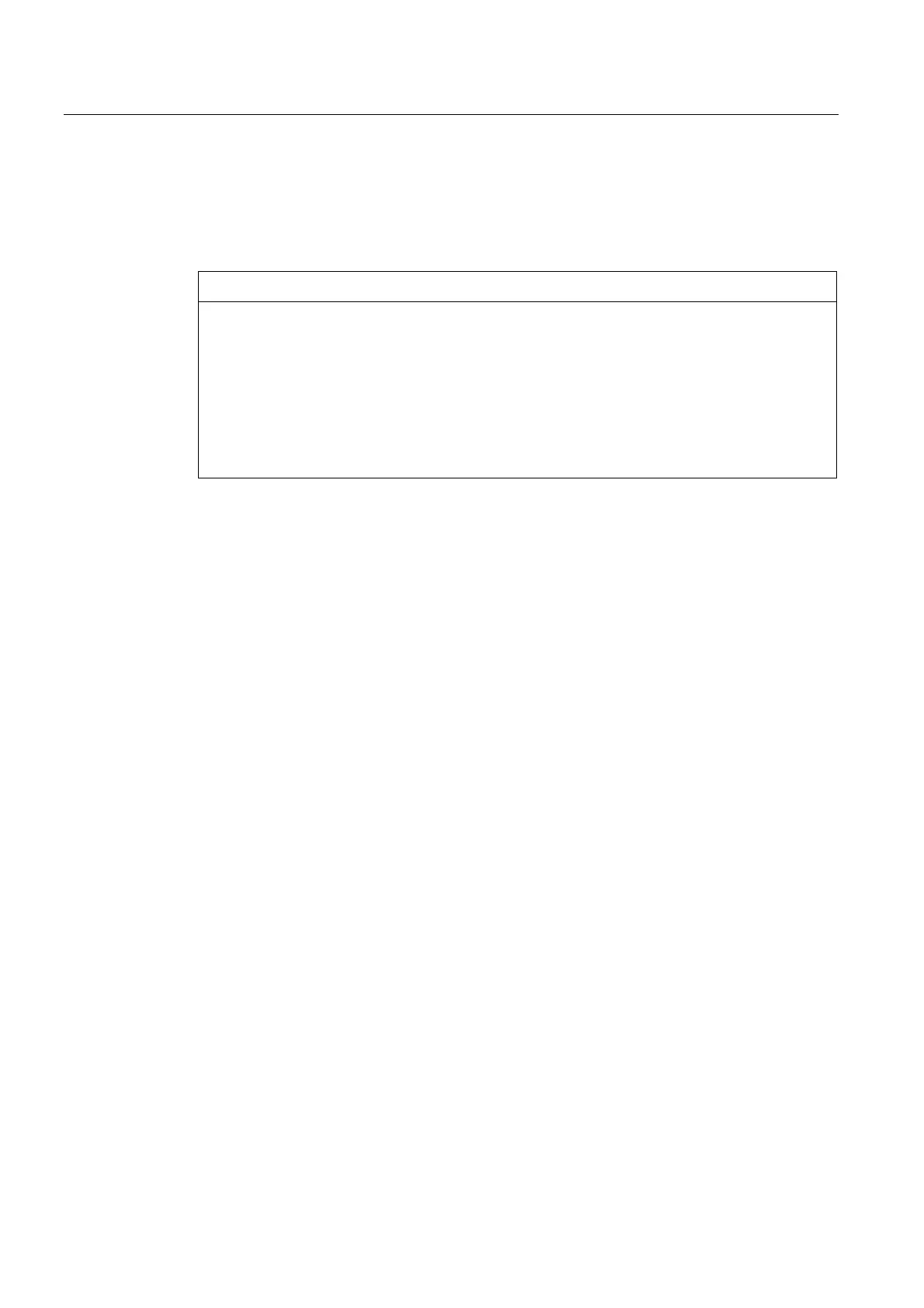Service and maintenance
6.1 Maintenance of analysis module
MicroSAM
84 Operating Instructions, 06/2012, C79000-G5376-C560-07
6.1.2 Installing the analysis module
Procedure
CAUTION
Identical type
The type of new analysis module must be identical to that of the previous module. If the
type is not identical, the device will malfunction.
You can find the type ID:
On the white sticker of the analysis module.
On the rating plate on the ventilation opening of the device.
Example: A05-126 ES02. The first block (A05 in this case) corresponds to the module type.
1. Slide the new analysis module onto the guide pin such that the three electric plugs on the
bottom fit into the corresponding sockets.
2. Press the analysis module tight by hand.