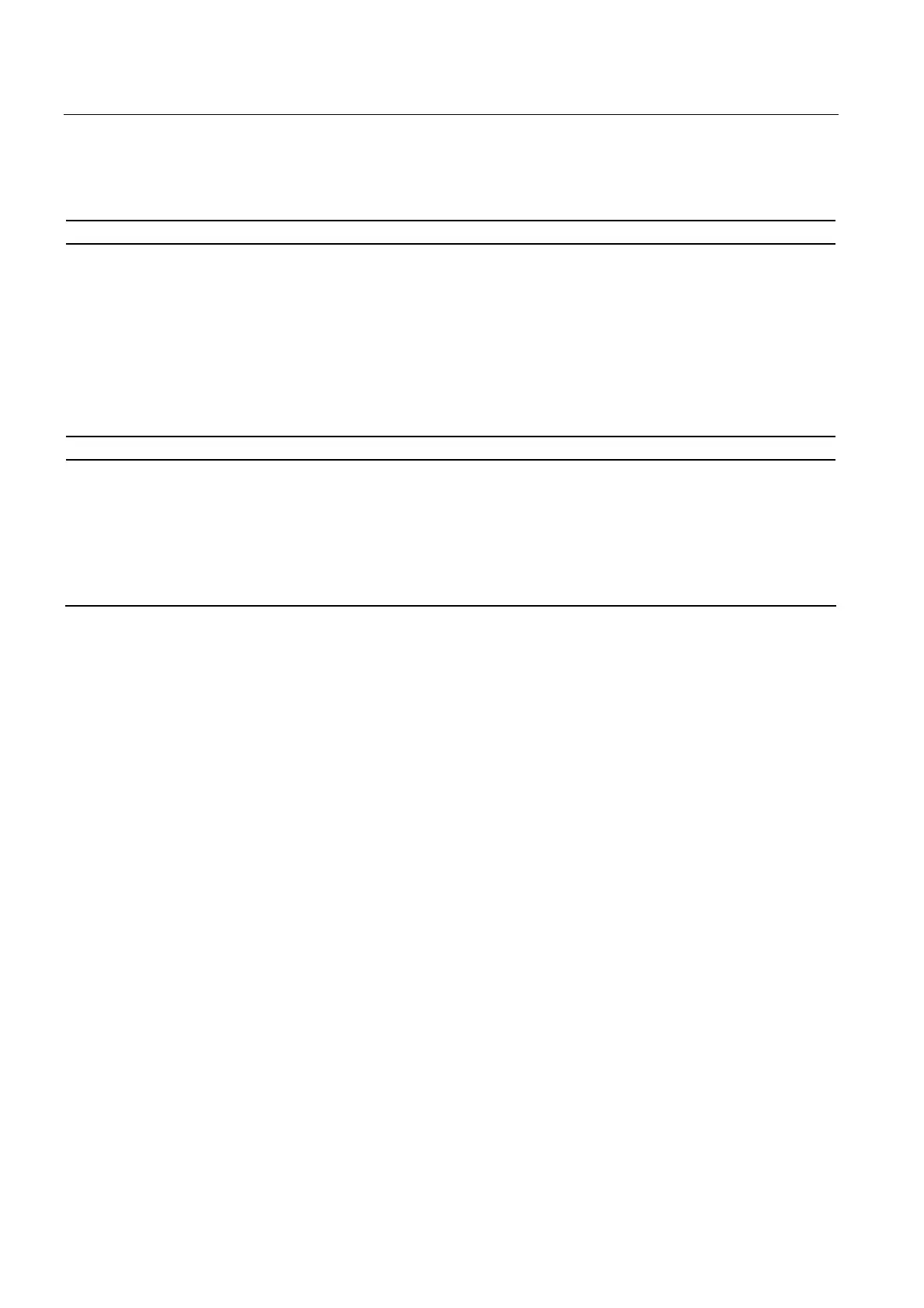Technical data
MicroSAM
110 Operating Instructions, 06/2012, C79000-G5376-C560-07
Status display
Display up to and including release version 4
LED displays for
Supply voltage
Software sign-of-life
Ready for operation
Maintenance demanded
Fault
Sample flow
Ethernet connection status
Communication status
Display from release version 5 onwards
LED displays for
Supply voltage
Software sign-of-life
Ready for operation
Maintenance demanded
Fault
Sample flow
Recommended operator panel
See documentation of supplied software