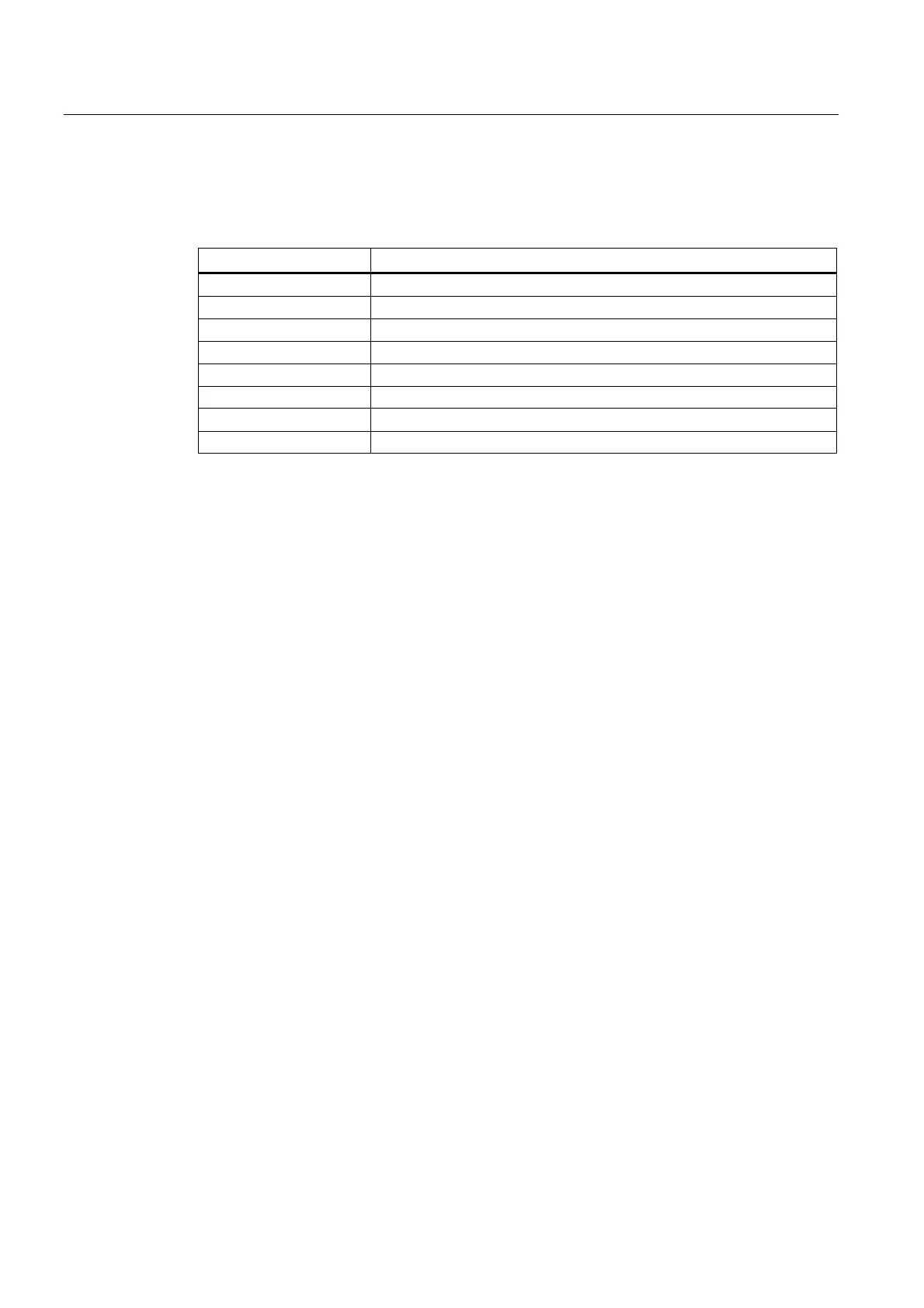Description
3.6 Functions
MicroSAM
52 Operating Instructions, 06/2012, C79000-G5376-C560-07
The LEDs behind the inspection window of your chromatograph provide you with an initial
overview of the status of your gas chromatograph. They have the following meanings:
LED Meaning if the LED lights up
Power 24 V supply voltage present.
Heartbeat Software sign-of-life
Ready Chromatograph is ready.
Maint. Req. Chromatograph has a maintenance request.
Failure Chromatograph has an alarm.
Sample flow No sample flow
Health status (left) Ethernet connection has been established.
Health status (right) Communication is taking place.
The text box displays the following information:
1. Sample stream: S1, S2, S3, S4
2. Sample components: e.g. CO
2
, propane etc.
3. Measured value of sample as numeric value