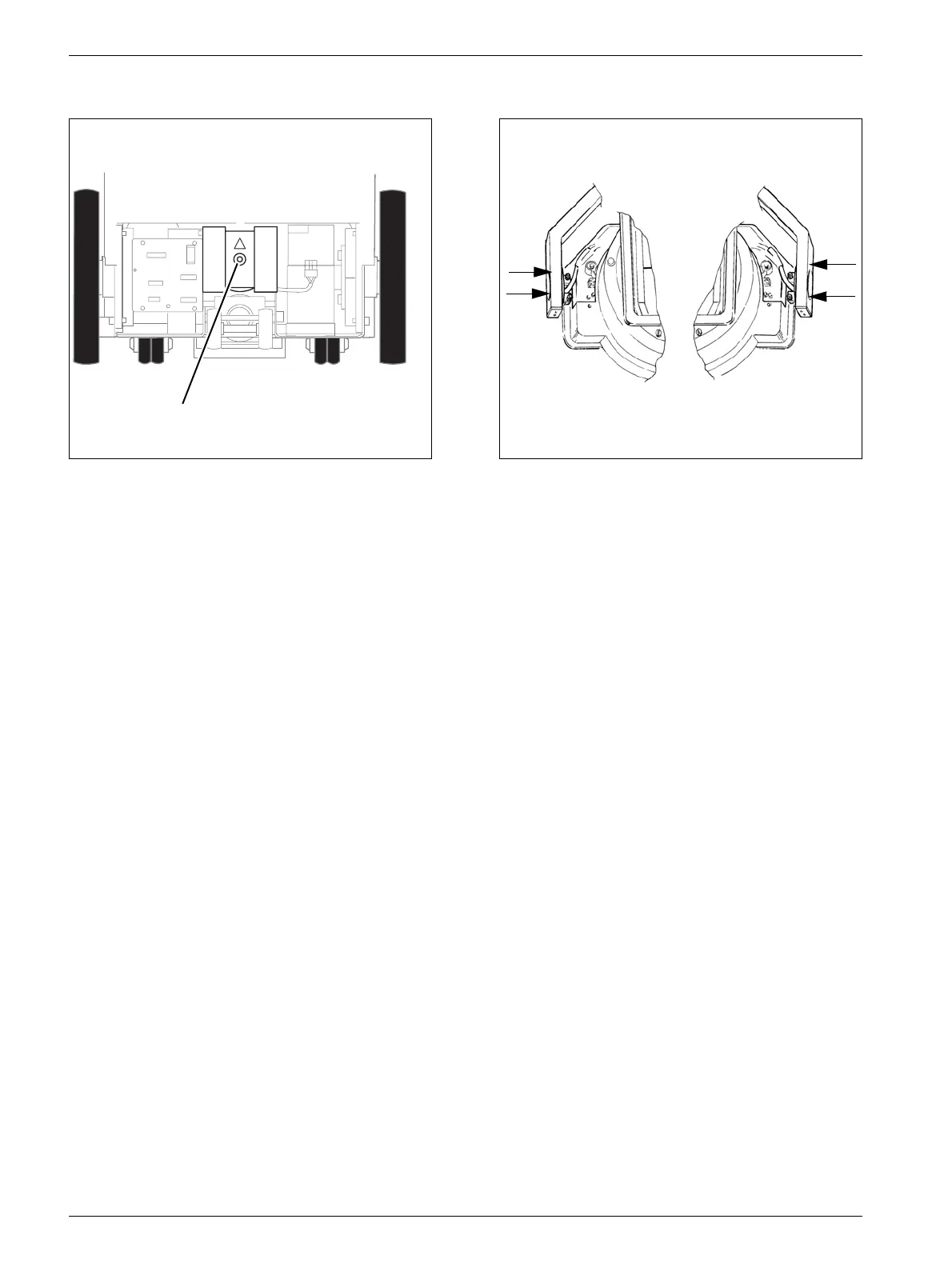MOBILETT Plus HP SPR8-220.061.03 Page 14 of 28 Siemens AG
Rev. 03 09.03 CS PS 24 Medical Solutions
10 - 14 Mechanical systems
• Relieve the spring tension by loosening the adjustment screw (Fig. 16).
• Remove all collimator covers and grounding cables.
• Disconnect all cables to the collimator.
• Remove the collimator according to the information in chapter 9.
• Disconnect all electrical connections to the single tank.
• Remove the screws and nuts (Fig. 17) bolts placed in the ends of the axis of rotation.
• Lift up the fork and remove the single tank. Do not turn the fork around.
The new single tank has to be installed in the same position as the old one.
• Replace the locking nuts with new nuts enclosed with the new single tank.
• Install the four screws according to Fig. 17.
Fig. 16 Fig. 17
MOB00626
!
Adjustment screw
