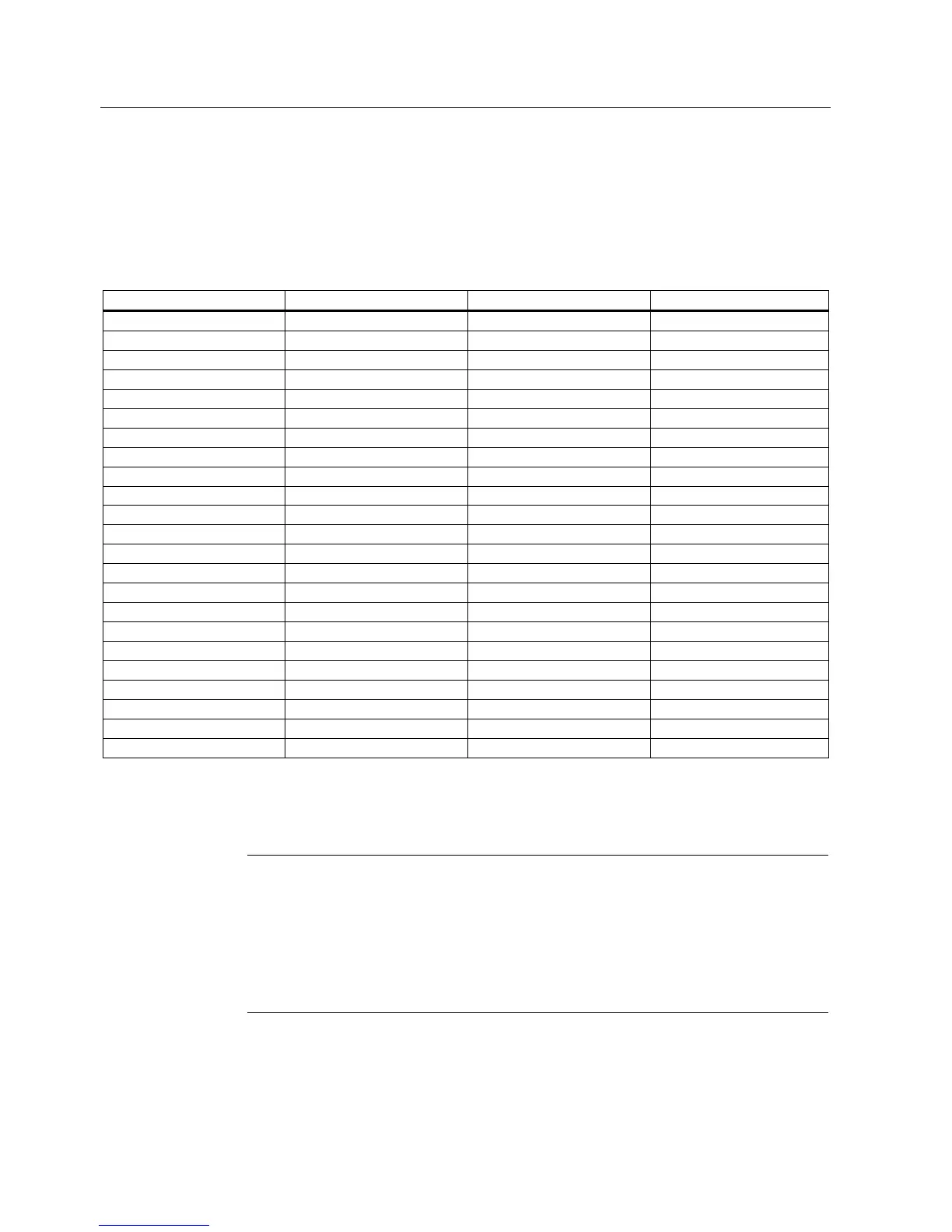Product properties
3.28 Displays
SCALANCE X-200
124 Operating Instructions, 12/2011, A5E00349864-19
3.28.4 Redundancy manager indicator (green LED)
Redundancy manager indicator (green LED)
The LED signals that the IE Switch X-200 can adopt the following statuses:
Device type SCALANCE LED lit green LED flashes green LED not lit
XF204 1 2 3
X208 1 2 3
XF208 1 2 3
X216 1 2 3
X224 1 2 3
X204-2 1 2 3
X204-2TS 1 2 3
XF204-2 1 2 3
X206-1 1 2 3
XF206-1 1 2 3
X212-2 1 2 3
X204-2LD 1 2 3
X206-1LD 1 2 3
X212-2LD 1 2 3
X202-2IRT 1 2 3
X204IRT 1 2 3
XF204IRT 1 2 3
X204 IRT PRO 1 2 3
X202-2P IRT PRO 1 2 3
X201-3P IRT PRO 1 2 3
X202-2P IRT 1 2 3
X201-3P IRT 1 2 3
X200-4P IRT 1 2 3
1. The device is redundancy manager. The ring is closed.
2. The redundancy manager has switched over. The ring is interrupted.
3. The redundancy manager is disabled.
Note
The status of the redundancy manager and standby are displayed as a double function
by a single multicolor LED. This is identified on the device by RM.
It changes its color depending on the function (redundancy function -> green, standby
function -> yellow).
In Web Based Management, the LED is labeled differently depending on the function
(redundancy function, basic status -> label RM, standby function -> label SB).
