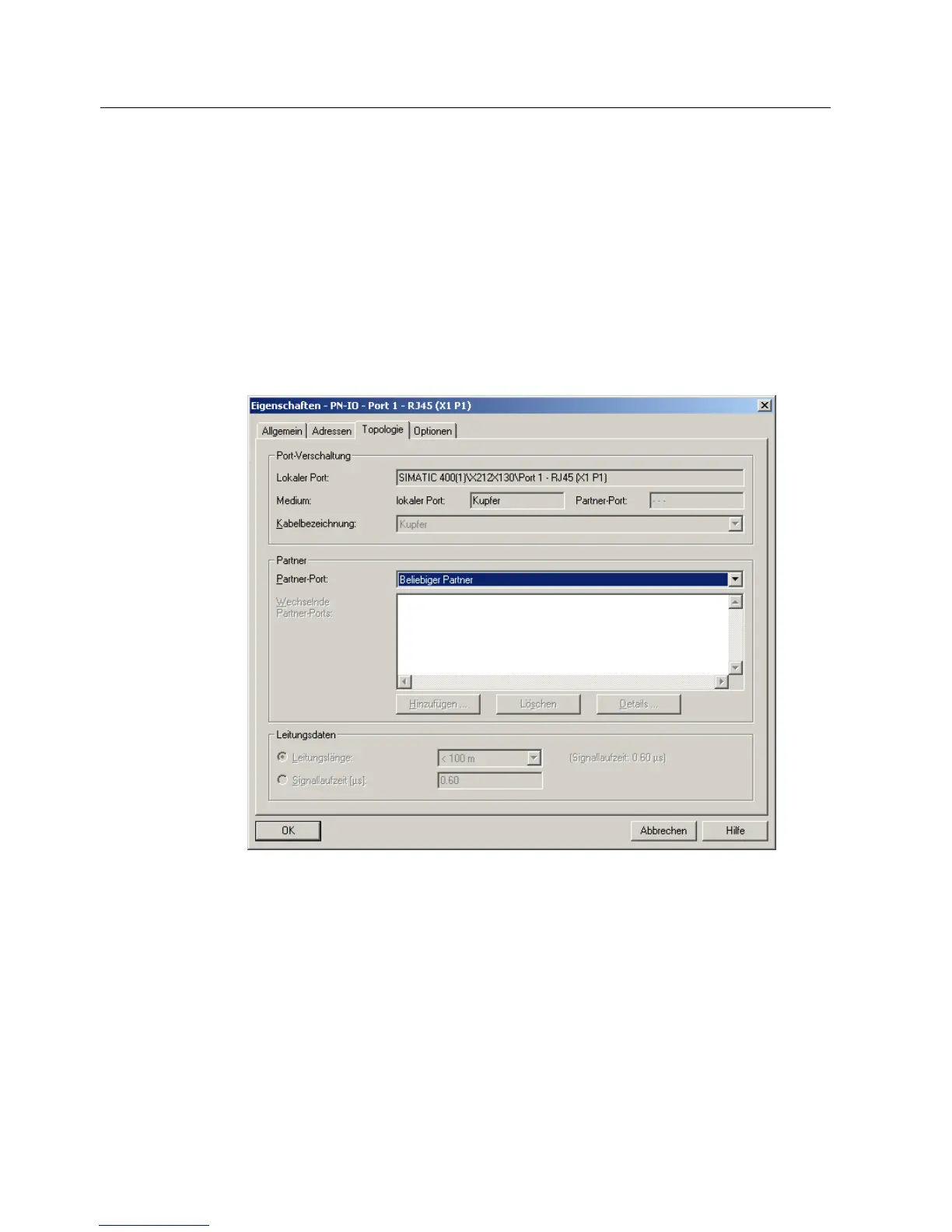PROFINET IO functionality
8.2 Settings in HW Config
SCALANCE X-200
254 Operating Instructions, 12/2011, A5E00349864-19
8.2.3 Configuring the topology
Procedure
1. Call the dialog box with port-specific settings. To open the dialog, select the device
whose settings you want to change. In the lower half of the station window, there is a
detailed view of the selected device.
2. Double-click on the required port to open its properties dialog. As an alternative, the
properties dialog can also be opened by right-clicking on the relevant port and selecting
the "Object Properties" entry from the context menu.
3. Then select the "Topology" tab.
Figure 8-5 STEP 7 HW Config dialog box, "Topology" tab
