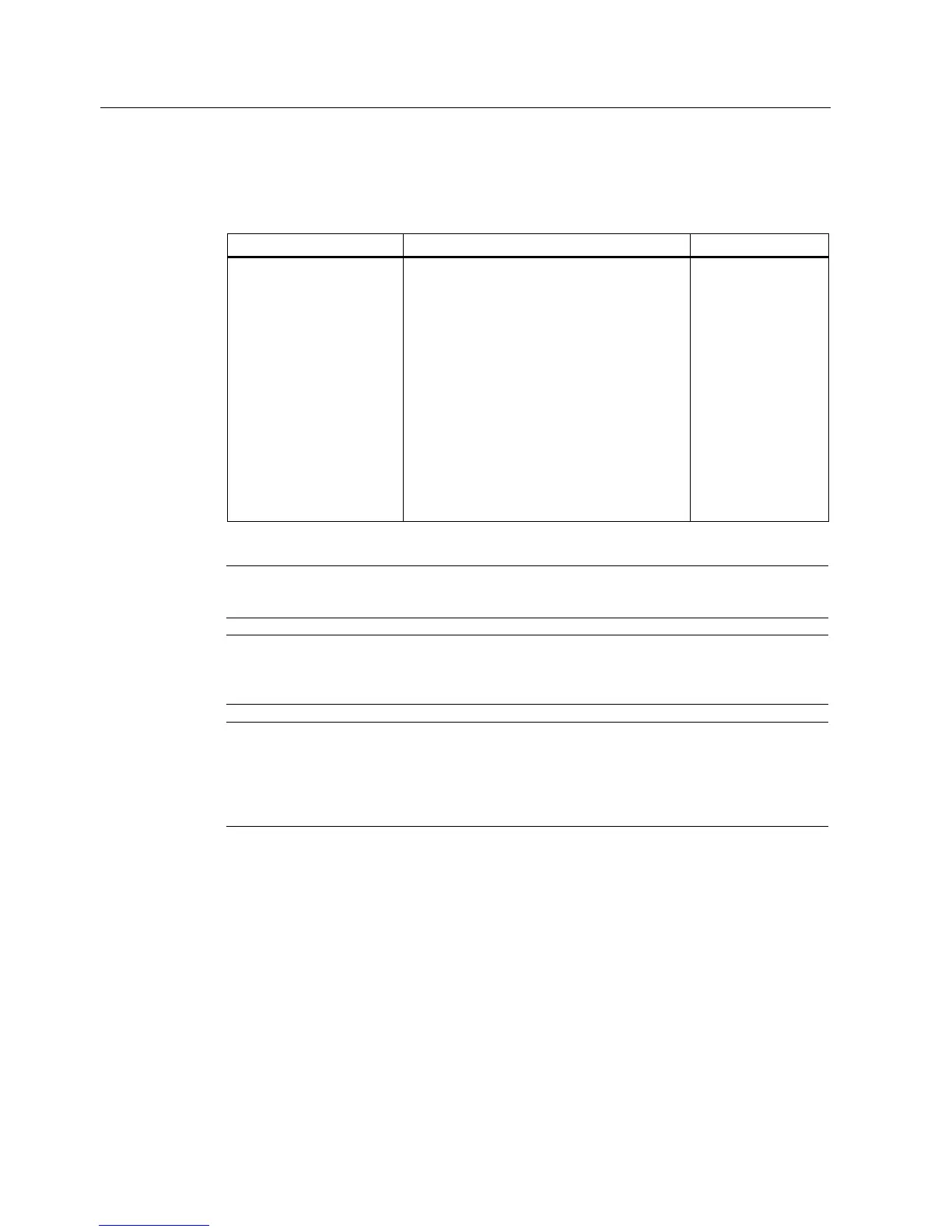Configuration / diagnostics using remote mechanisms
6.3 Configuration using Web Based Management (WBM) and Command Line Interface (CLI)
SCALANCE X-200
218 Operating Instructions, 12/2011, A5E00349864-19
Syntax of the Command Line Interface
Table 6- 27 Switch Forwarding Database - CLI\SWITCH\SETPORT>
Command Description Comment
fdb [clear|MAC addr][ports] Displays the FDB, deletes dynamic entries
from the FDB or inserts an additional static
entry in the FDB.
If a static multicast address is entered, you can
specify several ports separated by commas.
If you want to remove a static entry from the
FDB, the "fdb" command must be called
without specifying ports.
Port index 0 stands for the internal interface of
the IE Switch X-200. This is indicated in the fdb
by "C".
Example:
The command "fdb 01-08-00-99-99-99 1,2,3"
enters the MAC address 01-08-00-99-99-99 for
ports 1-3 in the FDB.
Administrator only.
Note
With SCALANCE X-200, the MAC address table is deleted within 1s.
Note
Only dynamically learned Ethernet addresses are shown in Web Based Management.
With the CLI, statically entered Ethernet addresses can also be shown.
Note
SCALANCE X-200IRT IE switches can learn up to 4000 Ethernet addresses, the other
SCALANCE X-200 IE switches up to 8000 Ethernet addresses. The entry of a learned
Ethernet address in the address table is made by the storage system which may reduce the
actual number of addresses that can be learned.
