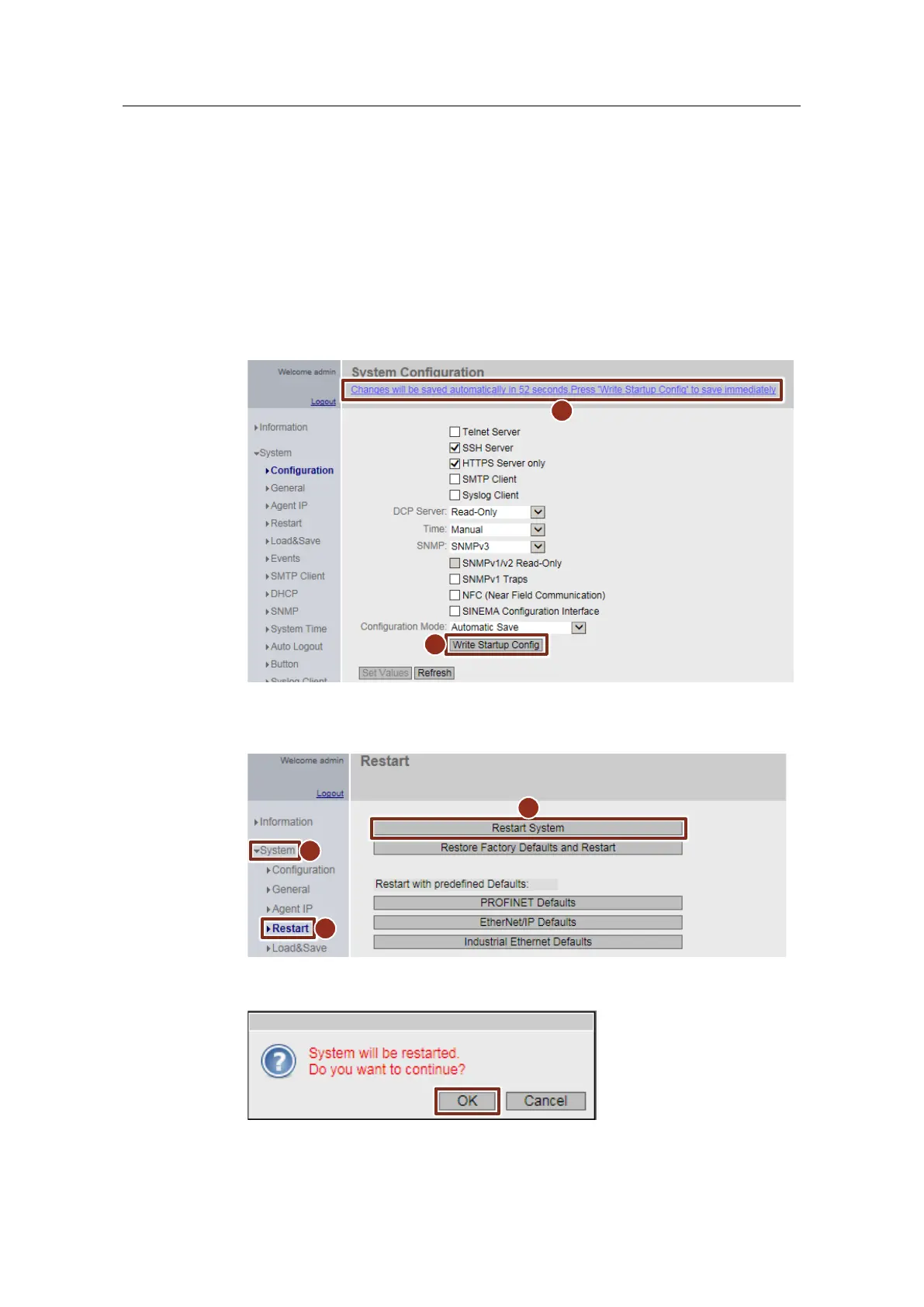3 Configuration and commissioning of the Service Bridge
Service Bridge – Setup and Configuration
Entry ID: 109747975, V1.4, 05/2019
Siemens AG 2019 All rights reserved
Performing a restart
Before restarting the service bridge, the "Write Startup Config" must be completed.
"Write Startup Config" is performed automatically 60 seconds after configuration
changes, but can alternatively be performed manually.
5. If the 60 seconds have not elapsed after changing the configuration, this is
indicated by the following message
"The changes are automatically saved in x seconds. To save the changes
immediately, click 'Write the start configuration'.".
("Changes will be saved automatically in x seconds. Click "Write Startup
Config", to save immediately.) (1).
Wait until the time has expired or click on the "Write Startup Config" button (2)
to save the configuration immediately.
6. Navigate to the "System > Restart" menu (1)(2).
7. Click on the "Restart System" button (3) to reboot the system.
8. Confirm the restart dialog by clicking on "OK".
