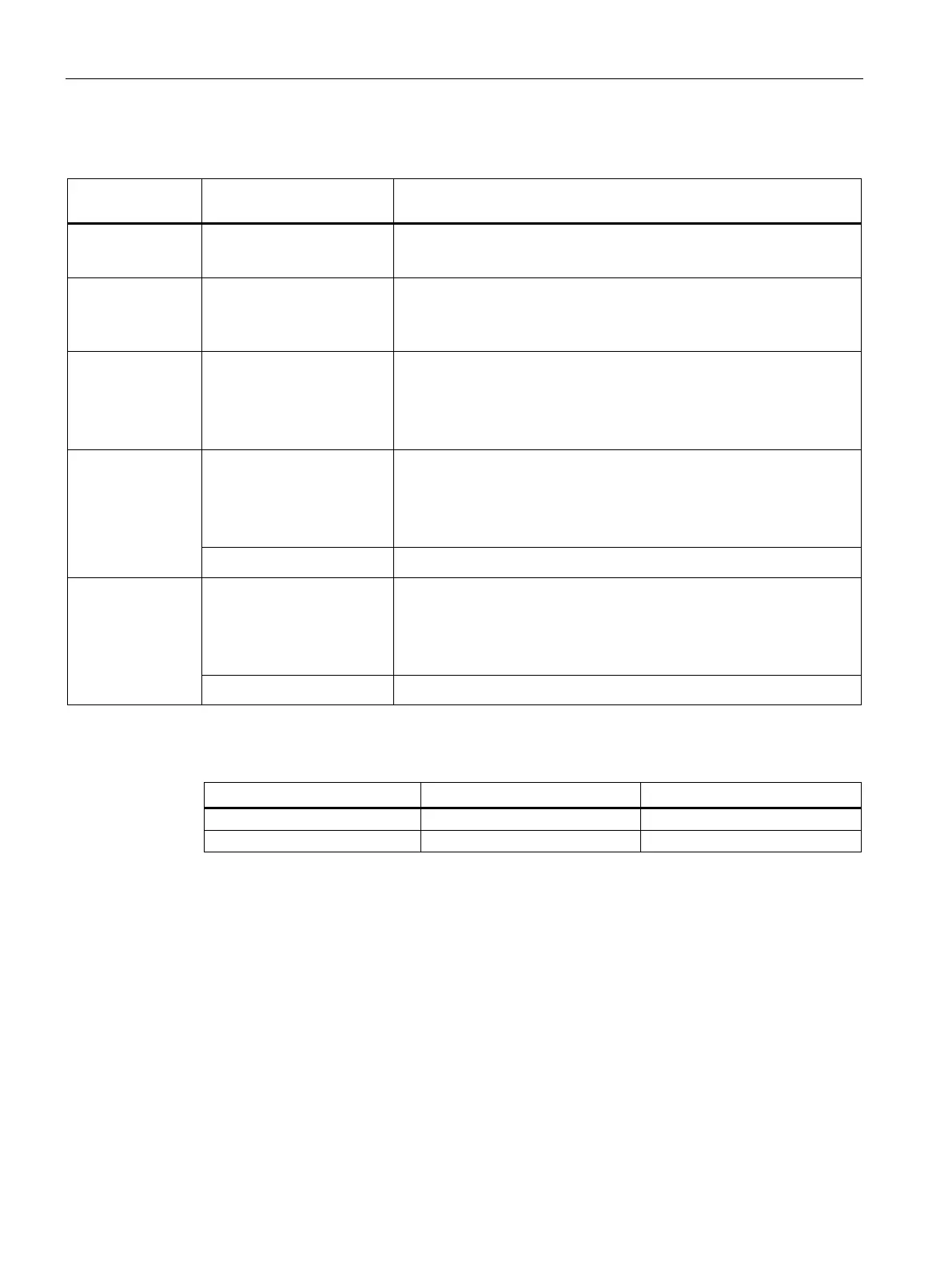Expanding and assigning parameters to the device
6.6 Installing and removing drives
116 Operating Instructions, 01/2021, A5E43920357-AA
Note the numbering of the mounting locations in the drive bay type B. (Page 20)
Number of drives
Mounting location Installation option
• Mounting location 0
• 2.5" drive or 3.5" drive in the assembly kit (Page 118)
5.25" drive or 5.25" component (Page 121)
• Mounting location 0
• 2.5" drive or 3.5" drive in the assembly kit (Page 118)
• 5.25" drive or 5.25" component (Page 121)
• Mounting location 0
• Mounting location 1
• Mounting location 2
• 2.5" drive or 3.5" drive in the assembly kit (Page 118)
• 5.25" drive or 5.25" component (Page 121)
• Mounting location 0
• Mounting location 1
• 2.5" drive or 3.5" drive in the assembly kit (Page 118)
• 5.25" drive or 5.25" component (Page 121)
1 x internal in the device
• 1 x HDD inside on the side panel of the device (Page 123)
• Mounting location 0
• Mounting location 1
• Mounting location 2
• 2.5" drive or 3.5" drive in the assembly kit (Page 118)
• 5.25" drive or 5.25" component (Page 121)
2 x internal in the device
2 x HDD inside on the side panel of the device (Page 123)
Maximum number of drives per drive type and mounting locations in drive cage type B
1
1
1
Installed in mounting location 0 and 2