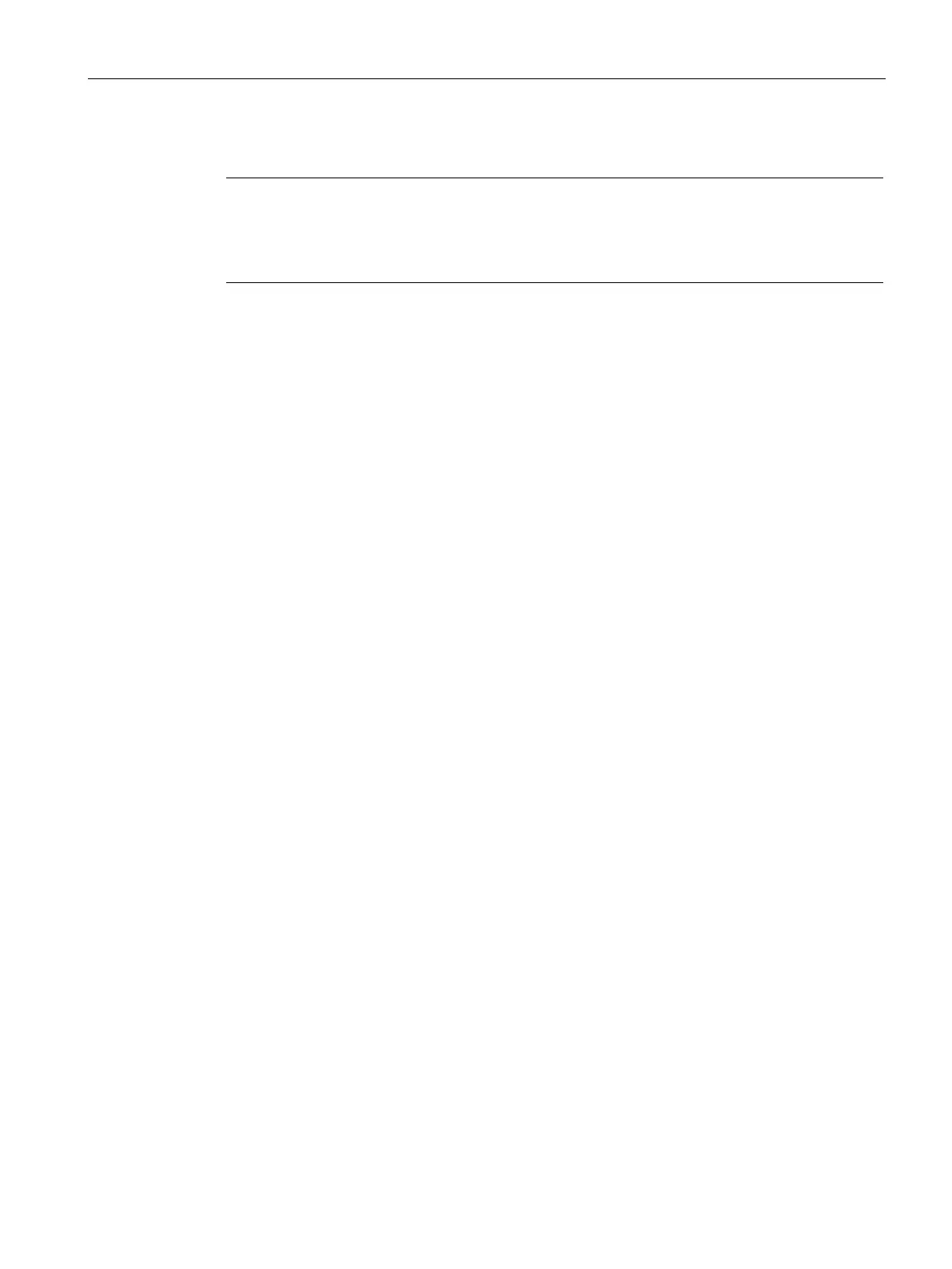Expanding and assigning parameters to the device
6.6 Installing and removing drives
Operating Instructions, 01/2021, A5E43920357-AA
117
Maximum vibration load for drives in the respective installation location
Note
If the device is permanently installed, mounted on telescopic rails or operate
d as a tower, it
may only be exposed to the following vibration loads during operation.
The restrictions do not apply to the use of SSD.
Drives in drive cage type B
Drives in drive cage type B may be exposed to the following maximum vibration loads during
operation:
• 10 ... 58 Hz: 0.015 mm
• 58 Hz to 500 Hz: 2 m/s
2
Vibrations must not exceed 500 Hz.
Possible drive configurations
You can implement the following drive configurations in the drive cage type B and on the
side panel of the device.
• Non-RAID system
• RAID1 system
• RAID5 system
• RAID1 system with hot spare drive
• RAID5 system with hot spare drive
