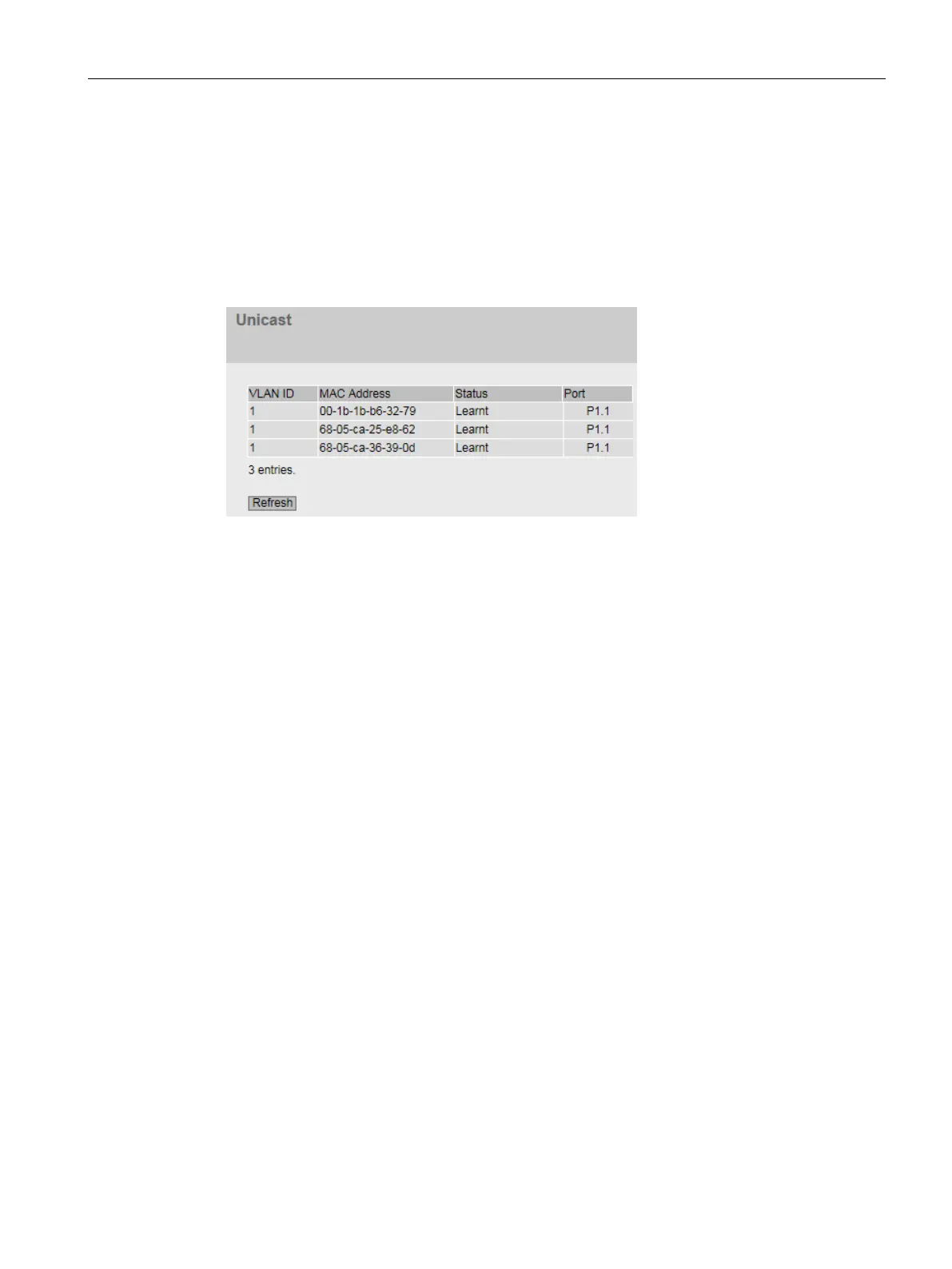Configuring with Web Based Management
4.3 "Information" menu
SCALANCE SC-600 Web Based Management (WBM)
Configuration Manual, 10/2021, C79000-G8976-C475-03
103
4.3.12 Unicast
Status of the unicast filter table
This page shows the current content of the unicast filter table. This table lists the source
addresses of unicast address frames. The entries are made statically through parameter
assignment by the user.
Description of the displayed values
The table contains the following columns:
• VLAN ID
Shows the VLAN-ID assigned to this MAC address.
• MAC Address
Shows the MAC address of the node that the device has learned or the user has
configured.
• Status
Shows the status of each address entry:
– Static
Configured by the user. Static addresses are stored permanently; in other words,
they are not deleted when the aging time expires or on a restart.
– Invalid
These values are not evaluated.
• Port
Shows the port via which the node with the specified address can be reached.
Frames received by the device whose destination address matches this address will
be forwarded to this port.
