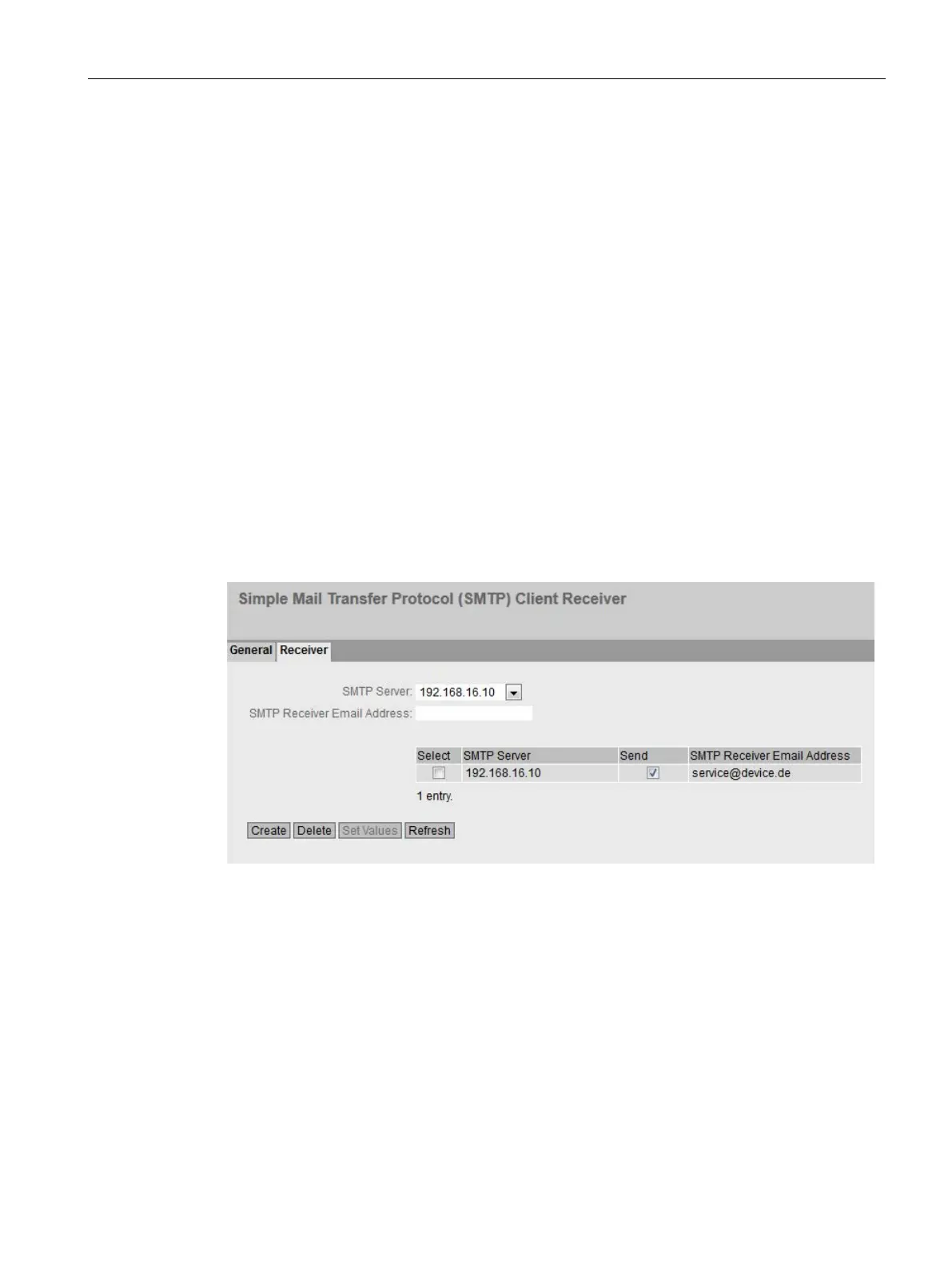Configuring with Web Based Management
4.4 "System" menu
SCALANCE SC-600 Web Based Management (WBM)
Configuration Manual, 10/2021, C79000-G8976-C475-03
155
Testing the configuration of the SMTP server
1. Configure receivers
– Click the "Receiver" tab.
– Select the desired SMTP server under "SMTP server".
– Enter the desired address under "SMTP Receiver Email Address".
– Click the "Create" button. A new entry is generated in the table. The setting "Send"
is activated by default.
2. Send test e-mail
– Click the "General" tab.
– Click the "Test" button next to the SMTP server entry. The device sends to every
configured receiver
– Check the test result. If sending was not successful, the message contains
possible causes.
4.4.7.2 Receiver
On this page, you specify who receives an e-mail when an event occurs.
Description
The page contains the following boxes:
• SMTP Server
Specify the SMTP server via which the e-mail is sent.
• SMTP Receiver Email Address
Enter the e-mail address to which the device sends an e-mail.
