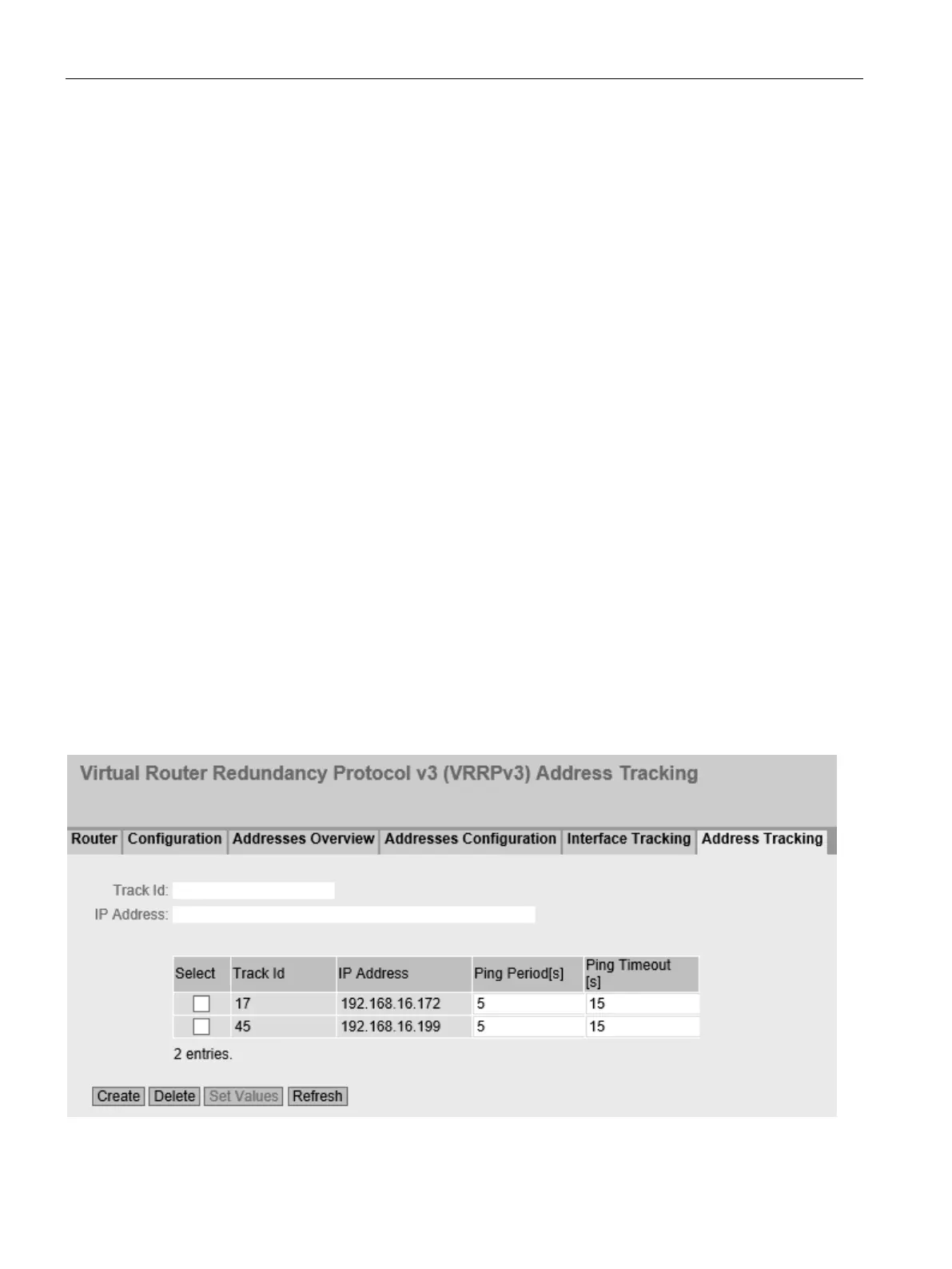Configuring with Web Based Management
4.6 "Layer 3" menu
SCALANCE SC-600 Web Based Management (WBM)
282 Configuration Manual, 10/2021, C79000-G8976-C475-03
The table has the following columns:
• Select
Select the check box in the row to be deleted.
• Track ID
Shows the track ID.
• Interface
Shows the interface that is being monitored.
Steps in configuration
1. Select the required interface from the "Interface" drop-down list.
2. In the "Track ID" box, enter the required ID.
3. Click the "Create" button.
4. Select an ID from the "Track-ID" drop-down list:
5. In the "Track Interface Count" enter the number of interfaces.
6. Click the "Set Values" button.
7. Link the monitoring to a VRRP interface in the "Configuration" tab.
4.6.4.6 Address tracking
You configure the monitoring of IPv4 addresses on this page. The router sends a ping
request to each of the configured IPv4 addresses within the specified time period. If no
response is received within a specified time period, the VRRP priority of the
corresponding interface is reduced.
