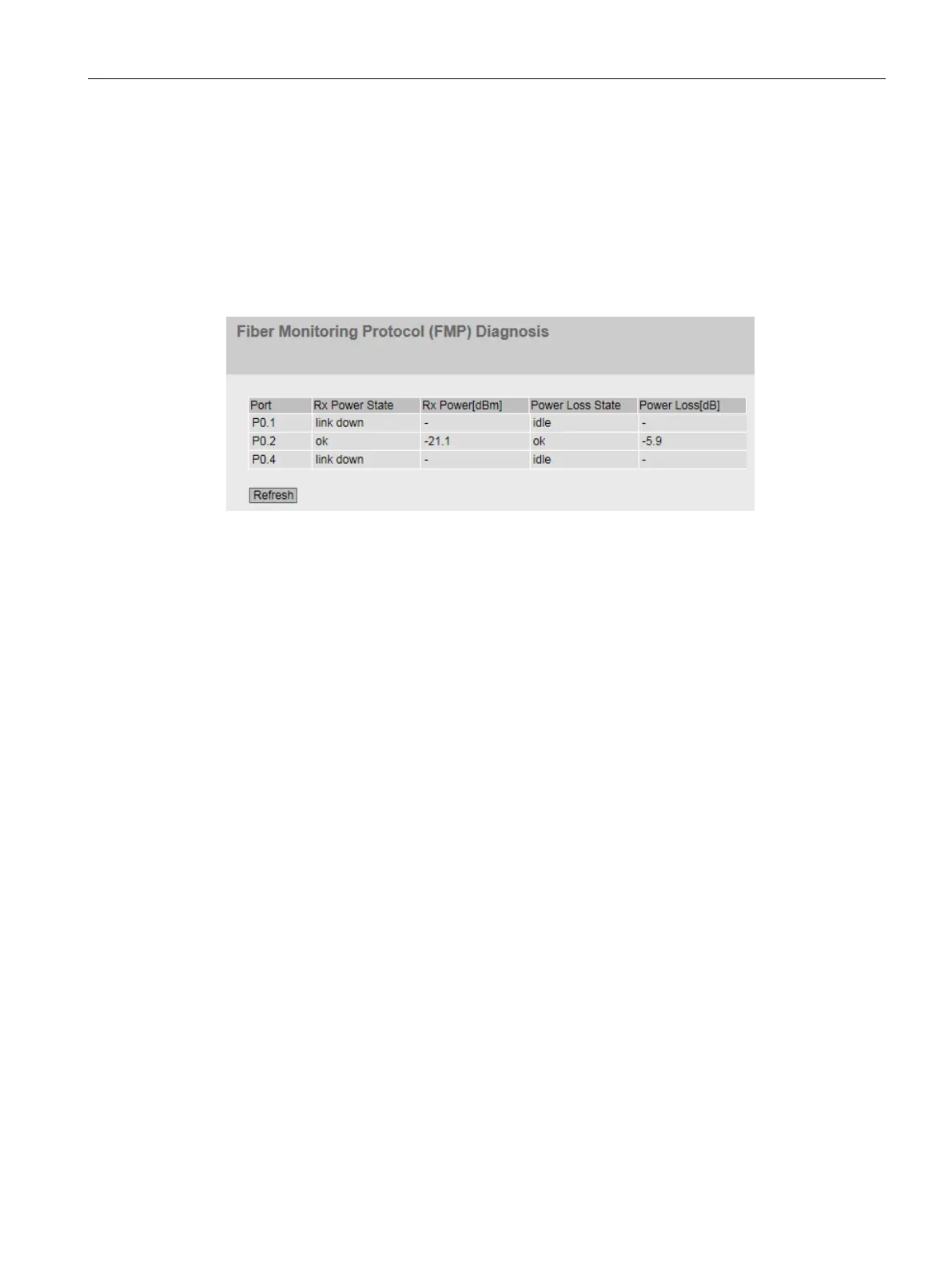Configuring with Web Based Management
4.3 "Information" menu
SCALANCE SC-600 Web Based Management (WBM)
Configuration Manual, 10/2021, C79000-G8976-C475-03
93
4.3.9 Fiber Monitoring Protocol
Monitoring optical links
With Fiber Monitoring, you can monitor optical links. The table shows the current status
of the ports.
You set the values to be monitored on the following page: "Layer 2 > FMP".
Description of the displayed values
Port
Shows the optical ports that support Fiber Monitoring. This depends on the transceivers.
Rx Power State
• disabled
Fiber monitoring is disabled.
• ok
The value for the received power of the optical link is within the set limits.
• maint. req.
Check the link.
A warning is signaled.
• maint. dem.
The link needs to be checked.
An alarm is signaled and the fault LED is lit.
• link down
The connection to the communications partner is down. No link is detected.
Rx Power [dBm]
Shows the current value of the received power. The value can have a tolerance of +/- 3
dB.
If there is no connection (link down) or fiber monitoring is disabled, "-" is displayed. If
fiber monitoring is not enabled on the partner port, the value 0.0 is displayed.
