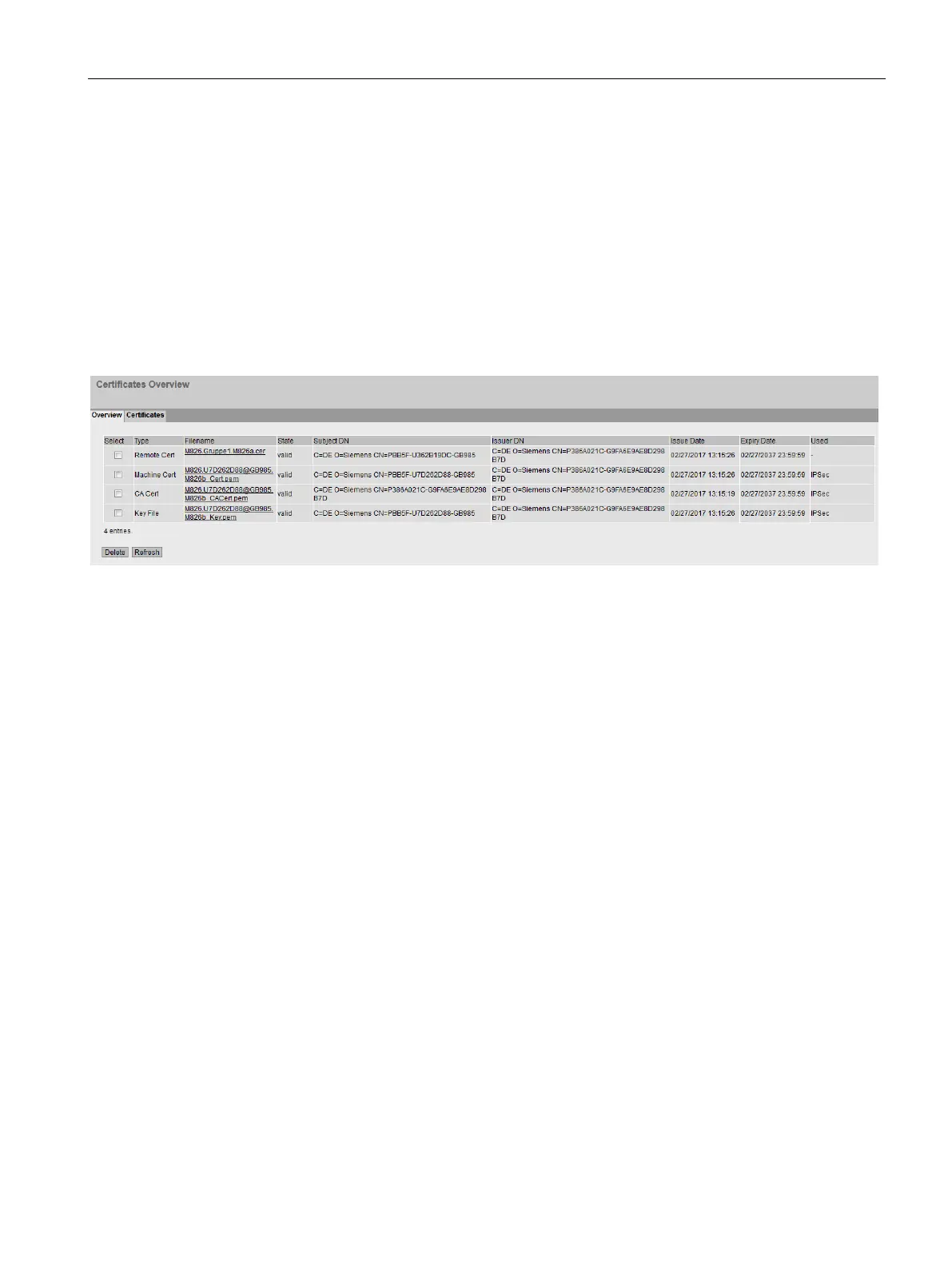Configuring with Web Based Management
4.7 "Security" menu
SCALANCE SC-600 Web Based Management (WBM)
Configuration Manual, 10/2021, C79000-G8976-C475-03
303
4.7.4 Certificates
4.7.4.1 Overview
All loaded files (certificates and keys) are shown on this WBM page. You have the
following options for loading files on the device:
• System > Load&Save > HTTP
• System > Load&Save > TFTP
• System > Load&Save > SFTP
Description
• Select
Select the check box in the row to be deleted. Only unused certificates can be
deleted.
• Type
Shows the type of the loaded file.
– CA Cert
The CA certificate is signed by a CA (Certification Authority).
– Machine certificate
– Key File
– Remote Cert
Partner certificate
• Filename
Shows the file name.
• Status
Shows whether the certificate is valid or has already expired.
• Subject DN
Shows the name of the applicant.
• Issuer DN
Shows the name of the certificate issuer.
