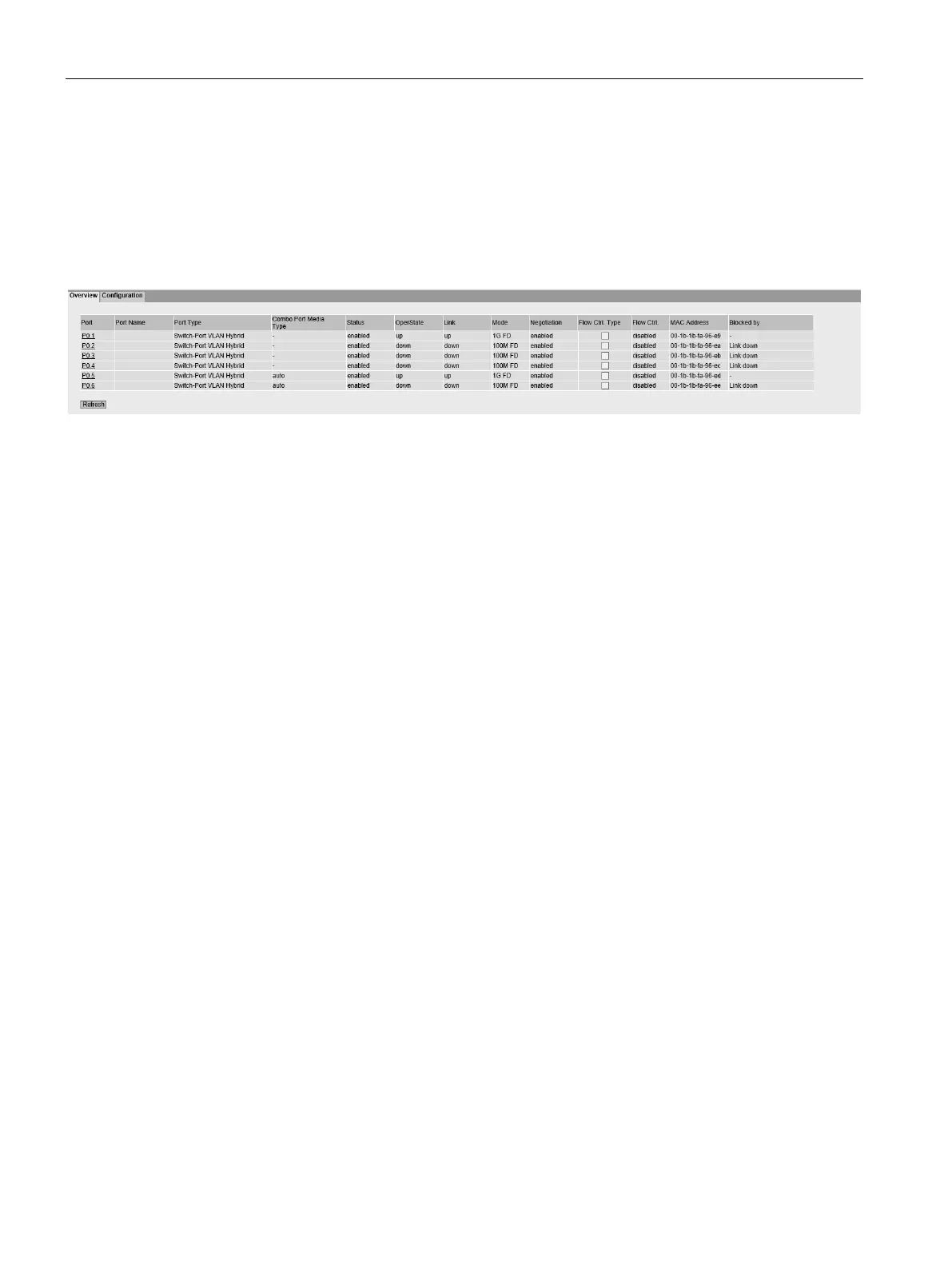Configuring with Web Based Management
4.4 "System" menu
SCALANCE SC-600 Web Based Management (WBM)
200 Configuration Manual, 10/2021, C79000-G8976-C475-03
4.4.14 Ports
4.4.14.1 Overview
The page shows the configuration for the data transfer for all ports of the device. You
cannot configure anything on this page.
Description
The table has the following columns:
• Port
Shows the configurable ports. The entry is a link. If you click on the link, the
corresponding configuration page is opened. The port is made up of the module
number and the port number, for example port 0.1 is module 0, port 1.
• Port Name
Shows the name of the port.
• Port Type (only with routing)
Shows the type of the port. The following types are possible:
– Switch Port VLAN Hybrid
– Switch Port VLAN Trunk
• Combo Port Media Type
This column contains a value only with combo ports.
Shows the mode of the combo port:
– auto
– rj45
– sfp
• Status
Shows whether the port is on or off. Data traffic is possible only over an enabled port.
