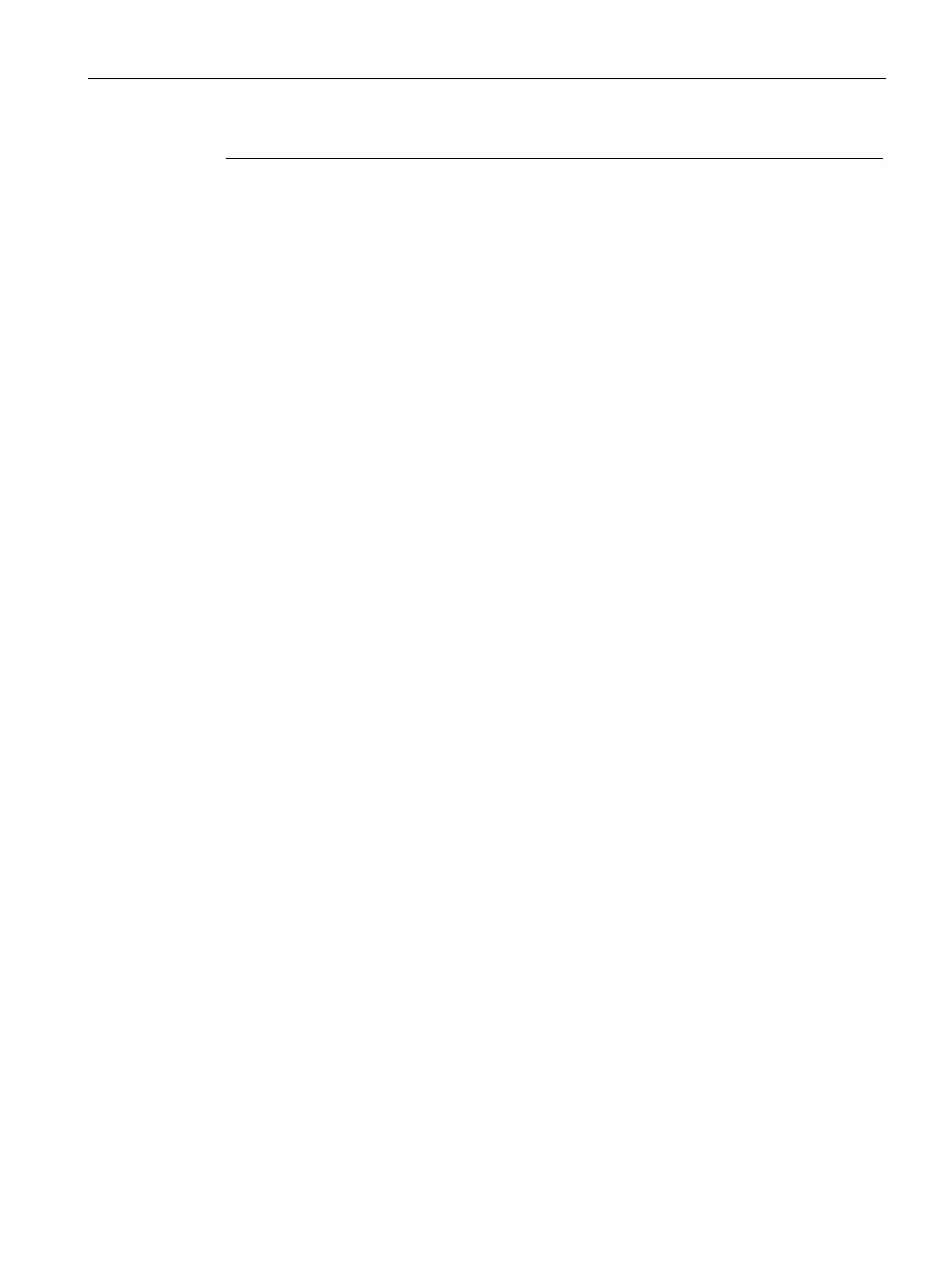Upkeep and maintenance
5.2 Firmware update using WBM not possible
SCALANCE SC-600 Web Based Management (WBM)
Configuration Manual, 10/2021, C79000-G8976-C475-03
349
Note
Restore factory defaults and restart with a PRESET PLUG inserted
If you reset a device to the factory defaults, when the device restarts an inserted
PRESET PLUG is formatted and the PRESET PLUG functionality is lost. You then need to
create a new PR
ESET PLUG. The keys stored on the KEY-PLUG for releasing functions
We recommend that you remove the PRESET PLUG before you reset the device to the
factory settings.
Formatting a PRESET-PLUG (resetting the preset function)
You format the PRESET PLUG using the Command Line Interface (CLI) to reset the
preset function. To do this, follow the steps outlined below:
1. Start the remote configuration using Telnet (CLI) and log on with a user with the
"admin" role.
2. Switch to the global configuration mode with the command "configure terminal".
3. You change to the PLUG configuration mode with the "plug" command.
4. Enter the command "factoryclean".
The PRESET-PLUG is formatted and the preset function is reset.
5. Write the current configuration of the device with the "write" command.
Firmware
The firmware is signed and encrypted. This ensures that only firmware created by
Siemens can be downloaded to the device.
5.2 Firmware update using WBM not possible
Cause
If there is a power failure during the firmware update, it can occur that the device is no
longer accessible using WBM and CLI.
Requirement
• The PC is connected to the device via the interfaces (P0.1 - P0.6).
• A TFTP client is installed on the PC and the firmware file is available.
