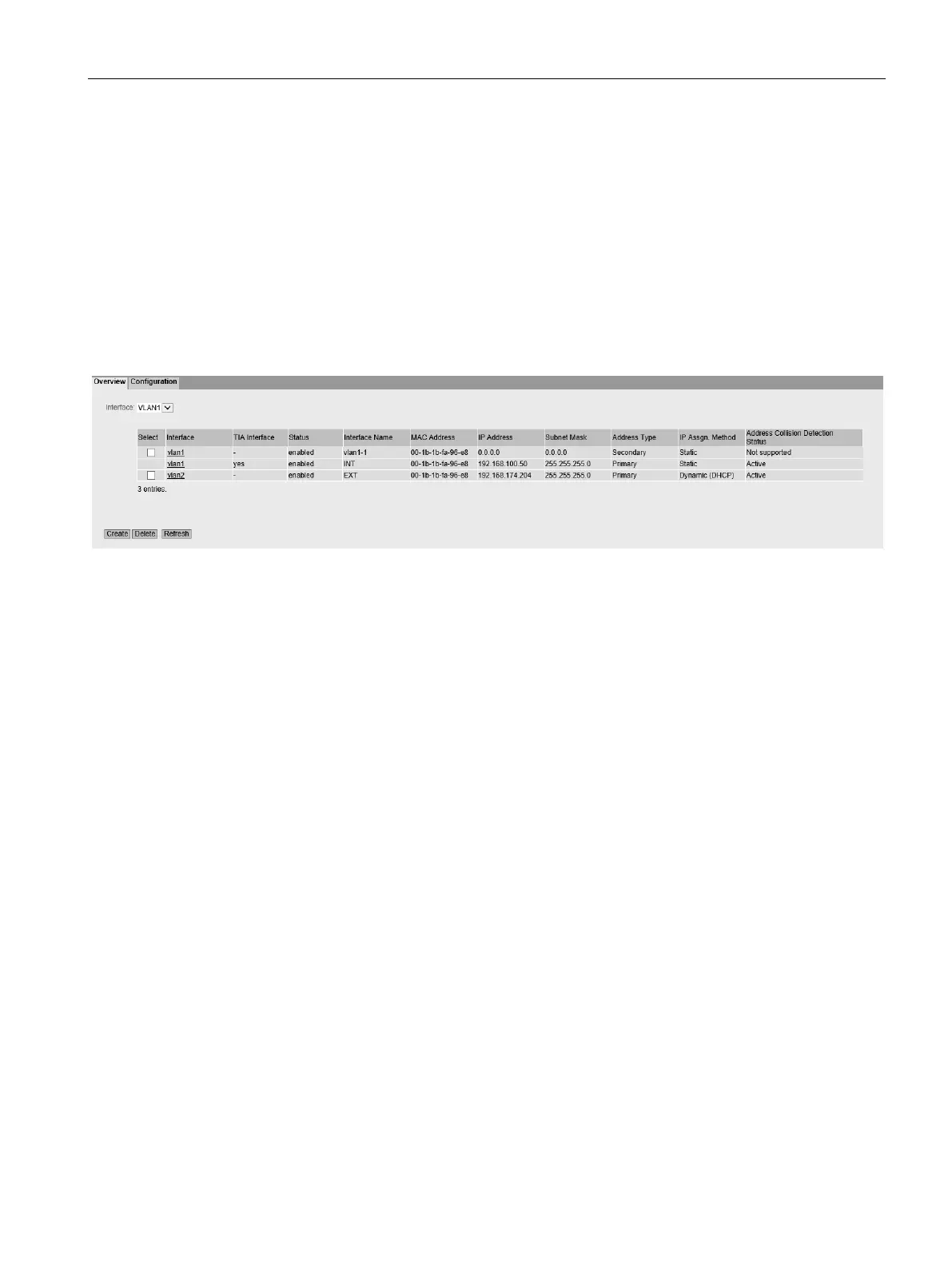Configuring with Web Based Management
4.6 "Layer 3" menu
SCALANCE SC-600 Web Based Management (WBM)
Configuration Manual, 10/2021, C79000-G8976-C475-03
259
4.6 "Layer 3" menu
4.6.1 Subnets
4.6.1.1 Overview
The page shows the subnets for the selected interface. A subnet always relates to an
interface and is created in the "Configuration" tab.
Description
The page contains the following box:
• Interface
Select the interface on which you want to configure another subnet.
The table has the following columns:
• Select
Select the row you want to delete.
• Interface
Shows the interface.
• TIA Interface
Shows the selected TIA interface.
• Status
Shows whether or not the interface is enabled.
• Interface Name
Shows the name of the interface.
• MAC Address
Shows the MAC address.
• IP Address
Shows the IPv4 address of the subnet.
• Subnet Mask
Shows the subnet mask.
