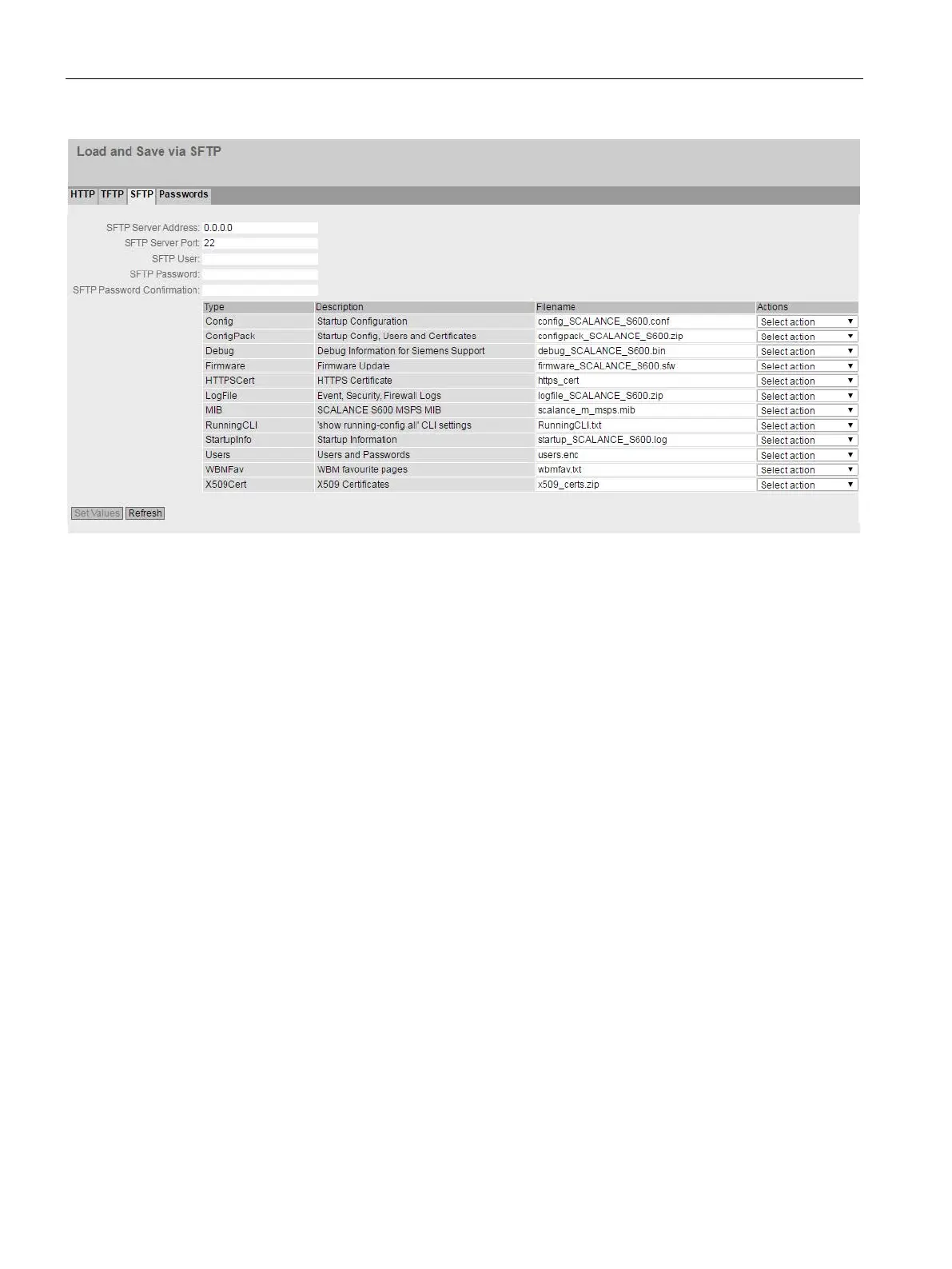Configuring with Web Based Management
4.4 "System" menu
SCALANCE SC-600 Web Based Management (WBM)
144 Configuration Manual, 10/2021, C79000-G8976-C475-03
Description
The page contains the following boxes:
• SFTP Server Address
Enter the IP address or the FQDN of the SFTP server with which you exchange data.
• SFTP Server Port
Enter the port of the SFTP server via which data exchange will be handled. If
necessary, you can change the default value 22 to your own requirements.
• SFTP User
Enter the user for access to the SFTP server. This assumes that a user with the
corresponding rights has been created on the SFTP server.
• SFTP Password
Enter the password for the user
• SFTP Password Confirmation
Confirm the password.
The table has the following columns:
• Type
Shows the file type.
• Description
Shows the short description of the file type.
