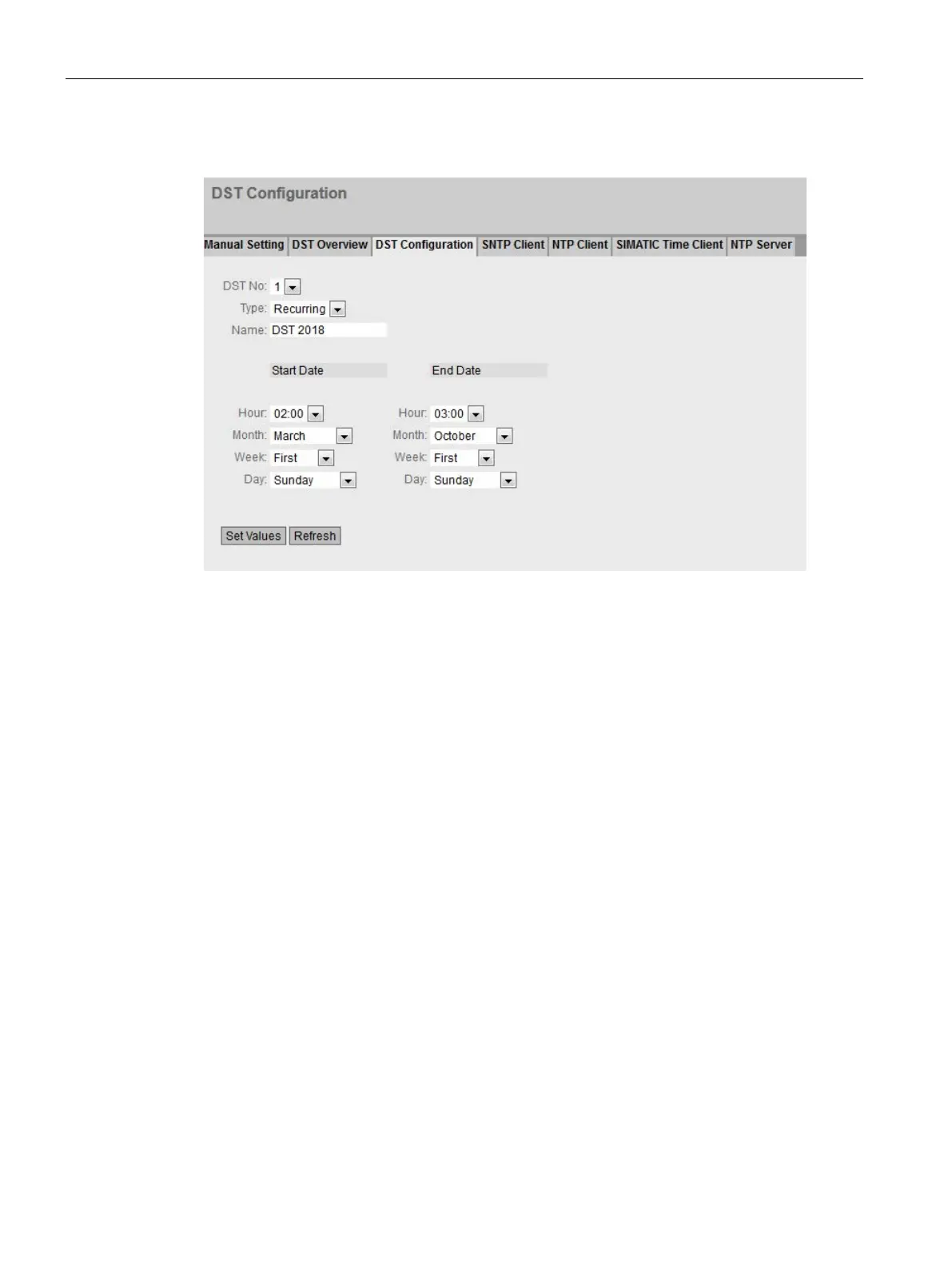Configuring with Web Based Management
4.4 "System" menu
SCALANCE SC-600 Web Based Management (WBM)
184 Configuration Manual, 10/2021, C79000-G8976-C475-03
Settings with "Recurring" selected
You can create a rule for the daylight saving time changeover.
• Year
Enter the year for the daylight saving time changeover.
• Start Date
Enter the following values for the start of daylight saving time:
– Hour
Enter the hour.
– Month
Enter the month.
– Week
Enter the week.
You can select the first to fourth or the last week of the month.
– Day
Enter the weekday.
