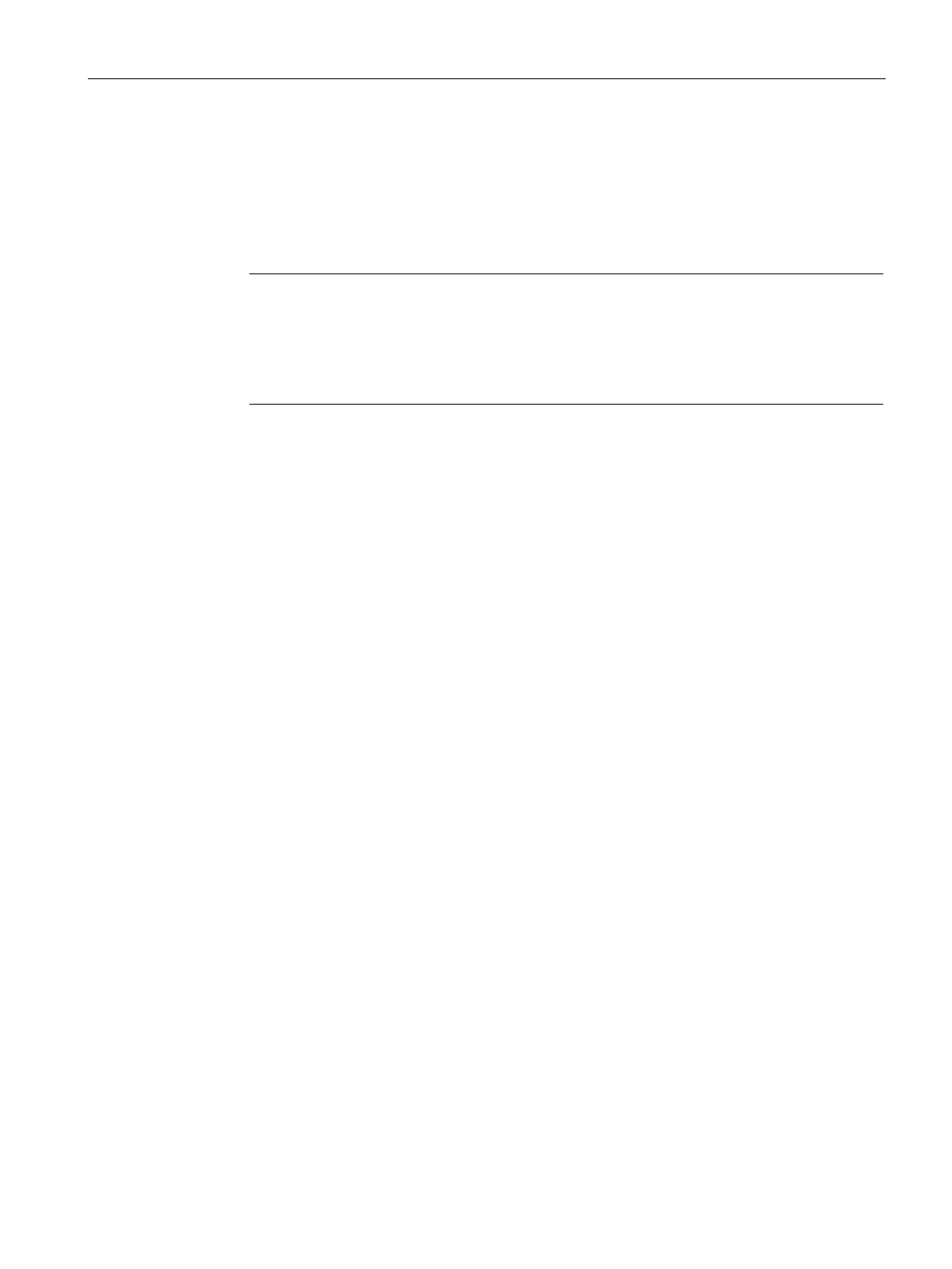Configuring with Web Based Management
4.2 Starting and logging in
SCALANCE SC-600 Web Based Management (WBM)
Configuration Manual, 10/2021, C79000-G8976-C475-03
73
Personalizing the login page
You can show an additional text on the login page.
1. Create a txt file that contains the desired text or the ASCII type. With ASCII type,
pictograms, e.g. the Siemens company logo, are displayed based on the available
characters.
following special characters is not supported:
Backslash (\)
Question mark (?)
Tabs: Use spaces instead of tabs
2. Load the text file into the device using "System > Load&Save".
3. Log out. The configured text is shown below the credentials on the login page.
Restrictions
The following characters are generally not permitted:
• | ; : ? "
• The characters coded with the ASCII value as of 128 (extended ASCII code)
• The characters for Space and Delete
Logging in to WBM
To log in via HTTPS/HTTP, you have the following options:
• Login option in the center of the browser window
• Login option in the upper left area of the browser window.
Procedure:
1. "Name" input box:
– When you log in for the first time or following a "Restore Factory Defaults and
Restart", enter the user preset in the factory "admin".
With this user account, you can change the settings of the device (read and write
access to the configuration data).
– Enter the user name of the created user account. You configure local user
accounts and roles in "Security > Users".
2. "Password" input box:
– When you log in for the first time or following a "Restore Factory Defaults and
Restart", enter the password of the default user preset in the factory "admin":
"admin".
– Enter the password of the relevant user account.
