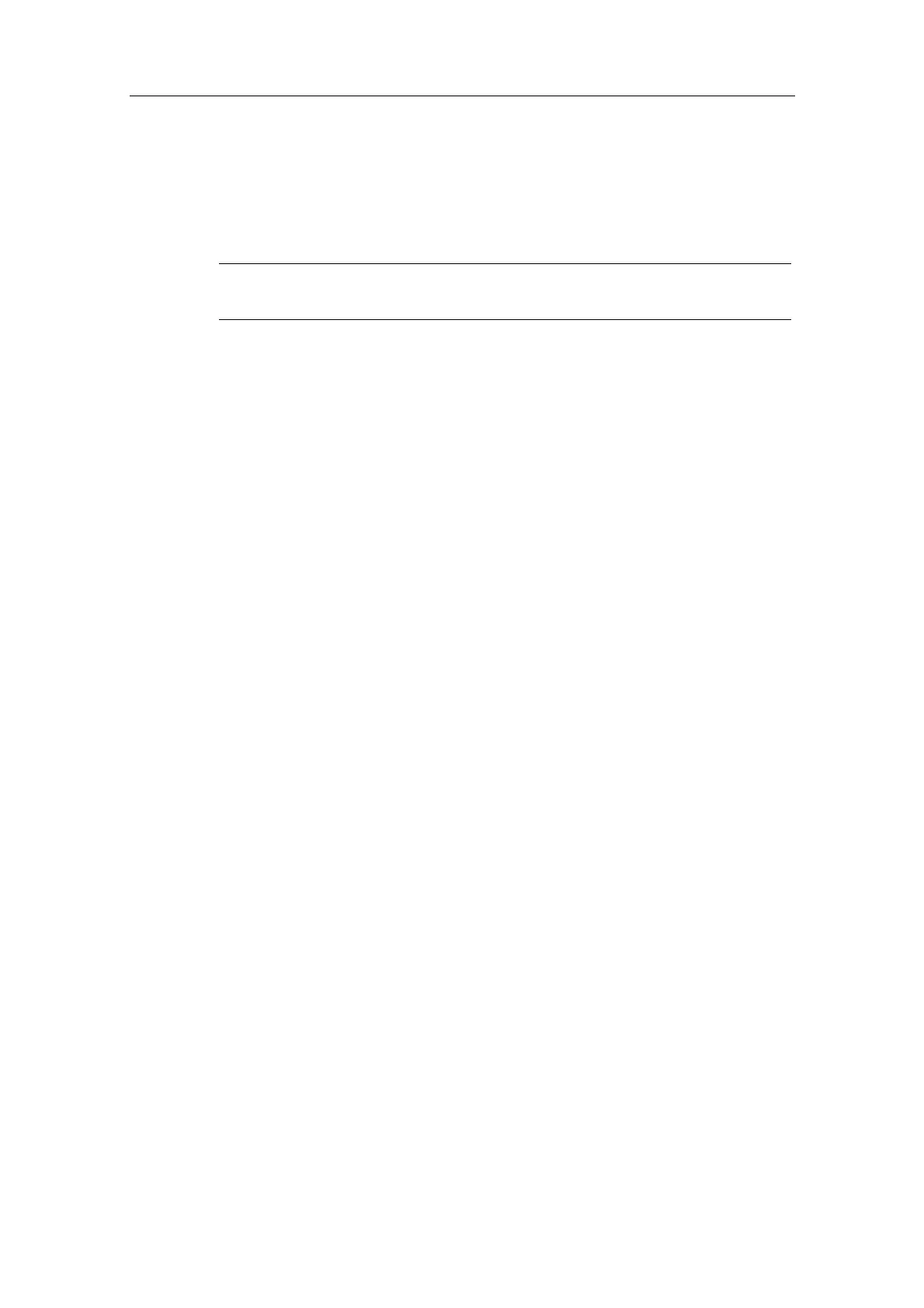Structure of SIMATIC PCS 7 BOX
Process Control System PCS 7 - PCS 7 BOX
A5E00272813-01
3-11
Mode of Operation
You can activate the complete preinstalled PCS 7 software (Runtime) and the PDM
(Process Device Manager) with the corresponding authorization for this
configuration.
Note
The authorization for the PDM must be ordered separately.
The connection of the PDM (through the external ES or on the SIMATIC PCS 7
BOX station) determines whether or not the PDM can be activated on the SIMATIC
PCS 7 BOX station with the authorization.
The external ES must be networked with the SIMATIC PCS 7 BOX station (Box PC
620). An Ethernet network card is therefore required in the external ES. The on-
board Ethernet card is used in the Box PC 620. This connection is used to:
• Download the OS data to the OS within the SIMATIC PCS 7 BOX station
• Download the S7 program to the CPU 416-2 PCI within the SIMATIC PCS 7
BOX station
In this configuration variant, you can use the function "Download changes to OS
online".
Restrictions
The following functions are not possible with the SIMATIC PCS 7 BOX with
External Engineering Station:
• The time synchronization between the OS/WinCC and CPU 416-2 PCI can
only be implemented in this configuration variant using the WinAC time
synchronization from the PC clock since no external clock can be connected.
• The PROFIBUS DP/MPI interface of the CPU 416-2 PCI is fully functional but
the capacity of the PROFIBUS DP/MPI interface is limited. It is recommended
to only connected I/O stations that do not require PDM operation to this
interface.
• Plant changes during ongoing operation using CiR (Configuration in Run)
cannot be performed.
Special Features of the CPU 416-2 PCI Interfaces
The special features of the CPU 416-2 PCI interface are the same as those in the
"SIMATIC PCS 7 BOX as single station system" variant.