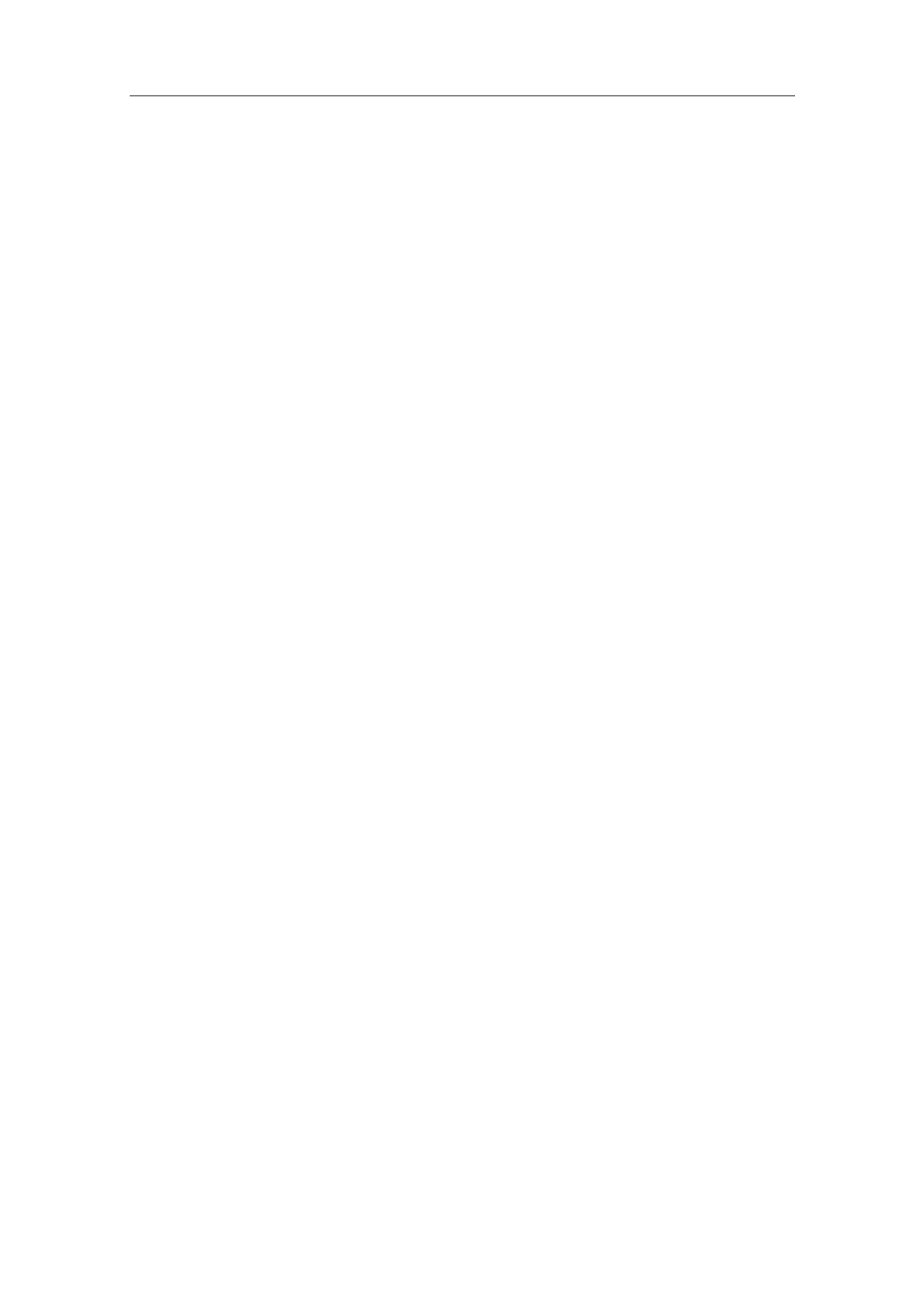Additional Commissioning and Configuration
Process Control System PCS 7 - PCS 7 BOX
A5E00272813-01
5-9
5.1.7 Step 7: Configuring NetPro for an External ES
The employed modules are assigned to networks and connections are made in
NetPro on the ES.
Using PDM
For the configuration variant "SIMATIC PCS 7 BOX with external engineering
station", the access from the PDM to intelligent field devices connected to the
PROFIBUS DP can be made via the external ES or the SIMATIC BOX station. The
following is a description of access via the external ES.
Access to the OS and CPU 416-2 within the SIMATIC PCS 7 BOX Station
The OS and S7 program are downloaded from the ES via the combination
plant/terminal bus.
Requirement
• The hardware of the two PC stations has been configured in HW Config on the
ES.
Follow These Steps:
1. In the SIMATIC Manager, open the NetPro by selecting the menu command
Options > Configure network.
2. You can close the displayed "Multiproject" dialog.
3. Select the square of the CP 5611 within the SIMATIC PC station of the ES and
drag it onto the PROFIBUS. Release the mouse button there.
In the "Properties" dialog, check if a free PROFIBUS address is specified. If it
is not, you can enter an address by clicking on the "Properties" button in the
"Interface" section of the "Properties" dialog.
4. Open the folder "Subnet" in the catalog "Select Network Object" and mark the
subnet "Industrial Ethernet".
Press the left mouse button and drag the object into the network view. Then
release the mouse button.
5. Select the IE General in the SIMATIC PC station of the ES and drag it onto the
Industrial Ethernet. Release the mouse button there.
6. Select the IE General in the SIMATIC PC station of the SIMATIC PCS 7 BOX
station and drag it onto the Industrial Ethernet. Release the mouse button
there.