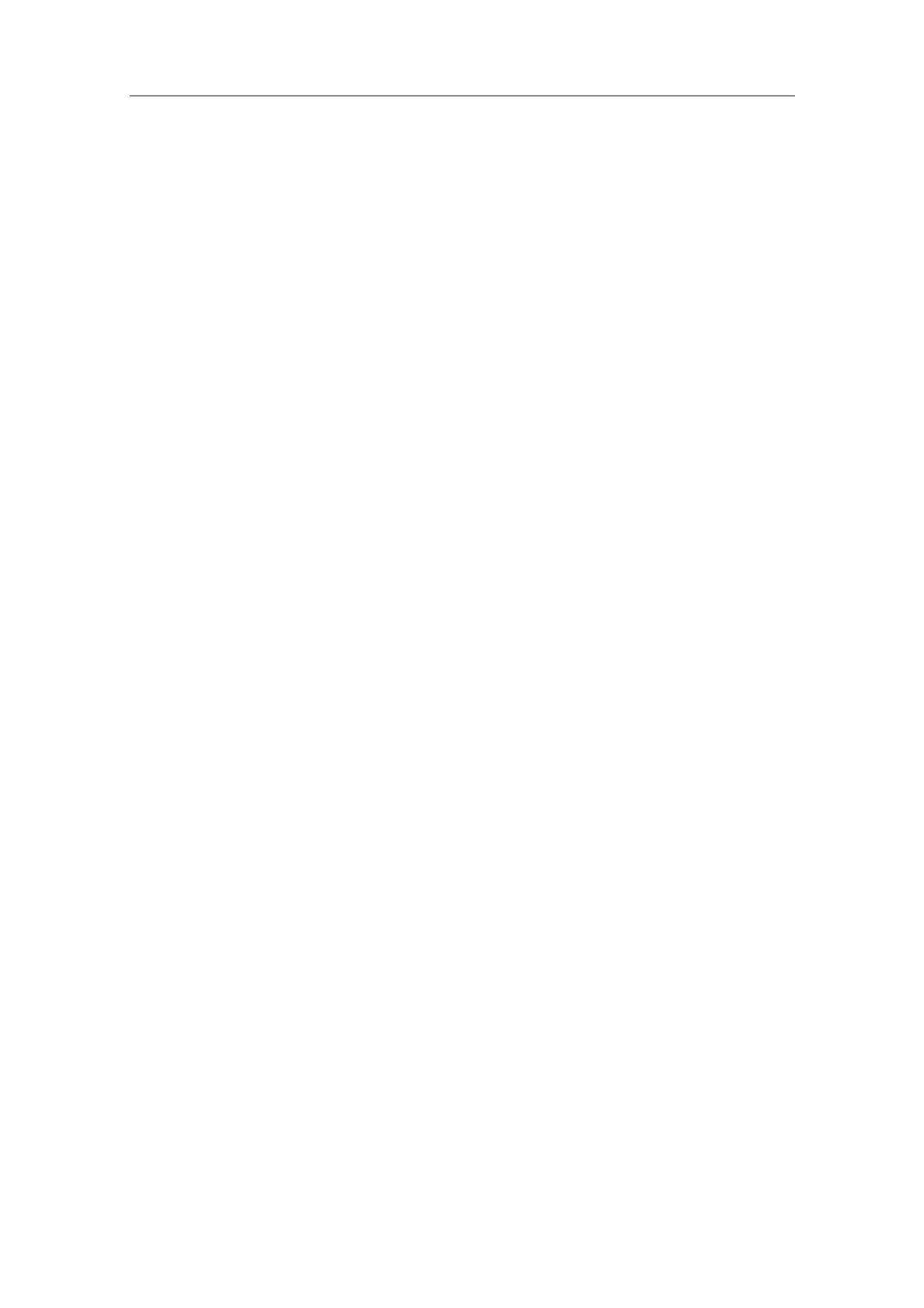Additional Commissioning and Configuration
Process Control System PCS 7 - PCS 7 BOX
A5E00272813-01
5-21
5.2.7 Step 6: Synchronizing the Time on the OS via the Plant Bus
The OS in the SIMATIC PCS 7 BOX station can be synchronized with other
network stations in a PCS 7 network by a central time master, such as SICLOCK
TM, via the plant bus.
Requirements
• A time master, e.g., SICLOCK TM, connected to the plant bus.
• The WinCC project is open on the ES in the PCS 7 network.
Follow These Steps:
1. Open the WinCC "Time Synchronization" Editor.
2. Activate the option "Synchronization via plant bus (master, slave)".
3. Activate the option "Display symbolic name of access point".
4. Under "Access point 1" "<Softnet(1)>", select where the time synchronization
of the plant bus should be performed. Since the SICLOCK TM is the time
master, activate the option "Slave"..
5. Close the dialog window with the "OK" button.
Additional Information
Context-sensitive and online help for time synchronization
