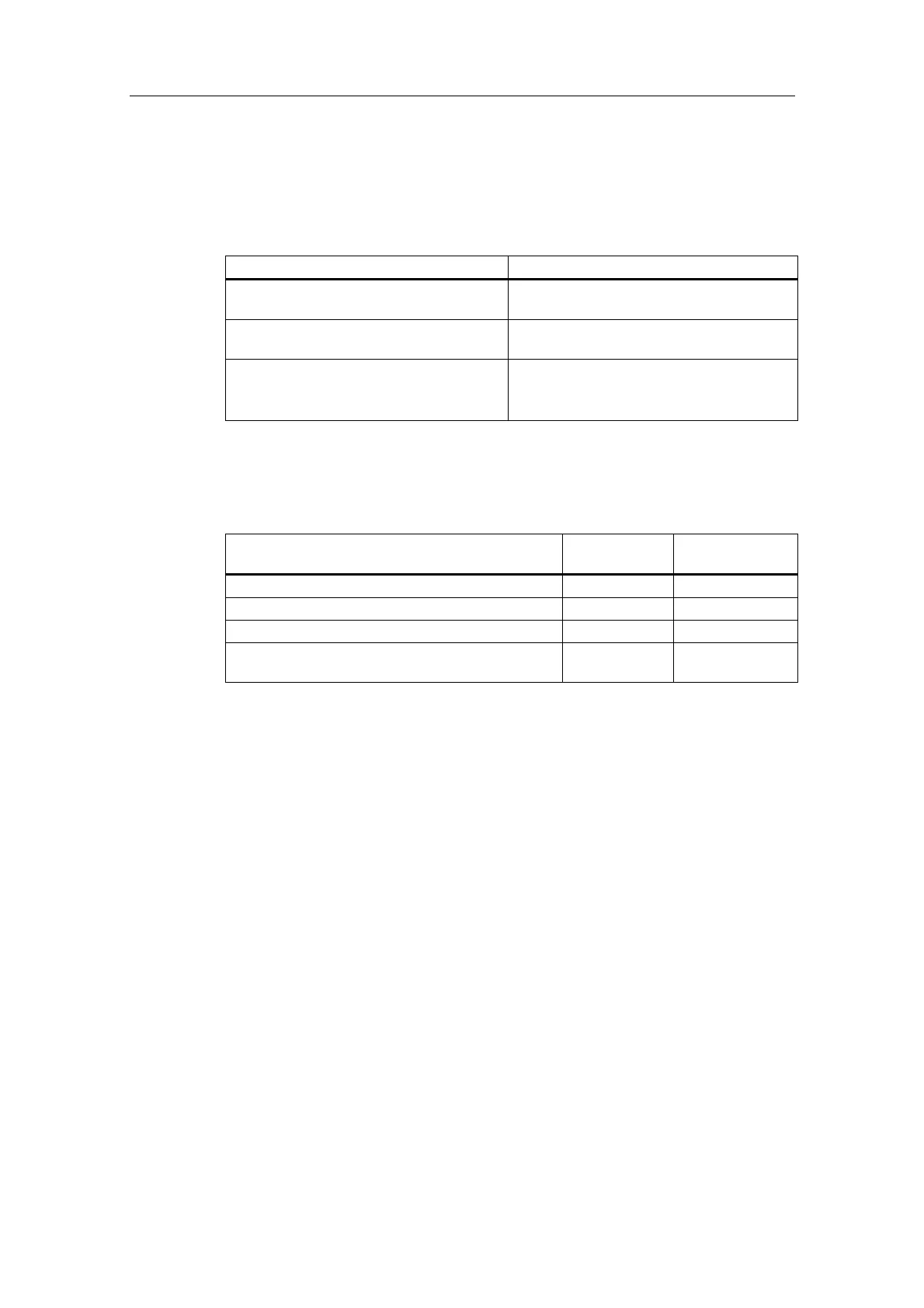Structure of SIMATIC PCS 7 BOX
Process Control System PCS 7 - PCS 7 BOX
3-16 A5E00272813-01
3.5.2 Network Connection to Ethernet
The network connection to the plant and terminal bus differs depending on the
configuration variant employed.
Configuration variants Network connection
SIMATIC PCS 7 BOX as single station
system
None
SIMATIC PCS 7 BOX with external
engineering station
Combined plant/terminal bus via Ethernet
port on board
SIMATIC PCS 7 BOX in a PCS 7 network • Plant bus via Ethernet port on board
• Terminal bus via CP 1512 PCMCIA plug-
in card
Communication specifications
Interfaces Ethernet on
board
CP 1512 PCMCIA
card
Protocol ISO TCP/IP
Time synchronization possible Yes Yes
Number of connections via WinAC CPU 416-2 PCI 64 64
Configured communication (AS-AS) via WinAC
CPU 416-2 with PG/OS
Yes Yes
3.5.3 PS Extension Board
The PS extension board (PS=Power Supply) is used to supply power to the
CPU 416-2 PCI independent from the PC power unit. This enables the CPU 416-2
PCI to be operated even when the Box PC 620 is switched off. The PS extension
board is a standard component in SIMATIC PCS 7 BOX. Connecting a backup
battery to the PS extension board enables several startup variants for the
CPU 416-2 PCI (restart, warm restart and complete restart). The ventilator of the
Box PC 620 is operated with voltage from the PS extension board.
The PS extension board provides the following voltage:
• DC 5 V for power supply for CPU 416-2 PCI
• DC 12 V for power supply for PC fan
Additional Information
Manual WinAC Controlling CPU 416-2 PCI
Manual WinAC Slot 412/WinAC Slot 416 Version 3.4
