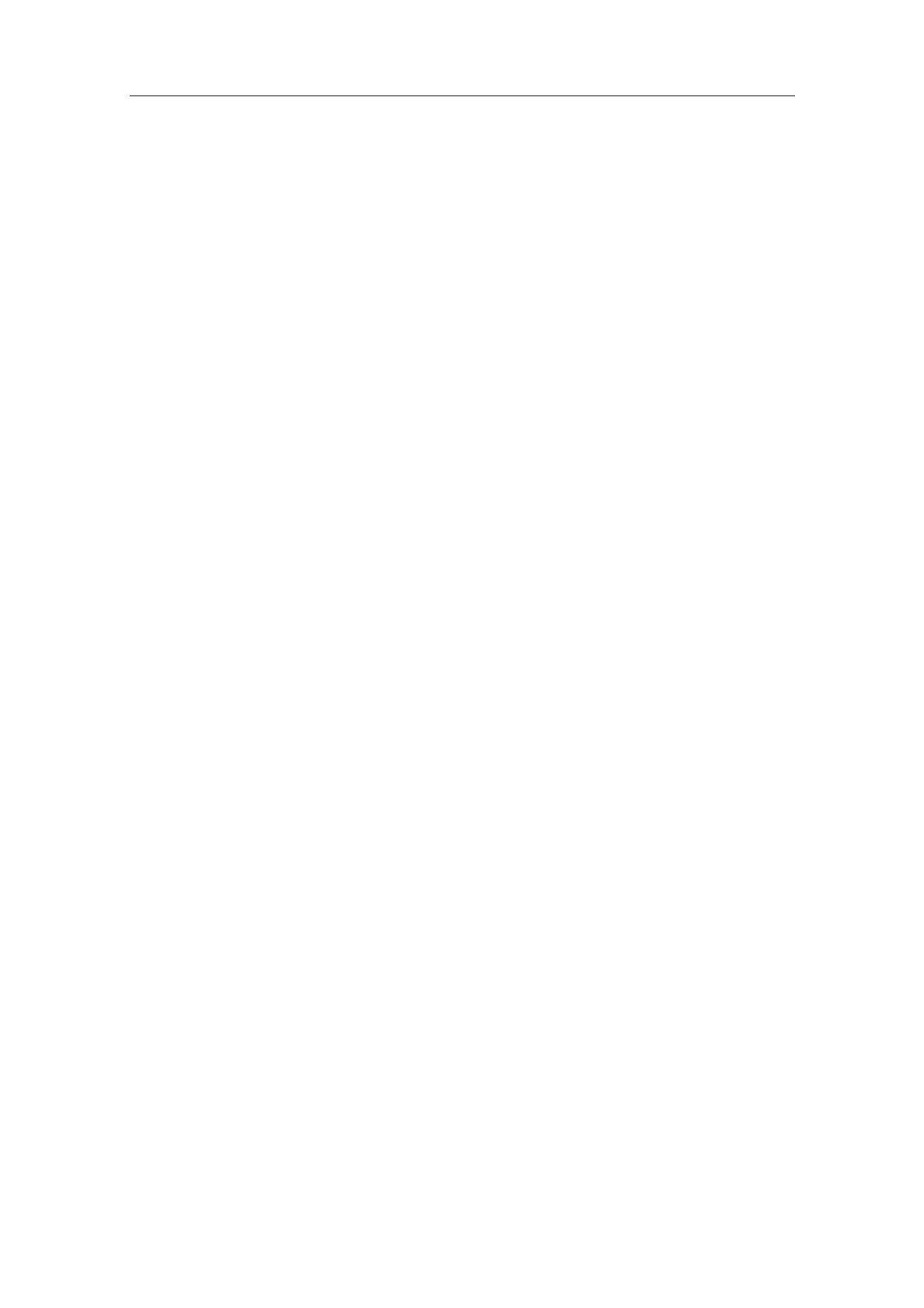Additional Commissioning and Configuration
Process Control System PCS 7 - PCS 7 BOX
5-22 A5E00272813-01
5.2.8 Step 7: Configuring AS-AS Communication
The communication between an AS in a PCS 7 network and an AS in the SIMATIC
PCS 7 BOX station is configured in NetPro.
Requirements
• The connection route between the partners via the plant bus must be
physically present.
• The connection partner is configured in your PCS 7 project, in HW Config and
in NetPro.
• NetPro is open on the ES in the PCS 7 network.
Follow These Steps:
1. Right click on the CPU 416-2 PCI in the SIMATIC PC station to open the
context menu and select the command "Insert New Connection".
2. In the "Insert General Column Groups" dialog, specify the communication
partner you wish to reach and then click "OK".
3. In the dialog "Properties - S7 Connection", check the connection route and
then click on "OK".
Additional Information
Online help for STEP 7
Manual Windows Automation Center WinAC Slot V3.4