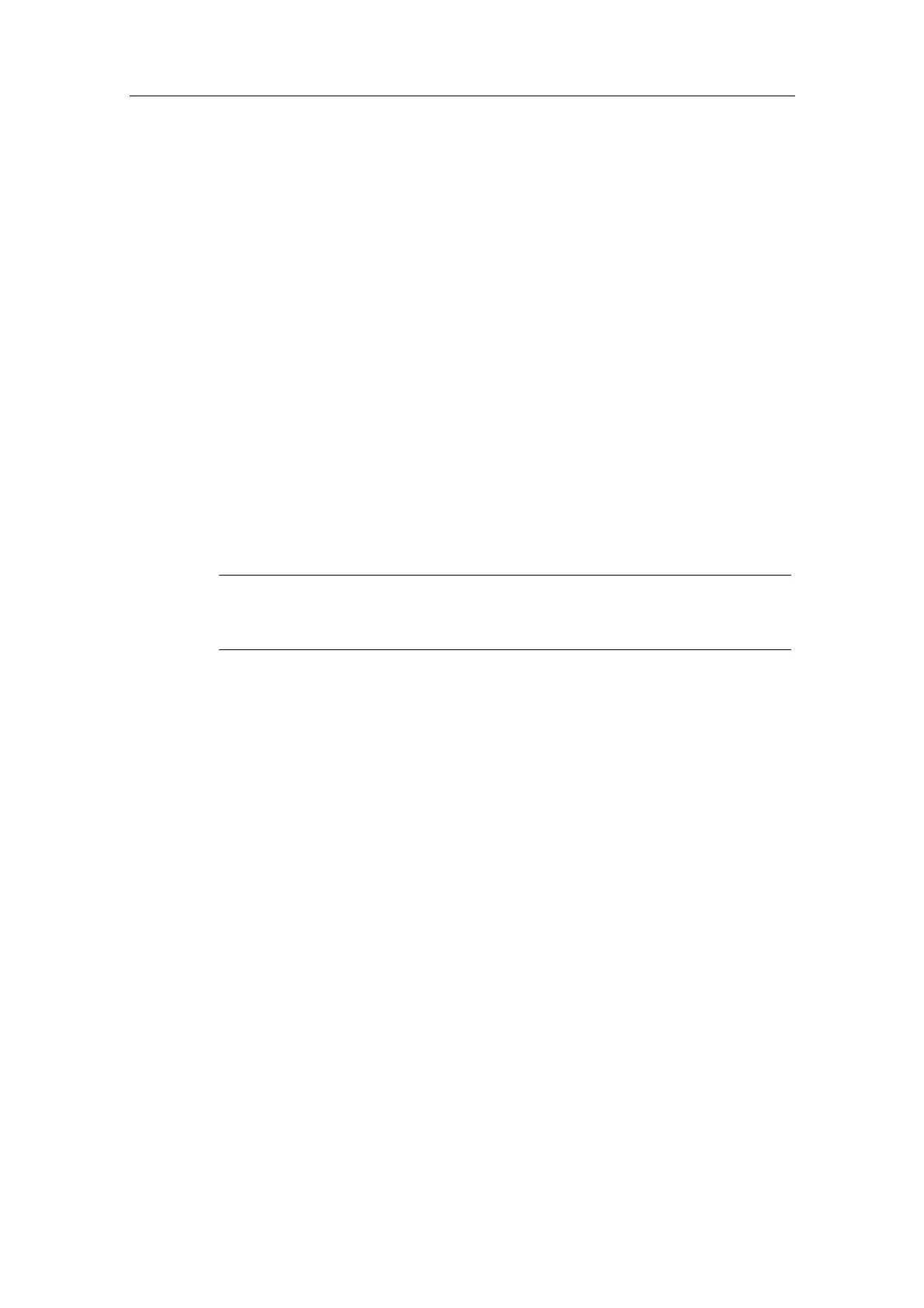Commissioning and Configuration
Process Control System PCS 7 - PCS 7 BOX
4-12 A5E00272813-01
4.2.8 Step 8: Checking If the PG/PC Interface Is Set to "PC Internal"
Before downloading the configuration and program of your PCS 7 project to the
CPU 416-2 PCI, you first need to check if the access point of the application and
the interface settings are correctly configured.
Requirement
• Installation of SIMATIC PCS 7 V6.0 SP3
Follow These Steps:
1. Open the "Set PG/PC Interface" dialog in the SIMATIC Manager with the
command Options > Set PG/PC Interface....
2. Select "S7ONLINE (STEP 7)" under "Access point of the application:".
3. Select "PC internal (local)" from the list under "Interface parameter set used:".
4. Close the dialog window with the "OK" button.
5. Click on "OK" again in the subsequent dialog.
Note
The following applies to downloading the configuration and program to the CPU:
The "S7ONLINE (STEP 7)" access point must be set to "PC internal (local)".
Additional Information
STEP 7 online help
