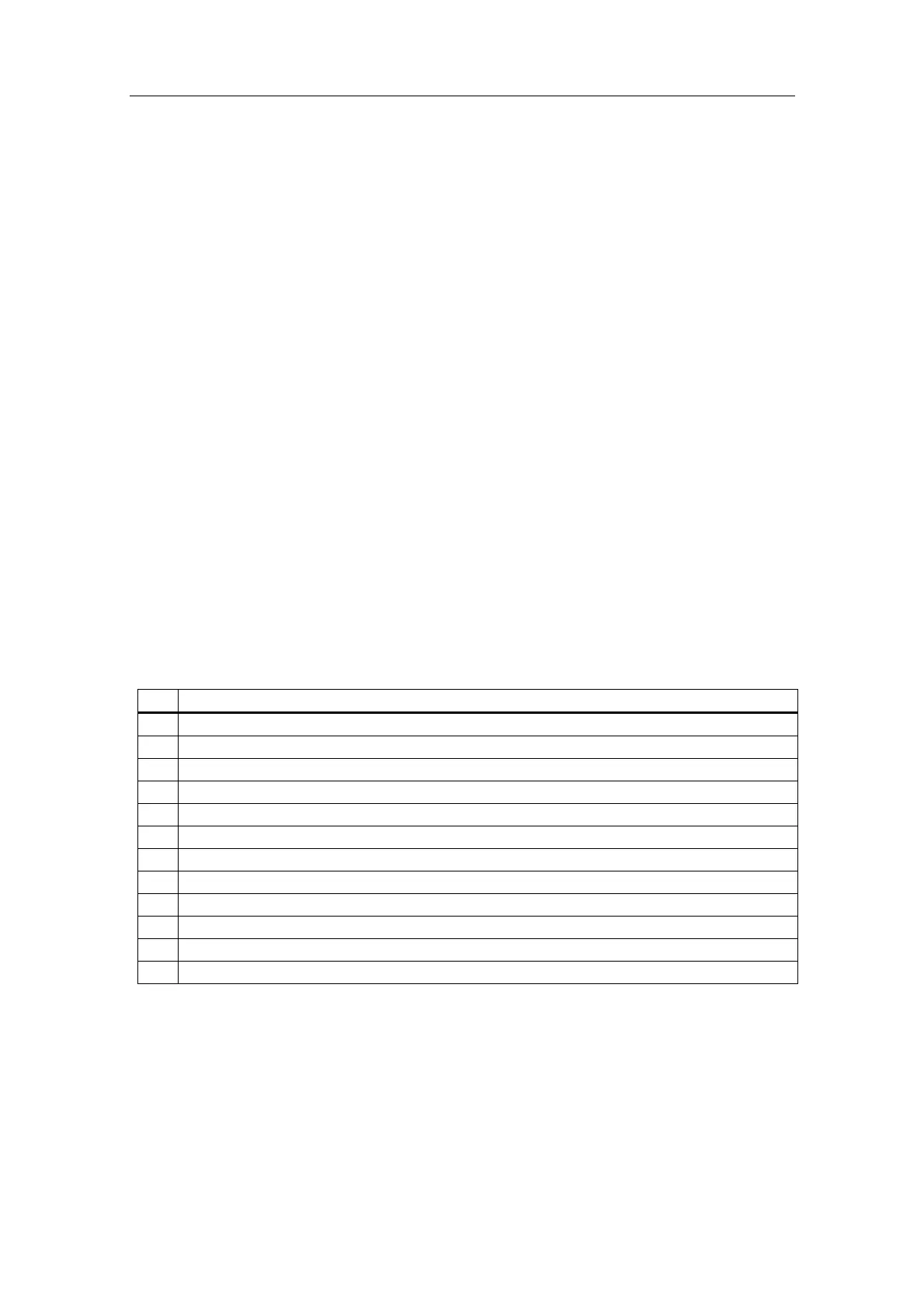Additional Commissioning and Configuration
Process Control System PCS 7 - PCS 7 BOX
5-2 A5E00272813-01
Required Software Installation on the External Engineering Station
• SIMATIC PCS 7 V6.0 SP3, see PCS 7 readme file
• PDM
Required Hardware on the SIMATIC PCS 7 BOX Station
• WinAC 3.4 for SIMATIC S7 CPU 416-2 PCI
Required Software Installation on the SIMATIC PCS 7 BOX Station
• SIMATIC PCS 7 V6.0 SP3, see PCS 7 readme file
Additional Information
PCS 7 readme file
5.1.2 Overview of Configuration Steps for Commissioning
Only the steps that deviate from the configuration variant "SIMATIC PCS 7 BOX as
single station system" and are marked in bold are available as links. The other
steps correspond to the "SIMATIC PCS 7 BOX as single station system"
configuration variant.
Commissioning/Configuration Steps
1
Configuring the PC stations using the Commissioning Wizard
2
Configuring the PC Using the Component Configurator
3 Creating a new PCS 7 project
4 Configuring a PCS 7 project and renaming the SIMATIC PC station
5
Adding an external ES to your PCS 7 project
6
Setting the hardware configuration of PC stations on the ES
7
Configuring NetPro for an external ES
8 Setting Time Synchronization
9 Checking if the PG/PC interface is set to "PC internal"
10 Opening the operator panel of the CPU 416-2 PCI
11
Compiling and downloading the AS and OS data
12 Setting the CPU 416-2 PCI to RUN
The configuration tasks should be carried out in the order they appear.
