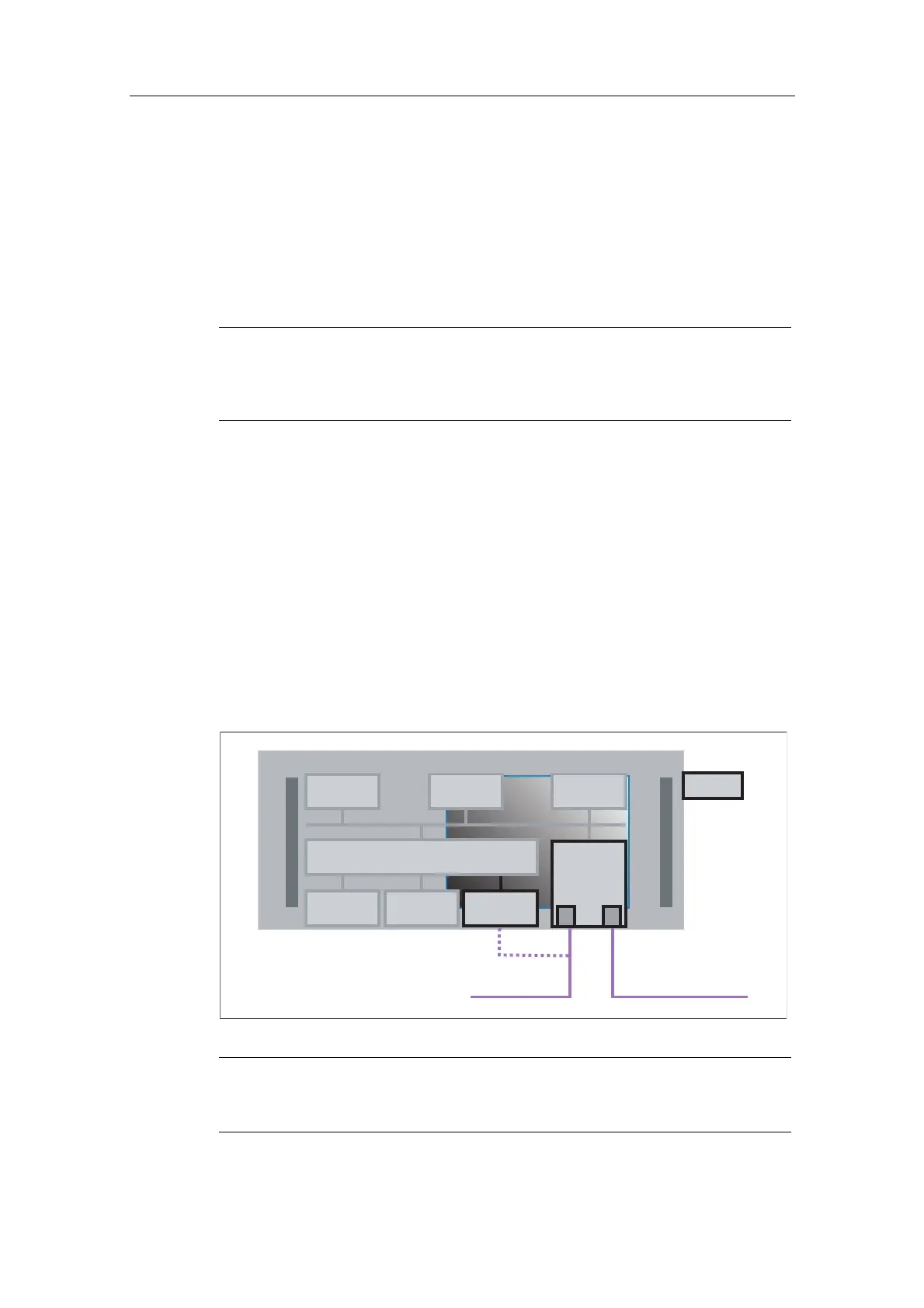Structure of SIMATIC PCS 7 BOX
Process Control System PCS 7 - PCS 7 BOX
A5E00272813-01
3-15
3.5 Connection Options for SIMATIC PCS 7 BOX
3.5.1 Connecting to PROFIBUS
The DP and MPI/DP interfaces of the CPU 416-2 PCI integrated in the Box PC 620
can be used to connect distributed I/O. The PROFIBUS DP interface is preferable.
Note
The on-board CP 5611 interface cannot be used to connect distributed I/O
because it can only be used for PDM access and cannot be operated as DP
master.
PROFIBUS PA
Intelligent field devices are connected to the PROFIBUS PA. DP/PA Link with a
DP/PA coupler is used for the connection of the PROFIBUS PA to a PROFIBUS
DP.
Configuration of Intelligent Field Devices via SIMATIC PDM
You can configure intelligent field devices from the SIMATIC PCS 7 BOX station
using the Process Device Manager (PDM). The integrated PROFIBUS DP
connection of the CPU 416-2 PCI must be connected to the "on-board CP 5611" to
be able to configure intelligent field devices.
PROFIBUS DPPROFIBUS DP
PDM OS
Simatic Net
CP 5611
on board
CPU 416-2
PCI + PS
PCMCIA
card
Ethernet
on board
ES
PROFIBUS MPI/DPPROFIBUS MPI/DP
SIMATIC PCS 7 BOX
MPI/
DP DP
24V DC
Note
Special cables are available for the Box PC 620. Please refer to the catalog for
more information.