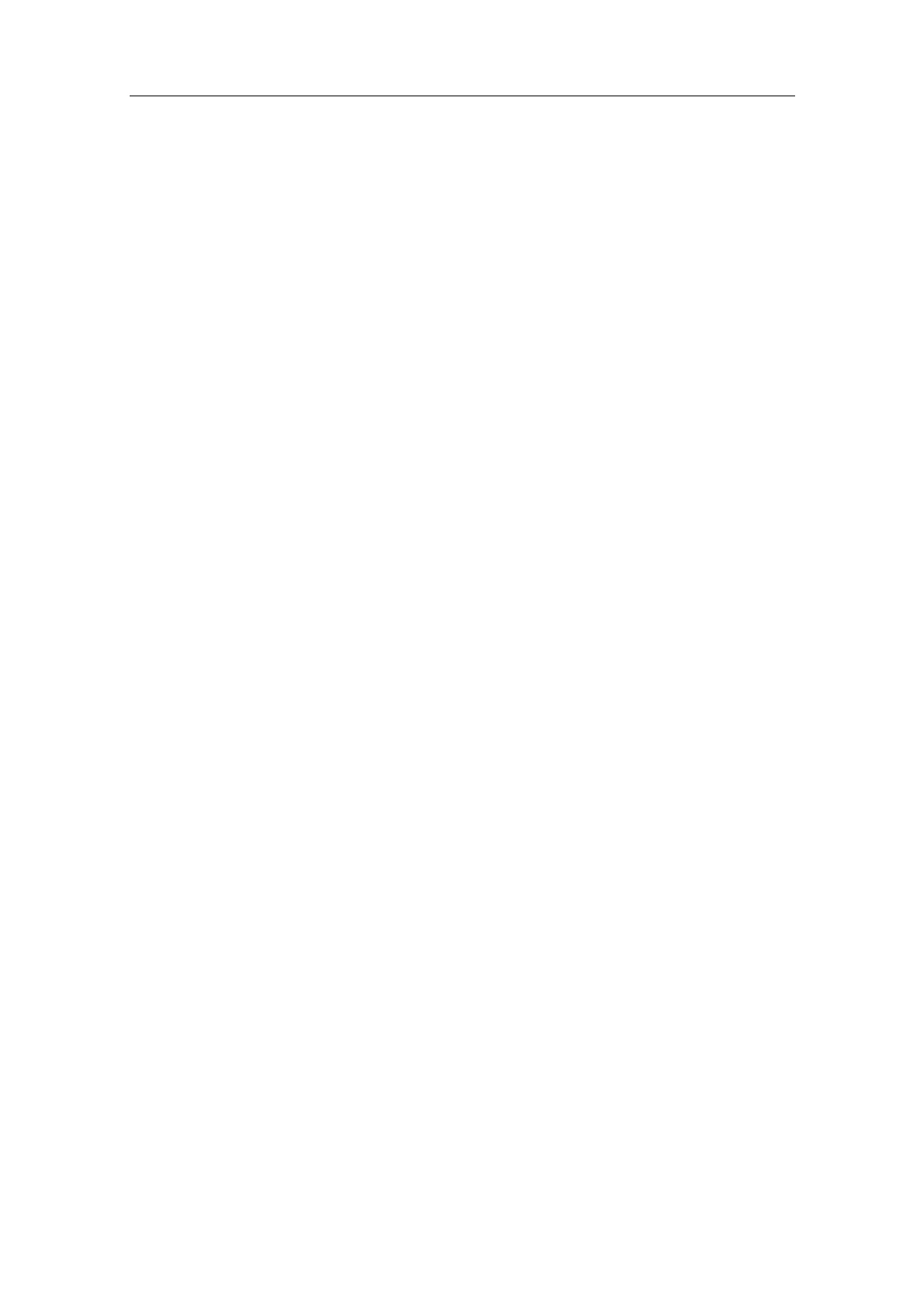Commissioning and Configuration
Process Control System PCS 7 - PCS 7 BOX
A5E00272813-01
4-15
- In the next dialog, activate the options "Variables and Messages" and
"Picture Tree" under "Data". Under "Compile", activate the options "Entire
OS" and "With memory reset".
- Click the "Apply" button.
- Close the next "Settings: Download OS" dialog without changing the
settings by clicking the "OK" button.
6. In the "Compile and download objects" dialog, click the "Start" button.
7. Confirm the "Compile and download objects" dialog by clicking "OK".
8. Confirm the next dialogs displayed by clicking "OK".
9. Check and close the log file.
10. Close the "Compile and download objects" dialog by clicking the "Close"
button.
Additional Information
STEP 7 online help