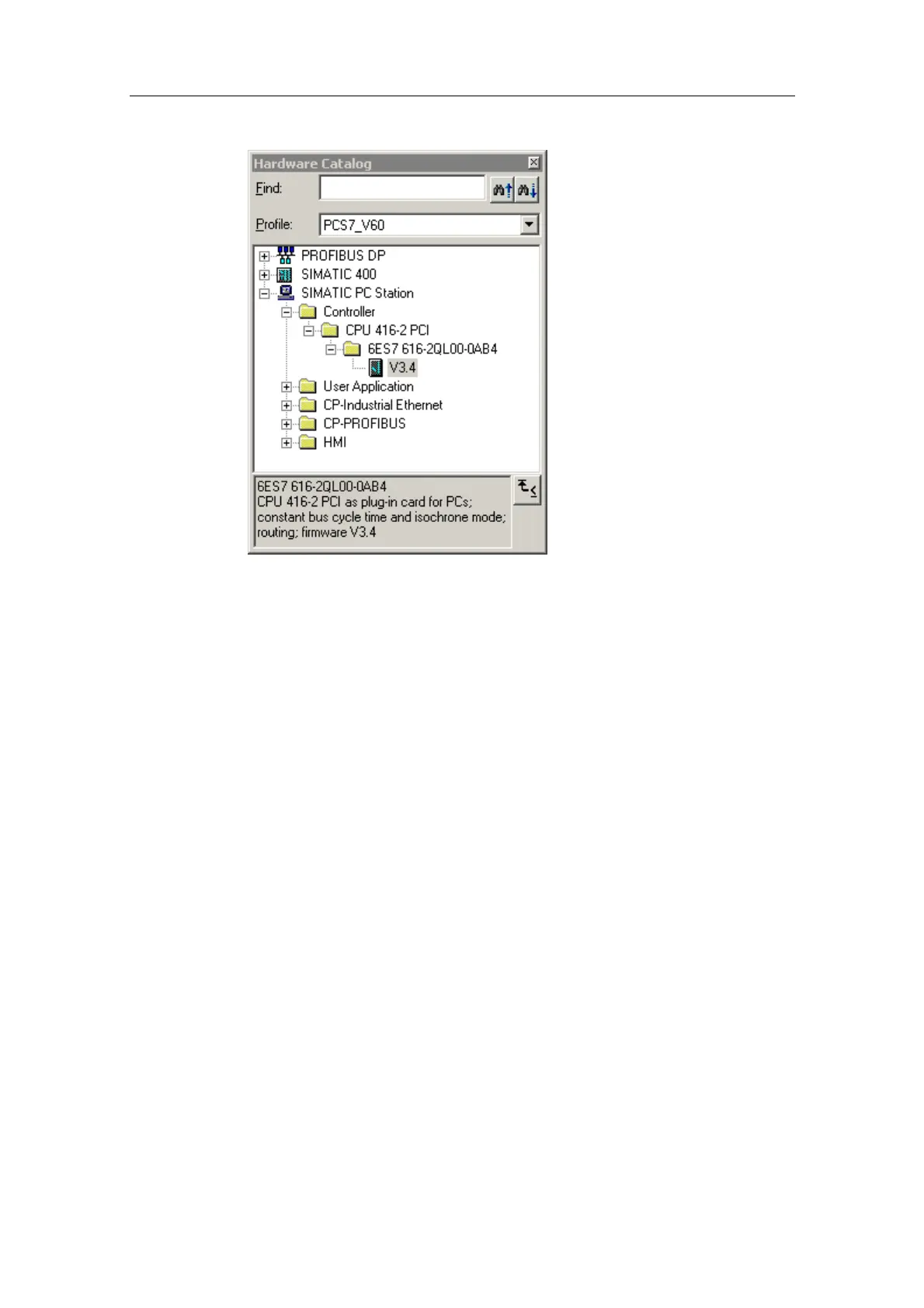Additional Commissioning and Configuration
Process Control System PCS 7 - PCS 7 BOX
A5E00272813-01
5-17
6. Go to the CP-Industrial Ethernet folder in the catalog and mark the object IE
General. Drag the object to Index 5 in the station window and release the
mouse button. The slot must match the one set in the Component Configurator.
Confirm the displayed dialog with the "OK" button.
7. If you use PDM on the SIMATIC PCS 7 BOX Station, insert CP 5611 > SW
V6.0SP5... into Index 6 in the station window from the catalog via SIMATIC PC
Station > CP PROFIBUS accordingly. The slot must match the one set in the
Component Configurator.
Confirm the displayed dialog with the "OK" button.
8. Save and compile your changes in HW Config.
Additional Information
STEP 7 online help