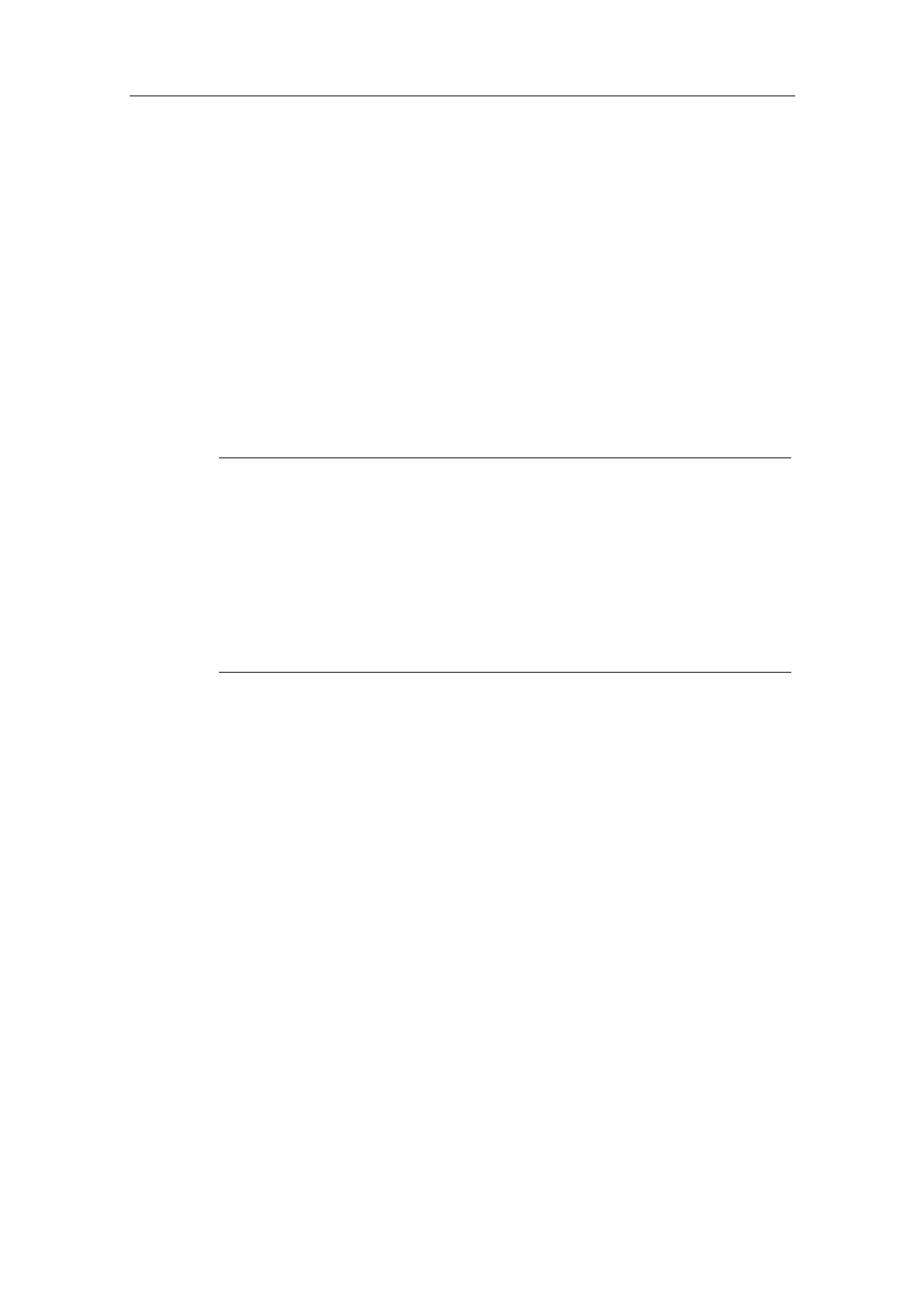Additional Commissioning and Configuration
Process Control System PCS 7 - PCS 7 BOX
A5E00272813-01
5-19
6. Right click on the WinCC application in the SIMATIC PCS 7 BOX to open the
context menu.
Select "Insert new connection" in the context menu. Select the CPU 416-2 PCI
in the SIMATIC PC station and click on "OK".
In the dialog "Properties S7 Connection", assign a name in the section
"Connection Identification" under "Local ID" and click on "OK".
7. Save and compile your changes.
8. Select SIMATIC Station and then the menu command PLC > Download to
current project > Selected Stations. Acknowledge the warning dialog
displayed with the "Yes" button.
9. Exit NetPro.
Notes on Download Connection in Run.
Configured S7 connections within a PCS 7 project can be downloaded in Run.
1. To do this, select the corresponding CPU within a module and select the
desired connection in the connection table.
3. Select the menu command PLC > Download to current project > Selected
Stations.
The selected connection will then be downloaded to both the local and remote
communication partner. The communication partner can either be a CPU or a
WinCC application.
Additional Information
STEP 7 online help