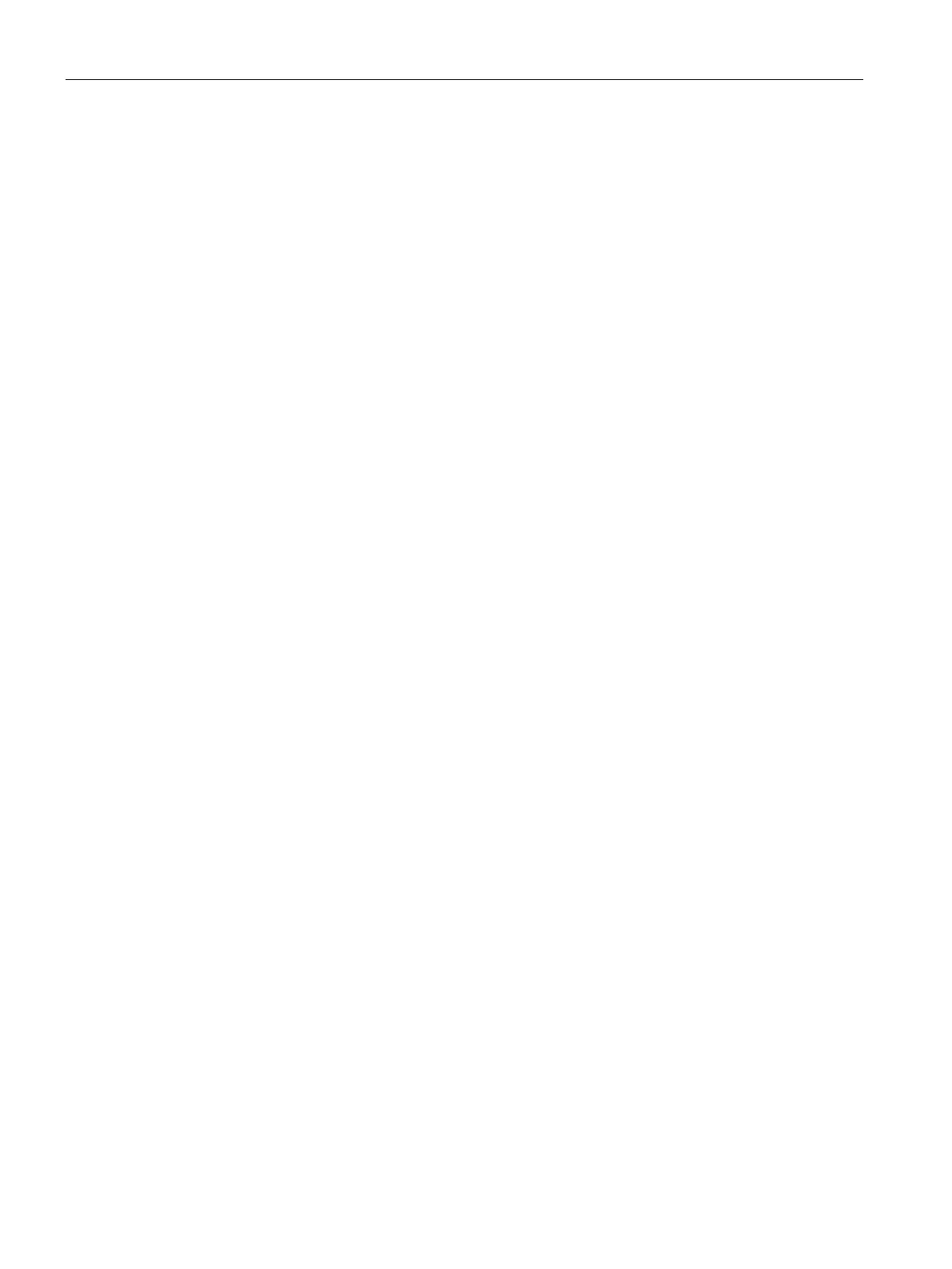Configuration
4.18 Data points
CP 1243-8 IRC
162 Operating Instructions, 02/2018, C79000-G8976-C385-03
Commands from the master with the Qualifier of command = <1> (short
pulse duration) are output by the communicati
on module for the duration
igured here.
If "Short pulse duration" is configured with the value 0 (zero), commands are
discarded by the module with the Qualifier of command of <1>.
l-
5
Commands from the master with the Qualifier of command = <2> (long pulse
duration) are output by the communication module for the duration confi
g-
If "Long pulse duration" is configured with the value 0 (zero), commands
are
discarded by the module with the Qualifier of command of <2>.
l-
Period for which the command is output. The duration is valid for all 8 cha
n-
INAUT object.
When the time expires, the output is automatically reset.
With zero, a set command output is not automatically reset. In this case, you
need to reset the output via the user program.
l-
:
Execute directly
Select and operate
Execute directly
The command is transferred immediately to the CPU.
Select and operate
(select and execute)
The command is transferred to the communication module after selectio
in the master station.
The communication module acknowledges receipt of the selection ASDU
with the Qualifier "S/E (Type 6) <1> select".
After receiving the acknowledgment the master sends the execute
command with the Qualifier "S/E (Type 6) <1> execute". Only then does
the communication module transfer the command to the CPU.
