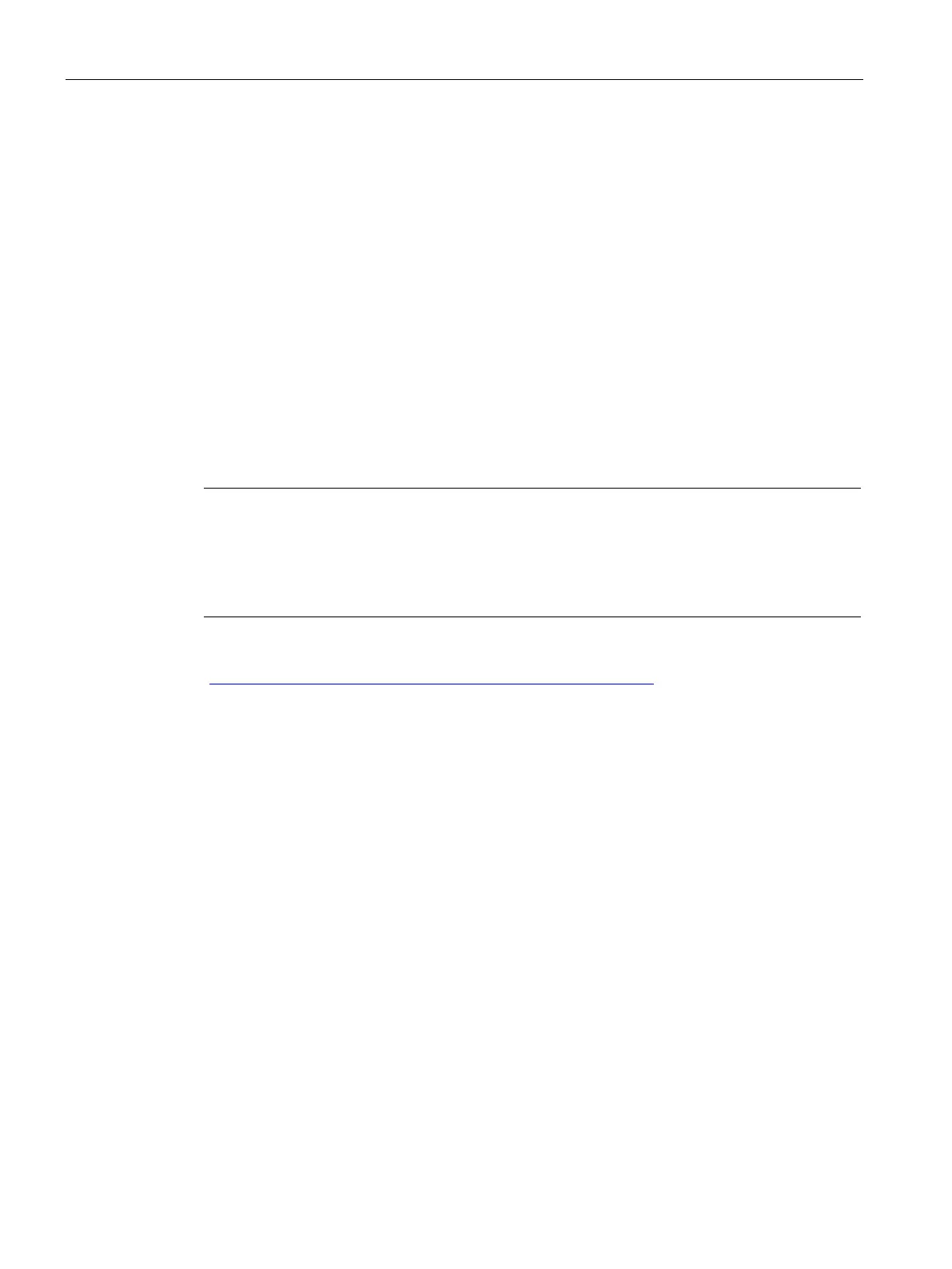Product overview
1.3 S7-1200 Fail-Safe CPUs
S7-1200 Functional Safety Manual
18 Manual, 02/2015, A5E03470344-AA
Restart of fail-safe system
The operating modes of the SIMATIC Safety system differ from those of the standard system
only in terms of the restart characteristics.
When you switch a fail-safe CPU from STOP to RUN mode, the standard user program
restarts in the usual way. When you restart the safety program, the fail-safe system initializes
all data blocks with the F-Attribute with values from load memory. This is comparable to a
cold restart.
The fail-safe system attempts to reintegrate each fail-safe SM at restart. In contrast to the
standard user program, you cannot use startup OBs in the safety program.
Note
Fail-safe SM firmware (FW) updates
If 24 VDC power to the fail
-
safe SM is interrupted during the FW update, then the FW update
must be started again with a memory card.
-started FW updates from a web server or the TIA Portal.
Refer to the S7-1200 Programmable Controller System Manual
(http://support.automation.siemens.com/WW/view/en/91696622) for firmware update
procedures.
