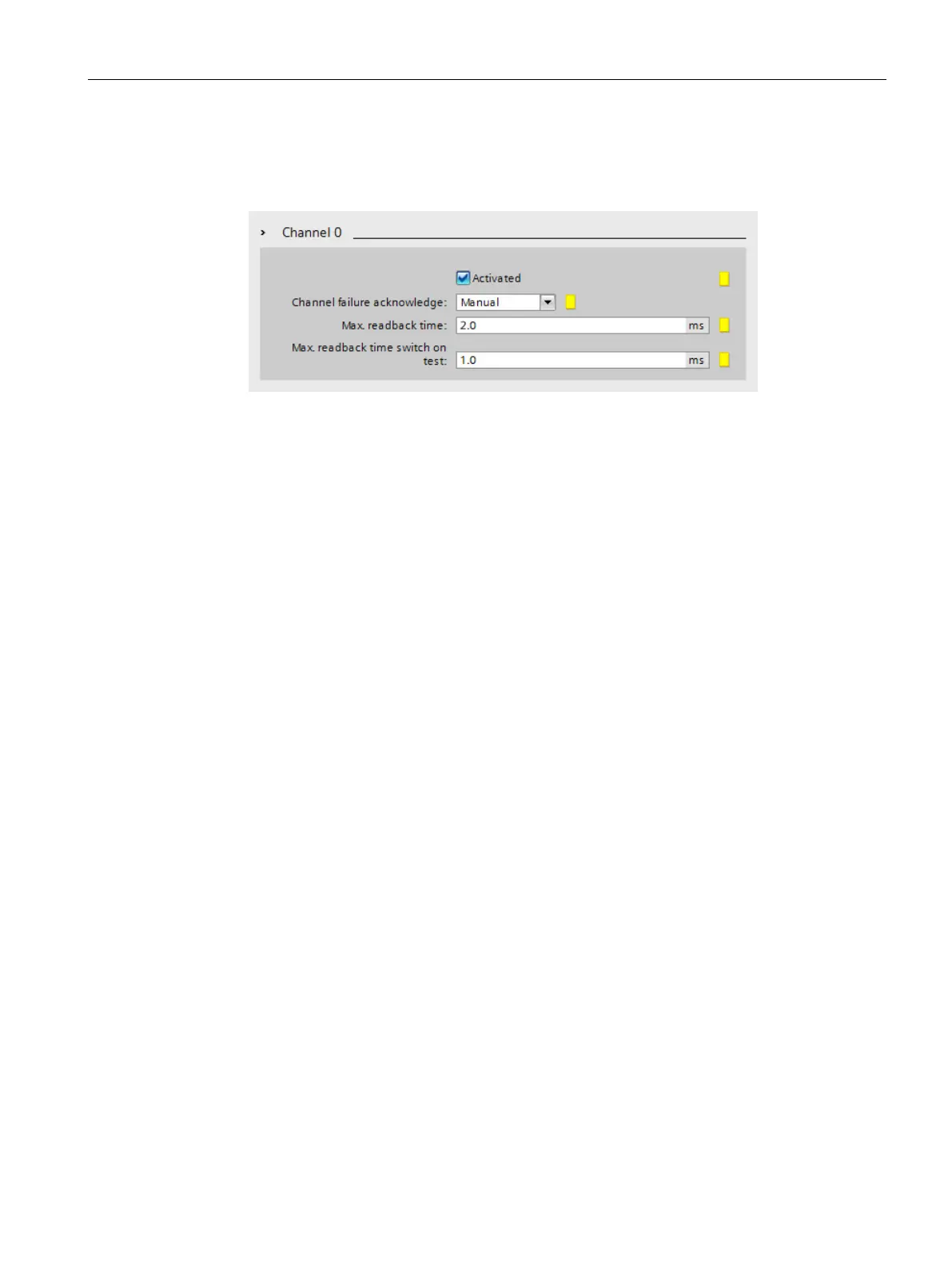Getting started
2.2 Configuring
S7-1200 Functional Safety Manual
Manual, 02/2015, A5E03470344-AA
45
5. Select the "DQ parameters" area. Here, you can change channel-specific parameters or
apply the default settings.
Enter the settings for the example as shown in the following figure:
6. Disable the unused DQ channels 1, 2, and 3 by clearing the "Activated" check box.
The configuration of the F-DQ DC is now complete.
Summary: Configuring the Hardware
Summary
So far, you have configured the following S7-1200 components according to the task
definition for the example:
● Fail-safe CPU
● Fail-safe CPU standard digital inputs for user acknowledgment, feedback loop, and start
pushbutton:
- Starting byte addresses of the input and output data areas: IB0 and QB0
- Input channel (bit) 0 for re-integration acknowledgement (I0.0)
- Input channel (bit) 1 for feedback (I0.1)
- Input channel (bit) 2 for start (I0.2)
● Fail-safe digital input SM (F-DI 8/16x24VDC_1) for connecting an emergency stop switch,
position switches for monitoring a safety door, and the laser scanner for monitoring the
accessible production area:
- Starting byte addresses of the input and output data areas: IB8 and QB8
- Input channel (bits) 0 and 8 for the emergency stop (I8.0)
- Input channel (bits) 1 and 9 for the laser scanner (I8.1)
- Input channel (bit) 2 for one safety door position switch (I8.2)
- Input channel (bit) 3 for other safety door position switch (I8.3)
● Fail-safe digital output SM (F-DQ 4x24VDC_1) for connecting a motor:
- Starting byte addresses of the input and output data areas: IB17 and QB17
- Output channel (bit) 0 for indirect switching of a motor using 2 contactors (Q17.0)
You can now continue with programming the safety program.
