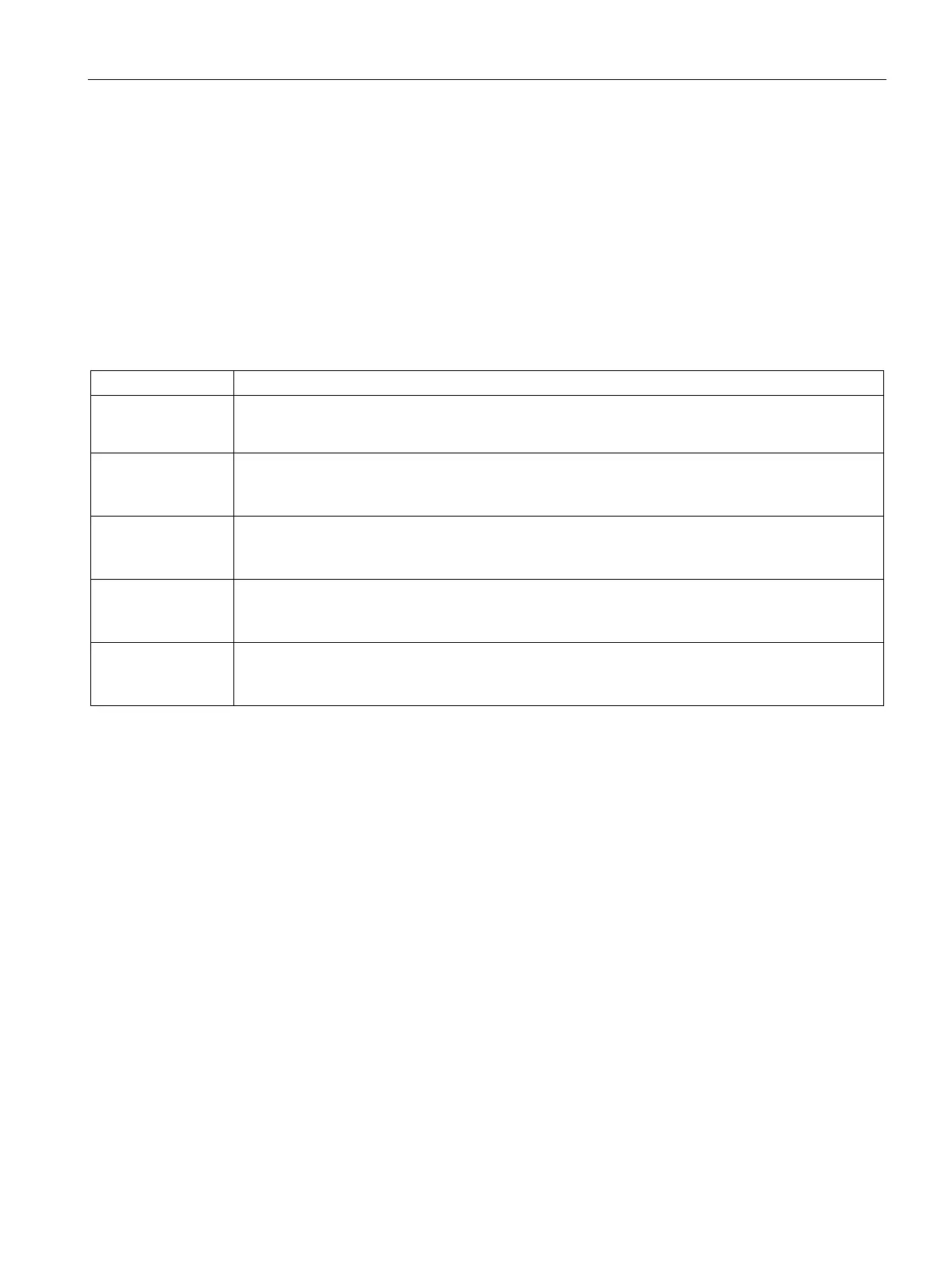Getting started
2.2 Configuring
S7-1200 Functional Safety Manual
Manual, 02/2015, A5E03470344-AA
33
Access protection for the fail-safe CPU
The fail-safe CPU provides five levels of security for restricting access to specific functions.
When you configure the security level and password for a fail-safe CPU, you limit the
functions and memory areas that can be accessed without entering a password.
Each level allows certain functions to be accessible without a password. The default
condition for the fail-safe CPU is to have no restriction and no password-protection. To
restrict access to a fail-safe CPU, you configure the properties of the fail-safe CPU, and
enter and confirm the password.
Table 2- 1 Security levels for the CPU
Full access incl. fail-
safe
Allows full access without password. This is the lowest level of protection for a fail-safe CPU.
Full access
(no protection)
Allows full access, except write access to fail-safe blocks.
Password is required for modifying (writing to) fail-safe blocks and for changing the CPU mode
(RUN/STOP).
Read access Allows HMI access and all forms of PLC-to-PLC communications without password protection.
Password is required for modifying (writing to) the CPU and for changing the CPU mode
HMI access Allows HMI access and all forms of PLC-to-PLC communications without password protection.
Password is required for reading the data in the CPU, for modifying (writing to) the CPU, and for
changing the CPU mode (RUN/STOP).
No access
(complete protec-
tion)
Allows no access without password protection.
Password is required for HMI access, reading the data in the CPU, for modifying (writing to) the
CPU, and for changing the CPU mode (RUN/STOP)
The new project has been created and the configuration of the fail-safe CPU is complete.
