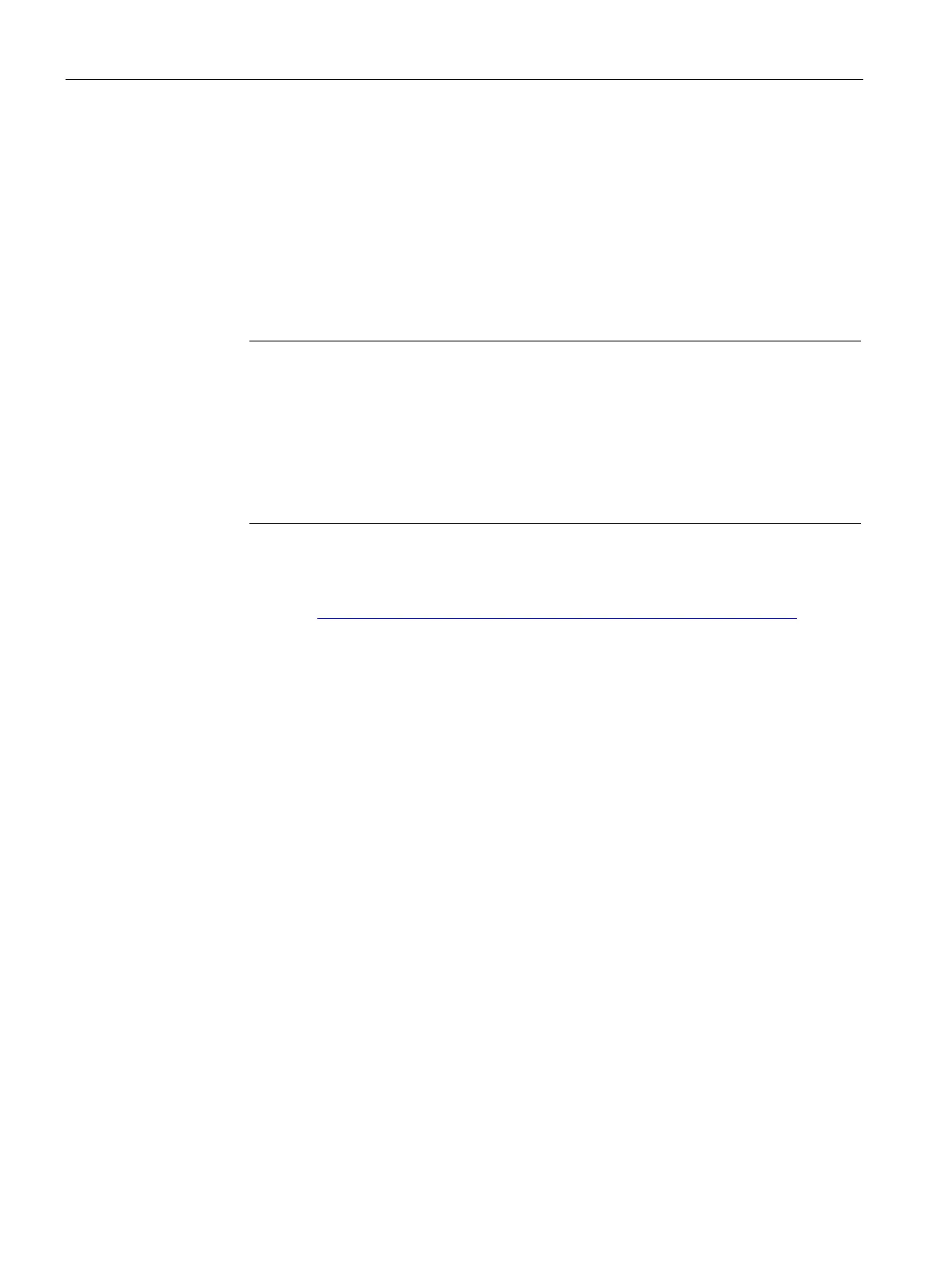Getting started
2.2 Configuring
S7-1200 Functional Safety Manual
38 Manual, 02/2015, A5E03470344-AA
4. Under the "Properties" tab, select the "General" tab, and then select the "F-parameters"
area. Here, you can change the following parameters or apply the default settings:
– "F-monitoring time": A valid current safety message frame must be received from the
fail-safe CPU to the F-DI within the F-monitoring time. Otherwise, the F-DI goes to
safe state. The F-monitoring time must be set high enough so that message frame
delays are tolerated and, at the same time, low enough that the process can react as
quickly as possible when a fault occurs and run without impairment. By default, the F-
DI's F-monitoring time is taken from the "Default F-monitoring time for central F-I/O"
parameter of the fail-safe CPU.
Note
The "cyclic interrupt time" is a closely
-related parameter to the F-monitoring time. The
terrupt time is the interval by which the F-runtime group executes and
determines how often the fail
-safe CPU sends the PROFIsafe frame to the fail-safe
-safe CPU to your project, STEP 7 creates Functional Safety
Organization Block 1 (FOB_1) (OB123 by default). FOB_1 contains the cyclic interrupt
time.
– "F-destination address": A unique PROFIsafe address is critical for every F-IO used in
a safety system (network and CPU-wide). Refer to the "SIMATIC, Industrial Software,
SIMATIC Safety - Configuring and Programming, Programming and Operating
Manual" (http://support.automation.siemens.com/WW/view/en/54110126/0/en) for
procedures to set and verify unique PROFIsafe addresses in networked systems.
Leave the settings unchanged for the F-parameters for this example.
5. Select the "DI parameters" area.
Deactivate (uncheck the box) the "Short-circuit test" parameter for this example.
