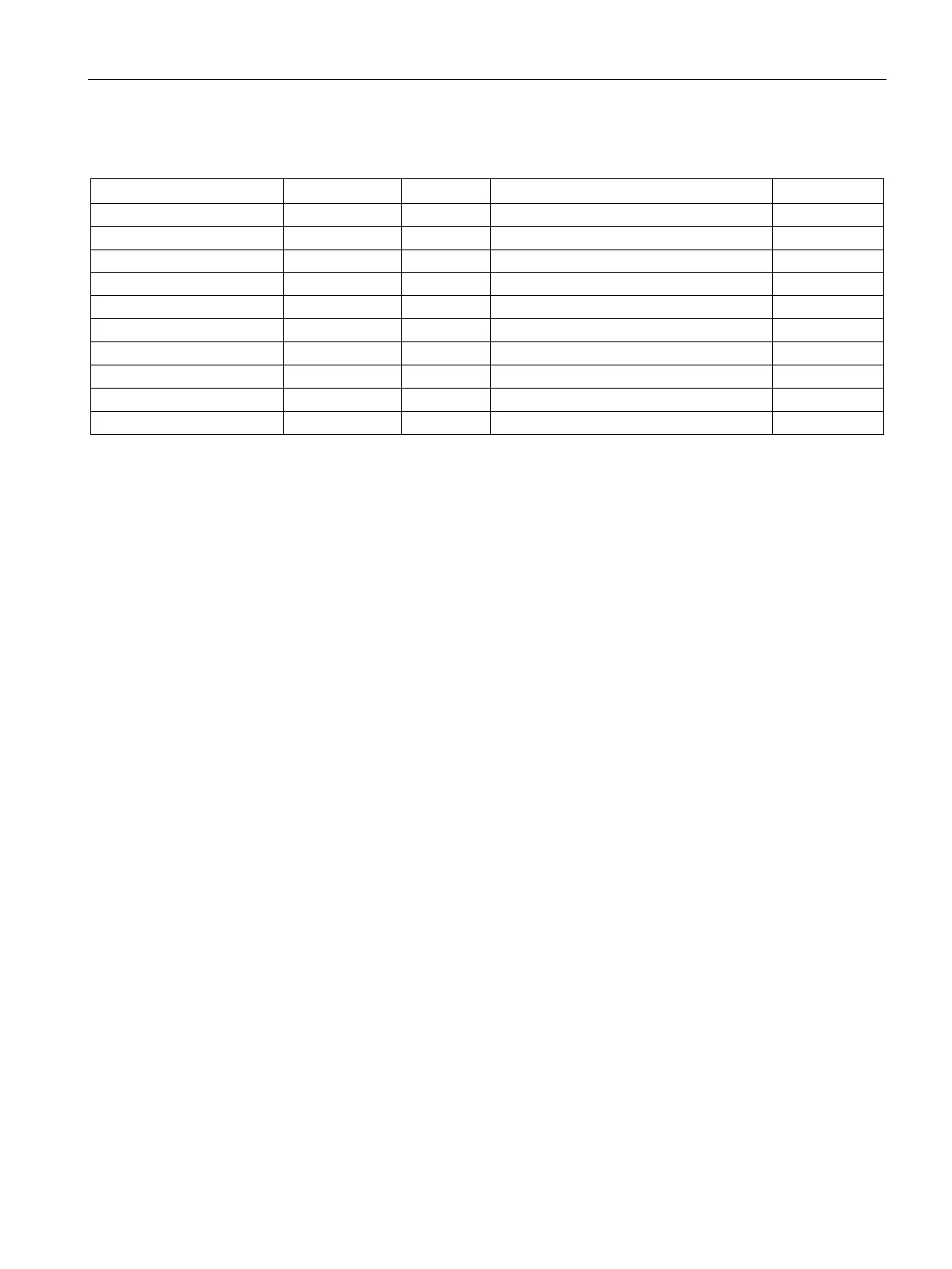Getting started
2.3 Programming
S7-1200 Functional Safety Manual
Manual, 02/2015, A5E03470344-AA
53
Parameter assignment of the "SFDOOR" instruction
"Safety_Door_SW2" (I8.3) IN2 Bool Input 2 FALSE
Quality bit signal for input IN1
1
Quality bit signal for input IN2
1
TRUE = Opening required on startup
TRUE = Acknowledgment required
User acknowledgement (Pushbutton)
Output (Enable safety door)
The two inputs QBAD_ IN1 and QBAD_ IN2 must be interconnected. In this example, both safety door position switches
are connected through the SFDOOR and ESTOP1 program logic with the QBAD signal of the F-I/O DB of the
SM 1226 F-DQ 4 x 24 VDC in the FDBACK program logic.
