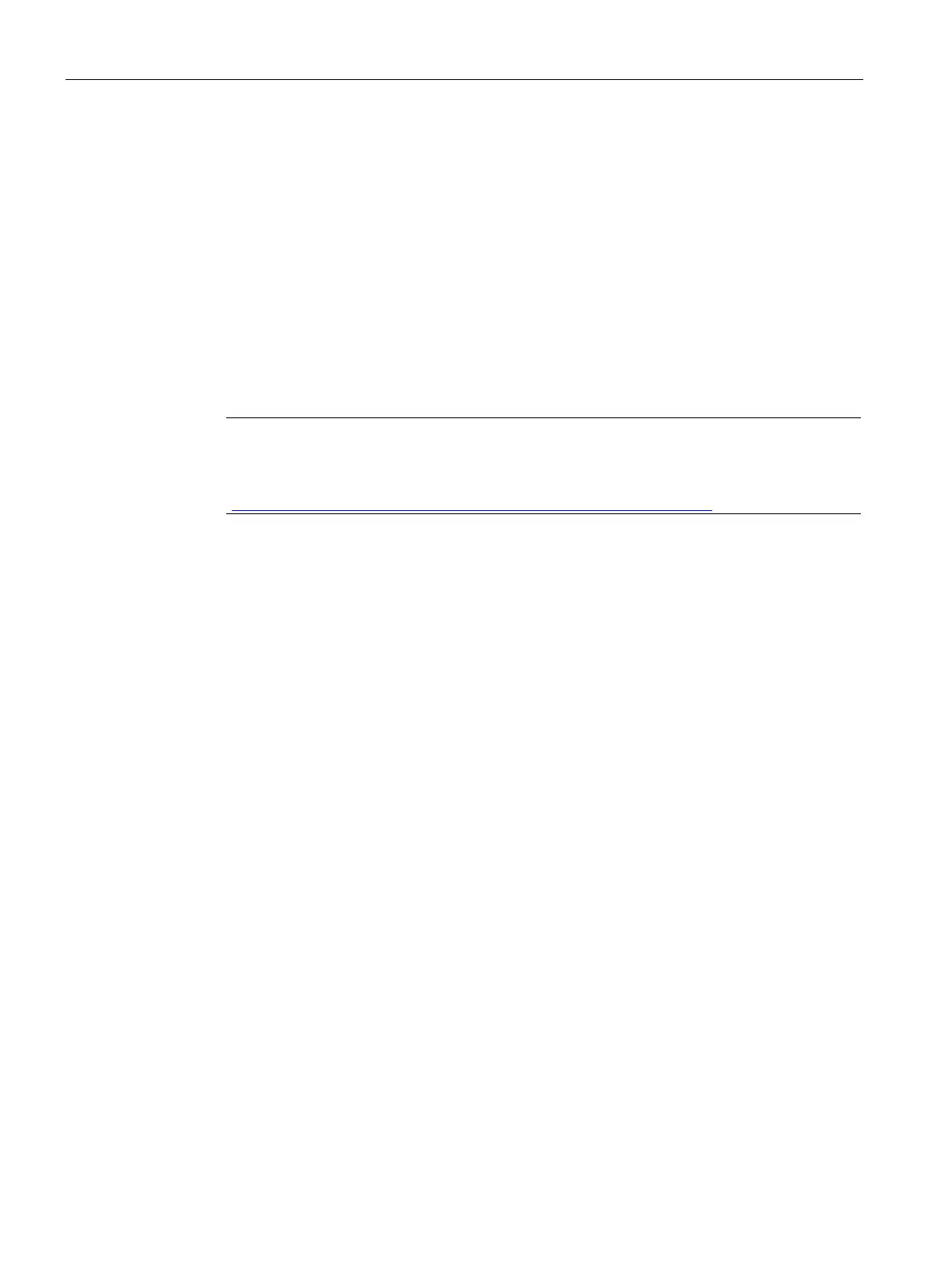Getting started
2.3 Programming
S7-1200 Functional Safety Manual
62 Manual, 02/2015, A5E03470344-AA
4. Click the "Load" button.
The "Load results" dialog is displayed.
5. Click the "Finish" button.
6. In the "Project tree", double-click "Safety Administration".
7. In the "Safety Administration" editor, check to see if the F-collective signatures of all F-
blocks with F-attributes match online and offline to confirm whether your offline safety
program blocks match what is in your connected CPU. You must be online in order to
perform the signature comparison.
8. To activate safety mode, switch the fail-safe CPU from STOP to RUN mode.
The Safety Administration editor displays the current safety mode status in the "General"
area under "Safety Mode Status".
Note
Once a safety program has been created, you must perform a full function test according
to your automation task (see SIMAT
IC Safety Configuring and Programming Manual
http://support.automation.siemens.com/WW/view/en/54110126/0/en)).
