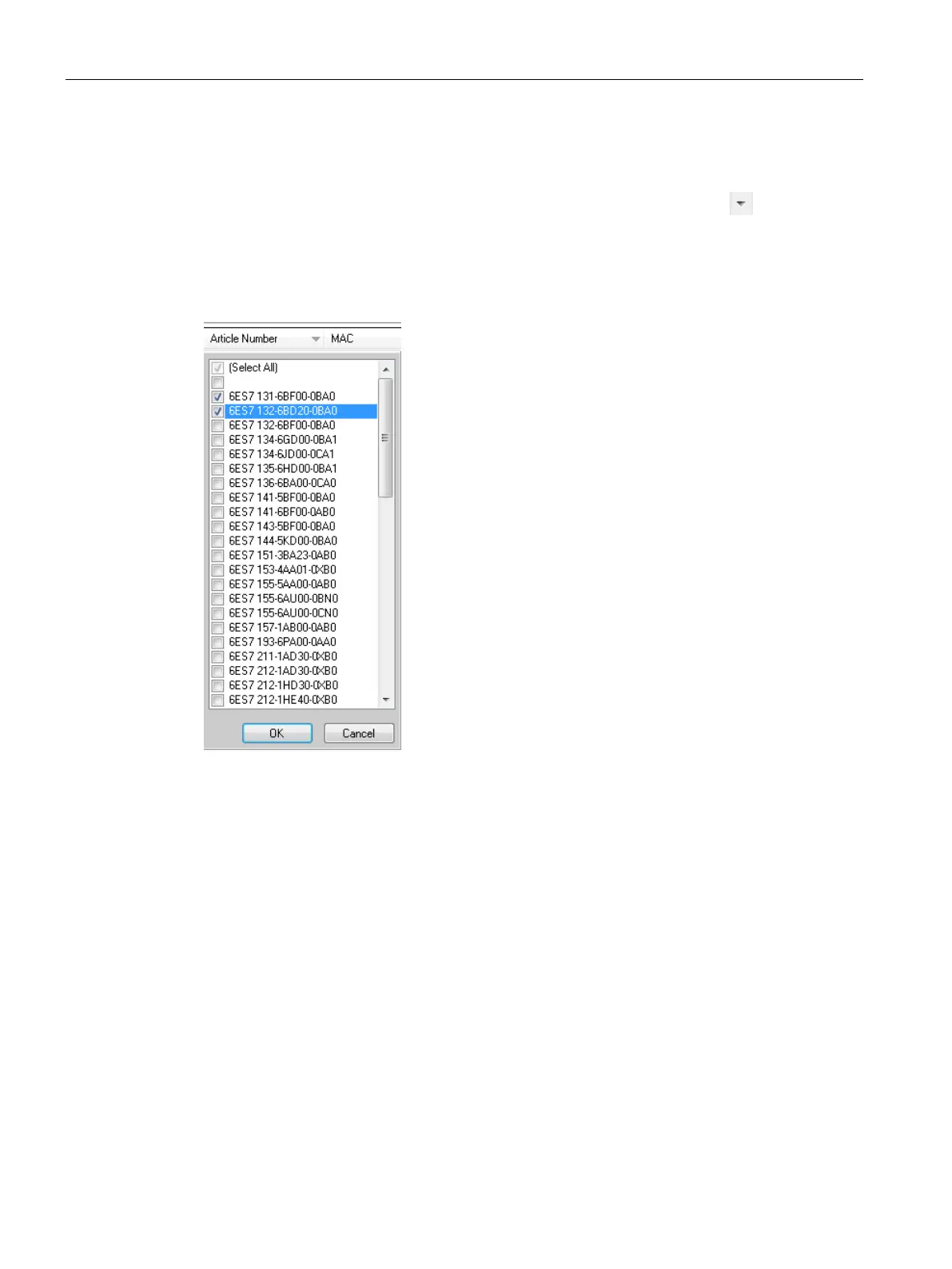Tool operations
3.2 Scan a network and use the device table
SIMATIC Automation Tool V2.1 user guide
30 Manual, V2.1.1 07/2016, A5E33042676-AC
Filtering the displayed rows
Filtering is supported on the Device, Device Type, and Article number columns. When the
mouse cursor hovers over a column that supports filtering, the filter button
appears in the
column header. Click this button to open the filter window.
The following example article number filter has 6ES7 131-6BF00-0BA0 and 6ES7 132-
6BD20-0BA0 selected. When you click the OK button, the device table only displays rows
that have these article numbers.
Scan rules for existing table entries
● If a MAC address already exists in the table, then the row for that MAC address has the
IP address, Subnet, and Gateway fields updated. The data in all other fields remains.
● If a MAC address is not listed, then a new row is created. The MAC address, IP Address,
Subnet, and Gateway are added. For a new row all other fields are empty.
