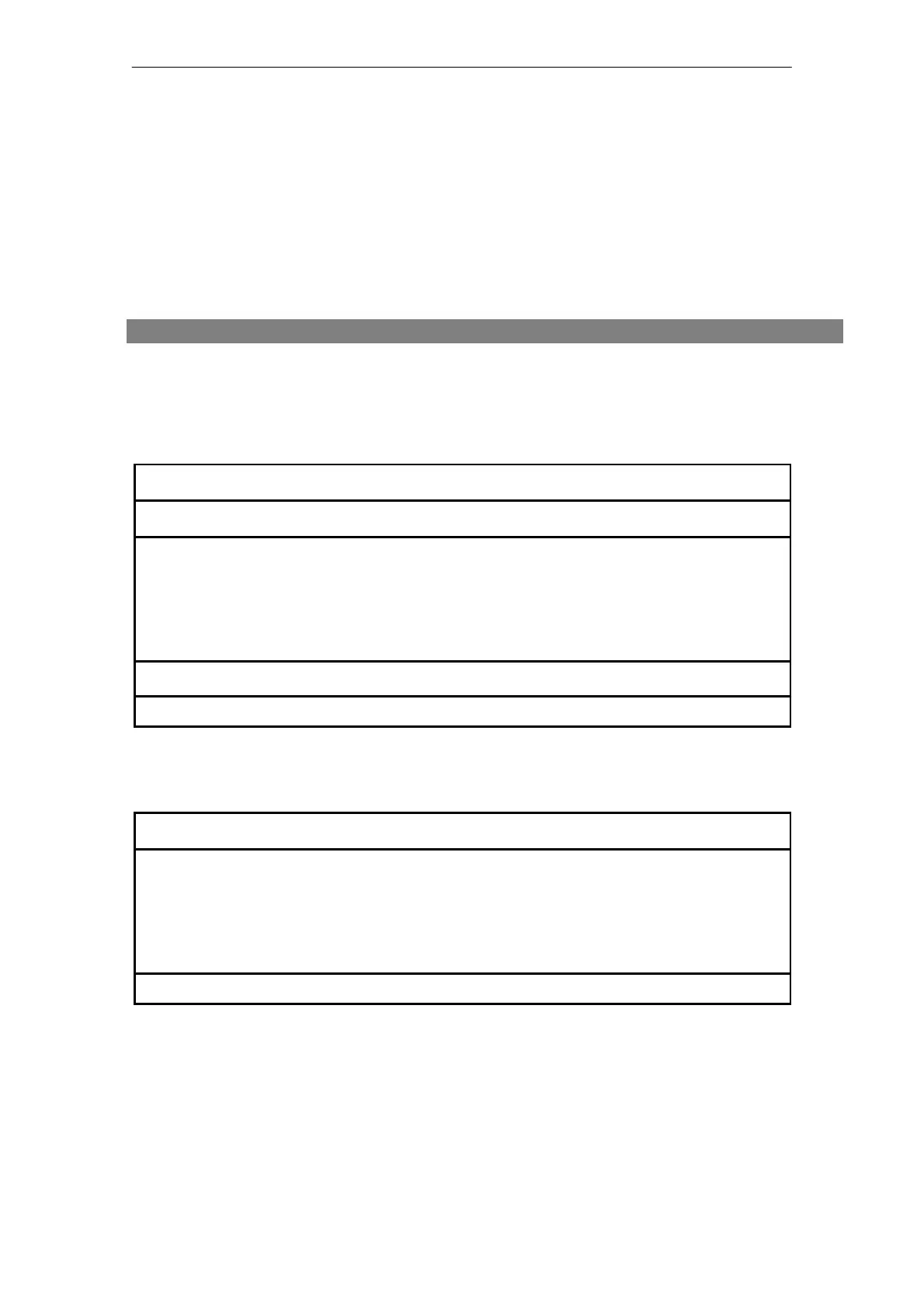Application of the Function Block
IP244
C79000–B8576–C861–02
5–54
Reading the image of the digital outputs without FB 162:
The status indication of the image of the digital outputs is normally updated by reading
message 19.
The function block FB 162 must have the command IW (read actual value) and
message number 19 assigned.
To update the image quickly, it is possible to read only these three bytes of the image. To do this,
certain requirements must be fulfilled.
The function "Read the image of the digital outputs" is only allowed in cyclic operation, OB 1.
The following diagrams describe ways of updating the image of the digital outputs (DB-B, DW 94
and DL 95) for specific PLCs.
S5-115U:
FB x = UPD.DQI
Call data block DBĆB
IA Block interrupts
L KF +19 Load message number in accumulator 1
T PY n +31 where n corresponds to the base address of the IP 244
L PW n +28 Read bytes 28 and 29 from the IP 244
T DW 94 Store DQ1 to DQ9 in the data block
L PY n +30 Read byte 30 from the IP 244
T DL 95 Store DQ10 to DQ17 in the data block
RA Release interrupts
Block end
S5-135U CPU 922 and CPU 928 when interrupts are possible at the block boundaries and
S5-155U in the 150U mode.
FB x = UPD.DQ1
Call data block DBĆB
L KF +19 Load message number in accumulator 1
T PY n +31 where n corresponds to the base address of the IP 244
L PW n +28 Read bytes 28 and 29 from the IP 244
T DW 94 Store DQ1 to DQ9 in the data block
L PY n +30 Read byte 30 from the IP 244
T DL 95 Store DQ10 to DQ17 in the data block
Block end