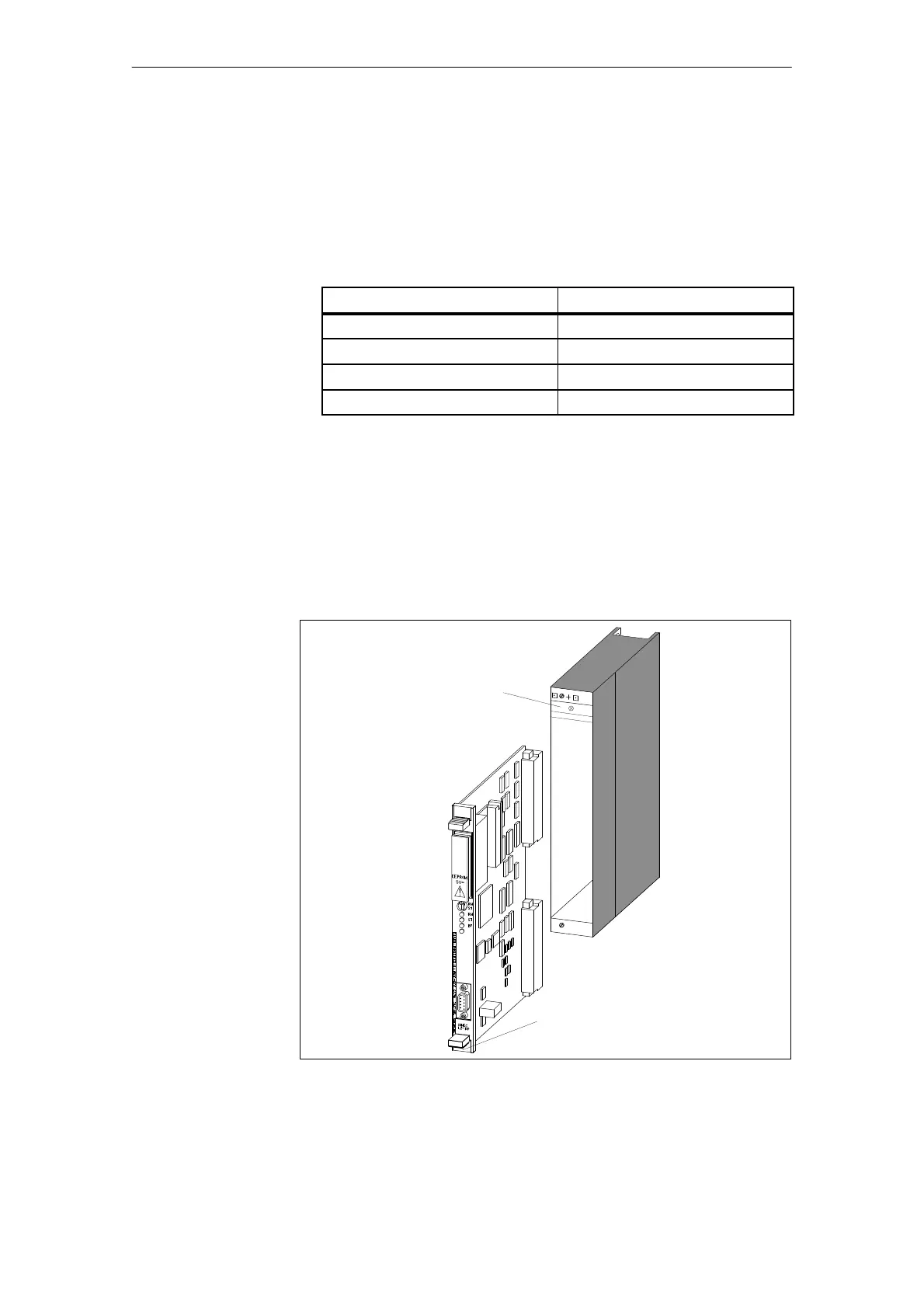IP244
C79000–B8576–C866–01
7–6
1.3 Installing S5 Modules in an Adapter Casing
To install an S5 module in an adapter casing, use the following procedure:
1. Select an alarm line and thus the target CPU for alarms on the module
(alarm-triggering modules only).
Alarm line... ... corresponds to target CPU
/INT A CPU 1
/INT B CPU 2
/INT C CPU 3
/INT D CPU 4
2. Remove the locking strap from the adapter casing.
3. Insert the module into the guide rails of the adapter casing and push it in.
The rear connectors make contact with the sockets of the adapter casing.
4. Re-install the locking strap.
5. If your S5 module is equipped with a locking screw, push the locking
screw in and turn the slot into a vertical position.
Fig. 1-2 shows how you install an S5 module in an adapter casing.
Locking strap
Locking screw
(not in all modules)
Bild 1-2 Installing an S5 module in the adapter casing
Procedure
Adapter Casing (S5 Adapter)