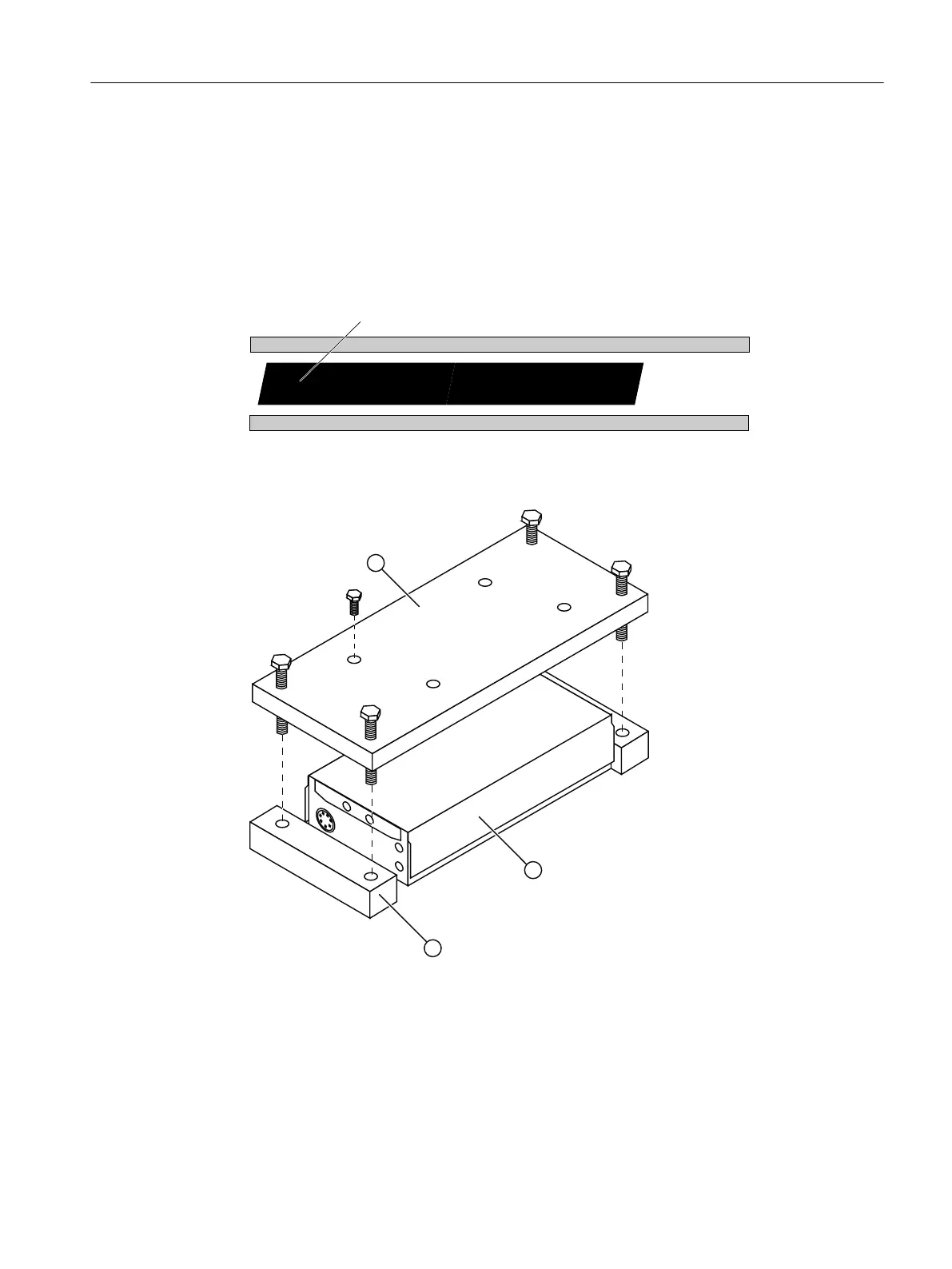Procedure
Application example
The secondary section track is shorter than twice the length of the primary section. The
primary section together with the slide cannot be shifted to the side far enough so that all of
the secondary sections can be easily screwed into place.
1. Install the secondary section track according to Chapter "Assembling individual motor
components (Page69)".
2. Using a forcing-o xture, place the primary section down onto the secondary section track
as follows:
① Forcing plate
② Primary section
③ End support block
Figure5-4 Forcing-o xture (similar diagram)
– Mount the primary section on the forcing plate of a forcing assembly. You can use the
factory-made mounting holes for this purpose.
Installation
5.3Procedure when installing the motor
Naturally-Cooled 1FN3 Linear Motors
Operating Instructions, 06/2023, A5E52220465B AB 67
