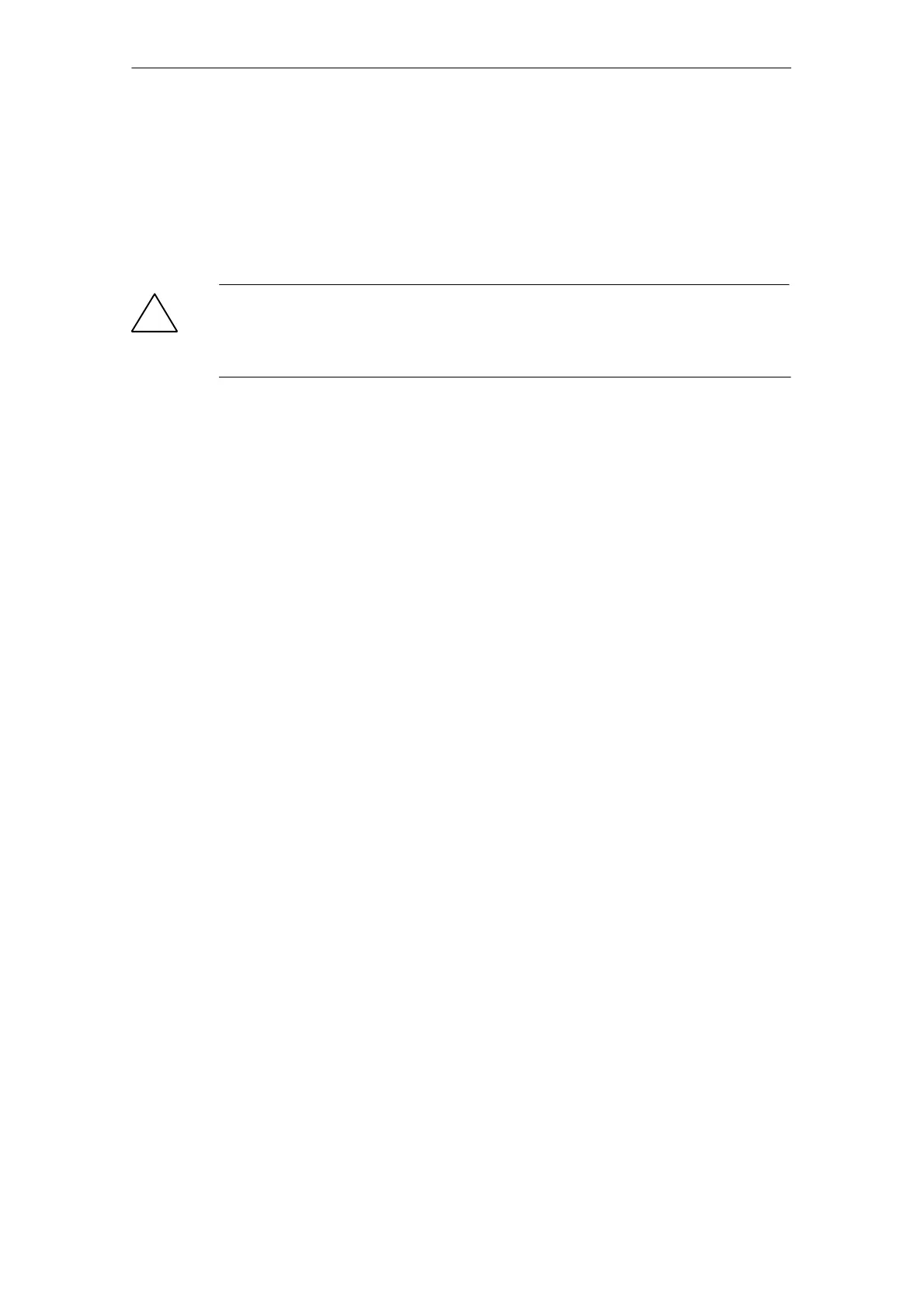Maintenance
9-127
E Siemens AG, 2003 All rights reserved
SIMOTION C230-2, 04.2003 Edition
9.2 Removing and exchanging the C230-2
Overview
The C230-2 can only be exchanged as a complete unit.
!
Warning
The C230-2 can only be exchanged with the load power supply switched off.
Therefore, switch off the power supply, e.g. by operating the On/Off switch on the
PS power supply module.
Removing a faulty module
Proceed as follows to remove the C230-2.
1. Switch off the power supply.
2. Open the front covers. If necessary, remove the labeling strip.
3. Undo the connections on the terminal strip for the power supply.
4. Unplug the Sub-D connectors to the encoders (X3 to X6 ), the drive unit (X2)
and the PROFIBUS DP interfaces (X8, X9).
5. Release the front connector (X1).
Loosen the mounting screw in the middle of the front connector and then pull
out the front connector, holding it at the gripping points provided.
6. Unscrew the module’s mounting screws and swing it upwards and out.
