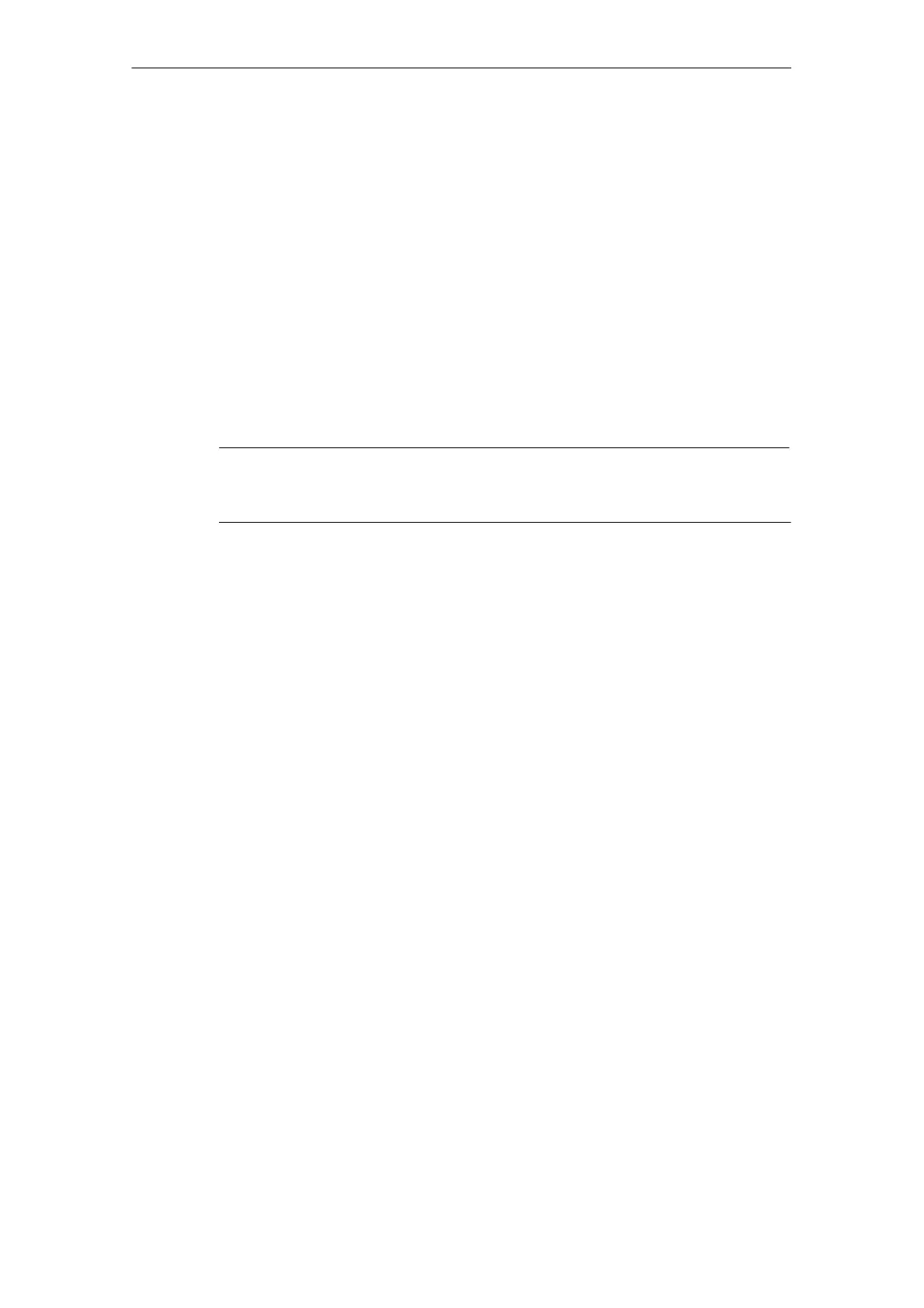Wiring
6-89
E Siemens AG, 2003 All rights reserved
SIMOTION C230-2, 04.2003 Edition
Adjusting power supply to the required mains voltage
Check whether the switch to select the mains voltage is set correctly for your
mains voltage. The basic setting on the PS 307 is always 230 V. Proceed as fol-
lows to change the setting for the mains voltage:
1. Remove the covering cap using a screwdriver.
2. Set the switch for the relevant voltage supply.
3. Refit the covering cap over the switch opening.
Reverse voltage protection
If the connection is correct and the power supply is switched on, the “5 VDC” LED
is illuminated green.
Note
Your module will not work in the case of reverse polarity. However, a built-in re-
verse polarity protection facility will protect the electronics against damage.
Fuse
If a fault is present on the module, a built-in fuse protects the electronics against
consequential damage (e.g. fire). In this case, the module must be replaced.
