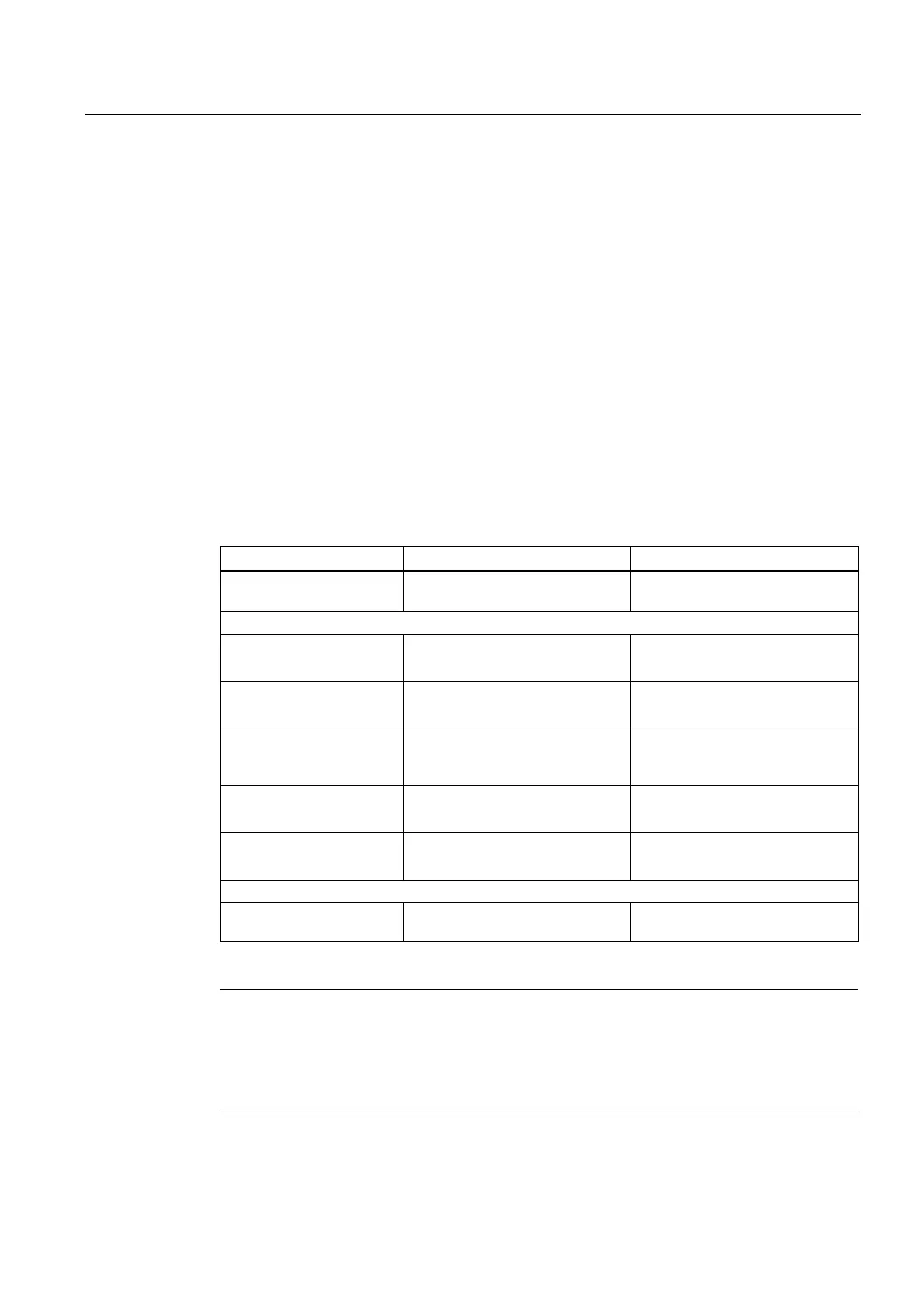Supplementary system components
6.4 CX32-2 controller extension
SIMOTION D4x5-2
Manual, 11/2010
99
Using the digital inputs/outputs
Connecting sensors and actuators
Digital inputs and digital outputs can be used to connect various sensors and actuators to
the 14-pin X122 front connector.
The following types of digital inputs/outputs are used:
● Digital inputs (DI)
● Bidirectional digital inputs/outputs (DI/DO)
Bidirectional digital inputs and outputs can be configured individually as digital inputs or
outputs.
Assignment of the inputs/outputs to functions can be parameterized as required. Special
functions (e.g. input of the measuring input) can be assigned to the inputs/outputs.
The digital inputs/outputs on the X122 front connector can be used by either SIMOTION or
SINAMICS (e.g. as enable signal for a drive).
Table 6- 16 Use of the digital inputs/outputs
DI 0-3, DI 16, DI 17 (X122) DI/DO 8-11 (X122)
Galvanic isolation Electrically isolated
(ground reference M1)
Non-isolated
(ground reference M)
Use as:
Freely addressable I/Os
for SIMOTION
Yes Yes
I/Os that are assigned
to the drive
Yes Yes
Measuring inputs
No Yes
(global and local measuring
inputs)
Inputs for the external
zero mark
No Yes
Outputs of output cams
/ fast DO
No No
Configuration:
Assignment Can be configured channel-by-
channel on the drive
Can be configured channel-by-
channel on the drive
Note
For optimal noise immunity of the digital inputs, the use of shielded cables is necessary in
certain cases. This is necessary when the digital inputs are to be used as
Inputs of measuring inputs or
Inputs for the external zero mark
