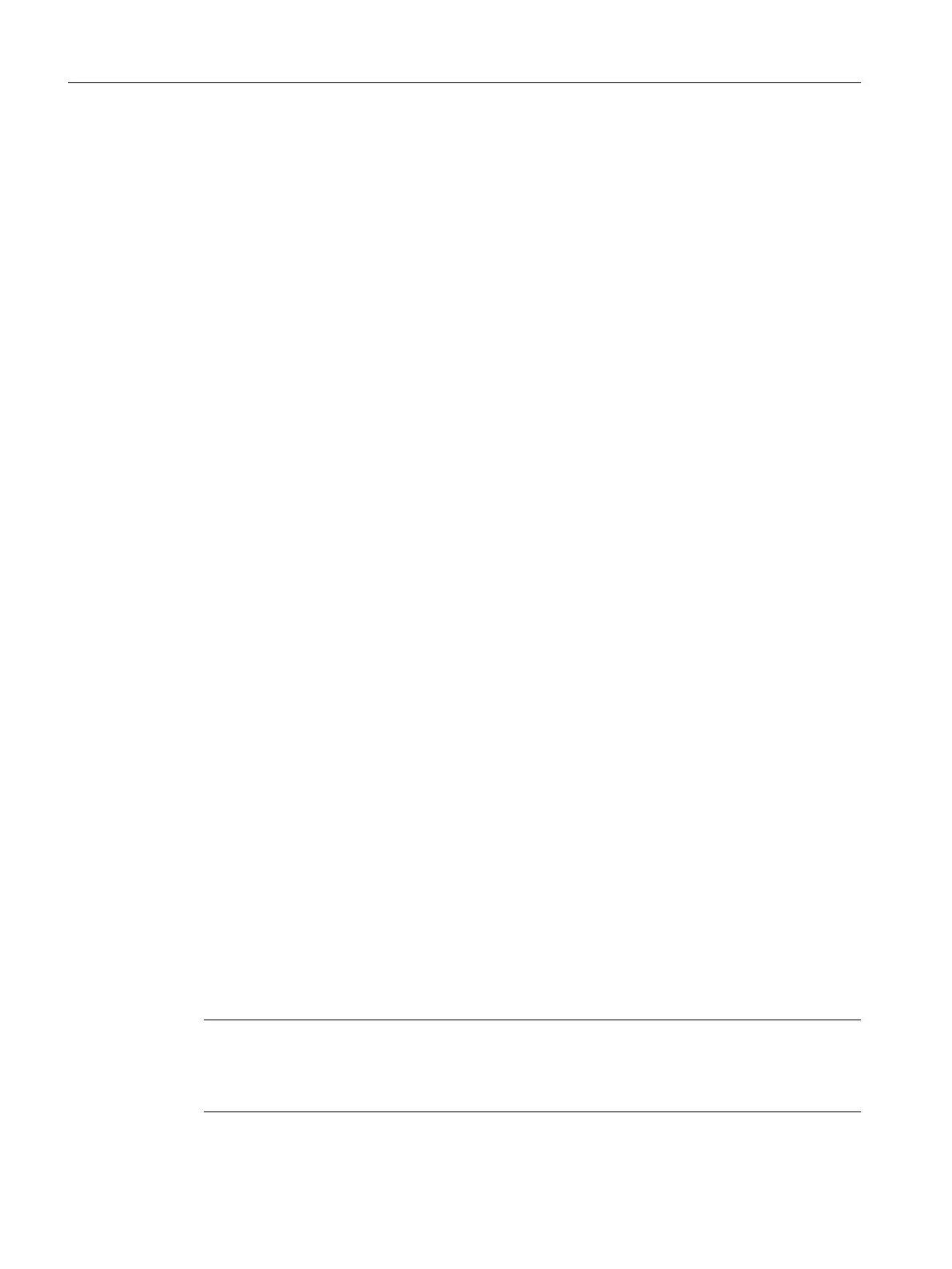The basis for the system clocks is generated internally if the PROFINET interface is not
operated
with RT class IRT or if IRT is set and no data are being transferred. This also applies
if the PROFINET interface is operated as synchronization master with RT class IRT and data
are being transferred. The SIMOTION device does not have to synchronize itself with an
external cycle.
The basis for system clocks is derived from the clock signals received at the PROFINET
interface if this interface is operated as synchronization slave with RT class IRT. The
SIMOTION device does not have to synchronize itself with this external clock.
A substitute clock of a duration equivalent to the configured clock is generated internally if the
PROFINET interface has not received a clock signal.
The clock settings are included in the project download to the SIMOTION device and are
adjusted according to specification.
Dependencies of SINAMICS cycle clocks
The rule for SIMOTION D410‑2 DP/PN in the case of synchronized data traffic is that the send
cycle clock serves as the basic cycle clock for the task system. All SIMOTION clock cycles
(servo, IPO, IPO_2, etc.) longer than this basic cycle clock must be an integer multiple of the
basic cycle clock.
This rule also applies to SINAMICS cycles, if one of the successive cycles is longer than the
basic clock:
● Speed controller p0115[1] (drive)
● Flow controller p0115[2] (drive)
● Setpoint channel p0115[3] (drive)
● Position controller p0115[4] (drive)
● Positioning p0115[5] (drive)
● Technology controller p0115[6] (drive)
● Onboard I/O p0799[0…2] (Control Unit)
● Terminal module I/O p4099
The corresponding cycle must be an integer multiple of the basic clock.
If any change to the send cycle violates this rule you must also change the SINAMICS cycles.
In order to change the cycles in the Expert list of SIMOTION SCOUT, select the "Control_Unit"
or the "Drive" from "SINAMICS_Integrated" in the Project Navigator, and then open the "Expert
List" by selecting the "Expert" command from the shortcut menu.
If p0115 sampling times are required which cannot be set using p0112 > 1, then you can directly
set the sampling times using p0115. To do so, p0112 must be set to "0" (Expert).
If p0115 is changed online, the values of higher indices will be adapted automatically.
Note
At
the SINAMICS end, there are further rules for setting the sampling times. You will find these
described in the
SINAMICS S120
Function Manual, Section Rules for setting the sampling
time.
Parameter assignment / addressing
6.5 Configuring PROFINET IO
SIMOTION D410-2
132 Commissioning and Hardware Installation Manual, 01/2015